TA Triumph-Adler P-C2660 MFP User Manual
Page 483
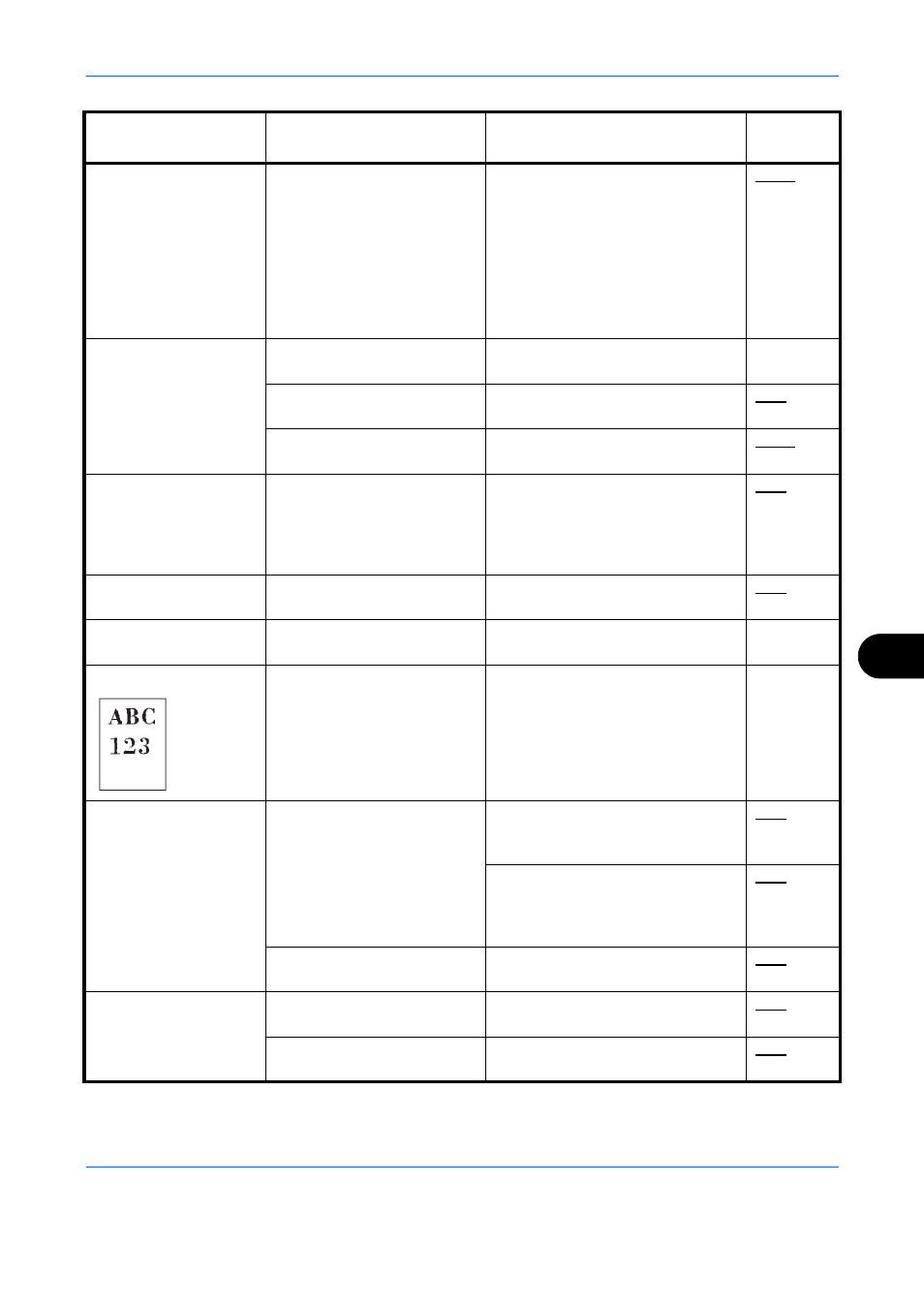
Troubleshooting
10-3
10
—
Run [MC] and decrease the
adjustment value. Decrease the
adjustment value 1 level at a time
from the current value. If there is
no improvement after the value is
decreased by 1 level, decrease by
1 level again. If there is still no
improvement, return the setting to
the original value.
Printouts are too dark.
Is the machine in Auto
Density mode?
Select the correct density level for
auto density.
—
Is the machine in Manual
Density mode?
Select the correct density level.
—
Conduct color calibration using the
operation panel.
Copies have a moire
pattern (dots grouped
together in patterns
and not aligned
uniformly).
Is the original a printed
photograph?
Set the image quality to [Photo].
Printouts are not
clear.
Did you choose appropriate
image quality for the original?
Select appropriate image quality.
Printouts are dirty.
Is the platen or the document
processor dirty?
Clean the platen or the document
processor.
—
Printouts are fuzzy.
Is the machine being used in
very humid conditions?
Use in a location that has suitable
humidity.
—
Images are skewed.
Are the originals placed
correctly?
When placing originals on the
platen, align them with the original
size indicator plates.
When placing originals in the
document processor, align the
original width guides securely
before placing the originals.
Is the paper loaded
correctly?
Check the position of the paper
width guides.
Paper often jams.
Is the paper loaded
correctly?
Load the paper correctly.
Is the paper of the supported
type? Is it in good condition?
Remove the paper, turn it over, and
reload it.
Symptom
Checkpoints
Corrective Actions
Reference
Page
