Default screen, Default screen …8-78 – TA Triumph-Adler P-C2660 MFP User Manual
Page 334
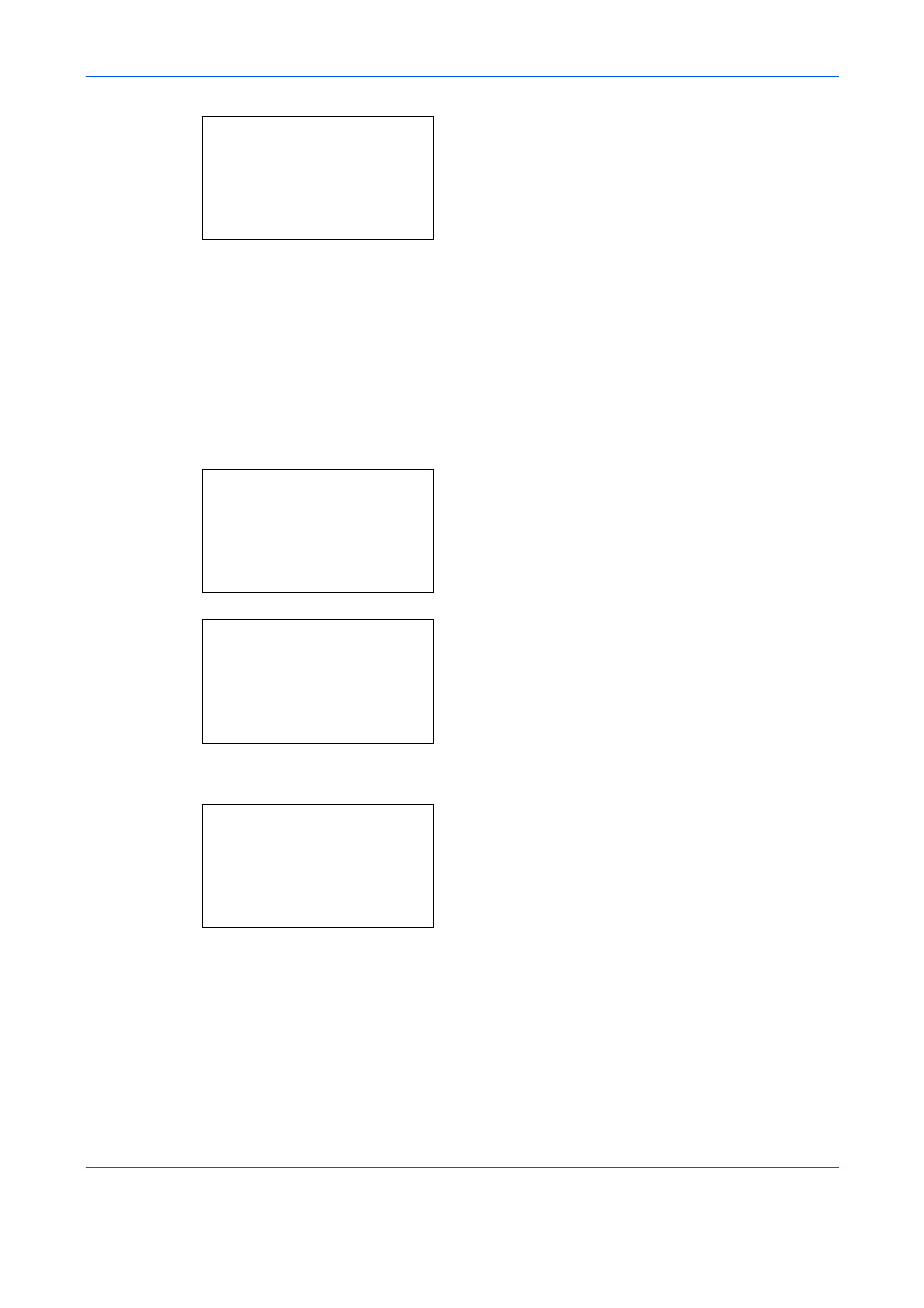
Default Setting (System Menu)
8-78
6
Press the OK key. The menu of the selected
function appears.
The screen when the Check before Send menu is
selected is shown.
7
Press the or key to select the desired
function.
8
Press the OK key. Completed. is displayed and the
screen returns to the destination confirmation
menu.
Default Screen
Set the default screen displayed when you press the Send key.
1
In the Sys. Menu/Count. menu, press the or
key to select [Send].
2
Press the OK key. The Send menu appears.
3
Press the or key to select [Default Screen].
4
Press the OK key. The Default Screen appears.
5
Press the or key to select [Destination] or
[Address Book].
6
Press the OK key. Completed. is displayed and the
screen returns to the Send menu.
Check beforeSend:a b
*********************
2 On
1 *OFF
Sys. Menu/Count.:a b
7 Copy
8 Printer
*********************
[ Exit
]
9 Send
Send:
a b
*********************
2 DestinationCheck
3 Default Screen
[ Exit
]
1 Select Key Set.
Default Screen:
a b
*********************
2 Address Book
1 *Destination
