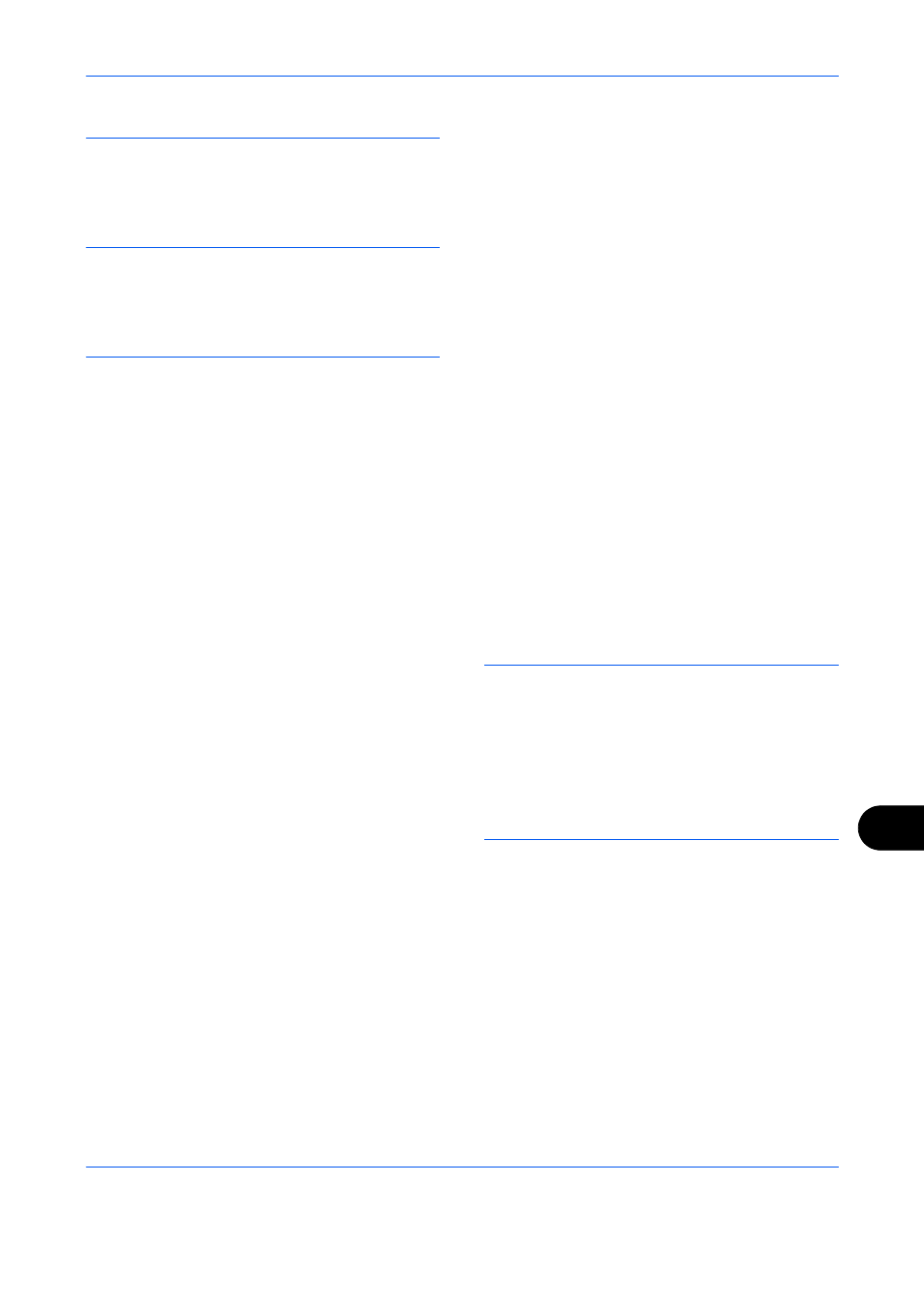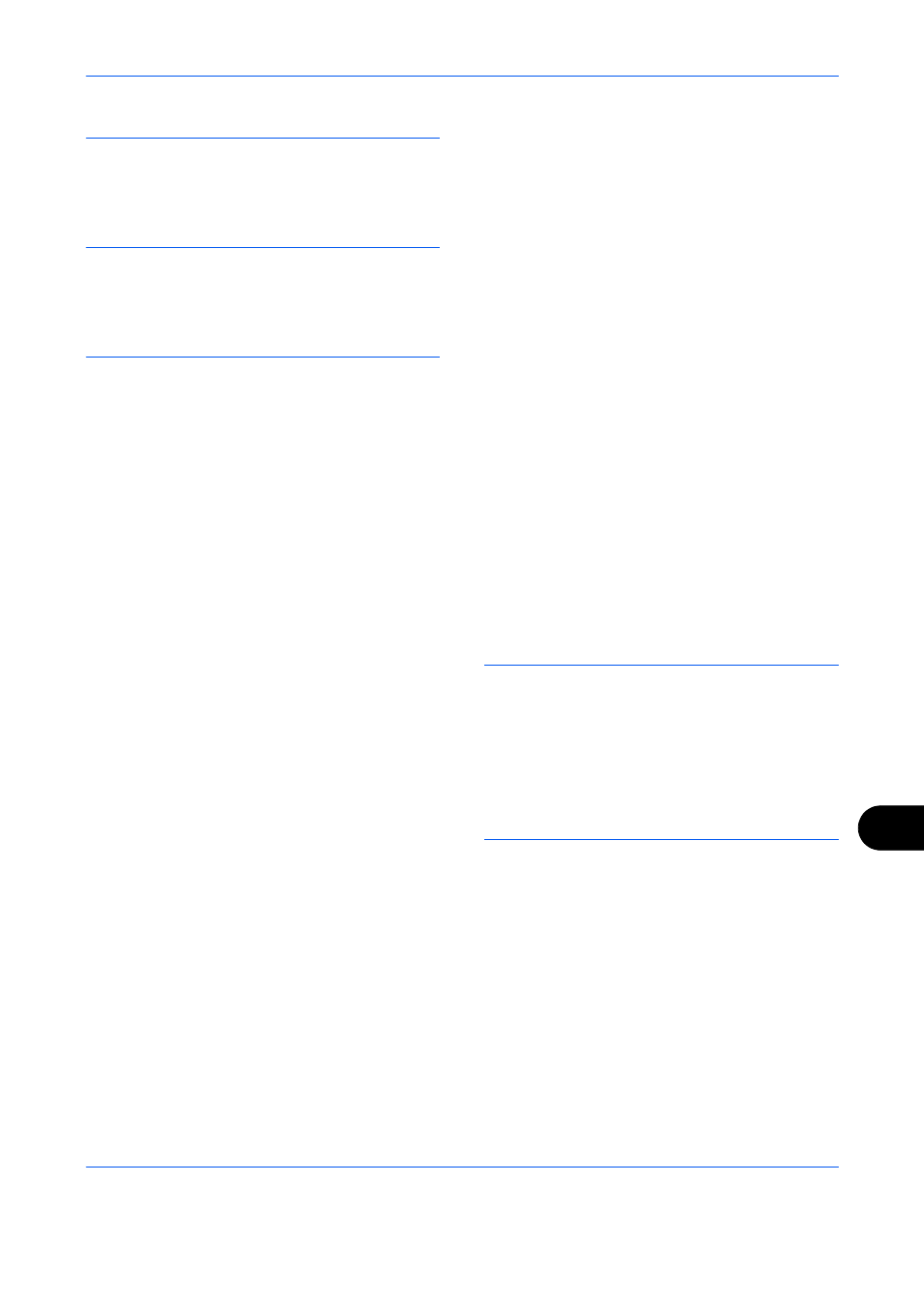
Index
Index-5
Q
Quick Setup Screen
Changing Registration
8-73
,
8-75
,
8-83
R
Resolution
Appendix-26
,
Appendix-27
Restarting the System
8-173
S
Safety Conventions
i
Scan Resolution
5-17
Default settings
8-37
SD Card
Format
8-65
Send
File Format
5-12
Image Quality
5-15
Original Size Selection
5-2
Sending Size Selection
5-4
Setup
8-75
Sending
Send as E-mail
3-25
Send to Folder (FTP)
3-29
Send to Folder (SMB)
3-29
Sending Functions
5-1
Sending Settings
8-75
Default Screen
8-78
Quick Setup Registration
8-75
Send and Forward
8-79
Sending Size Selection
5-4
Sending to Different Types of Destinations
(Multi Sending)
3-44
Separator
Cleaning
9-4
,
9-6
Setting Date and Time
2-12
Setup
Copy
8-69
Date/Timer
8-141
NetWare
8-200
Network
8-174
Printer
8-99
Send
8-75
Sharpness adjustment
Appendix-24
Sleep
2-9
Slit Glass
Cleaning
9-3
SMTP
Appendix-31
Solving Malfunctions
10-2
Specifications
Common functions
Appendix-25
Copy functions
Appendix-26
Document Processor
Appendix-28
Environmental Specifications
Appendix-28
Printer functions
Appendix-27
Scanner functions
Appendix-27
Specifying Destination
3-41
SSD
Appendix-4
Format
8-64
Status / Job Cancel
7-1
Status Page
8-117
,
Appendix-31
Subnet Mask
Appendix-32
Switching the Language
2-11
,
8-3
Switching Unit of Measurement
8-27
Symbols
i
System Menu
8-1
T
TCP/IP
Appendix-32
ThinPrint Option
Appendix-5
TonerAlert Level
8-68
Trade Names
xxvii
TWAIN
Appendix-32
U
Unusable Time
8-156
USB
Appendix-32
USB Cable
Connecting
2-11
USB Interface
2-4
USB Keyboard
Appendix-5
USB Memory
Printing Documents
6-2
Removing
6-7
,
6-16
Saving Documents
6-5
TIFF Print
6-3
XPS FitTo Page
6-4