TA Triumph-Adler P-C2660 MFP User Manual
Page 13
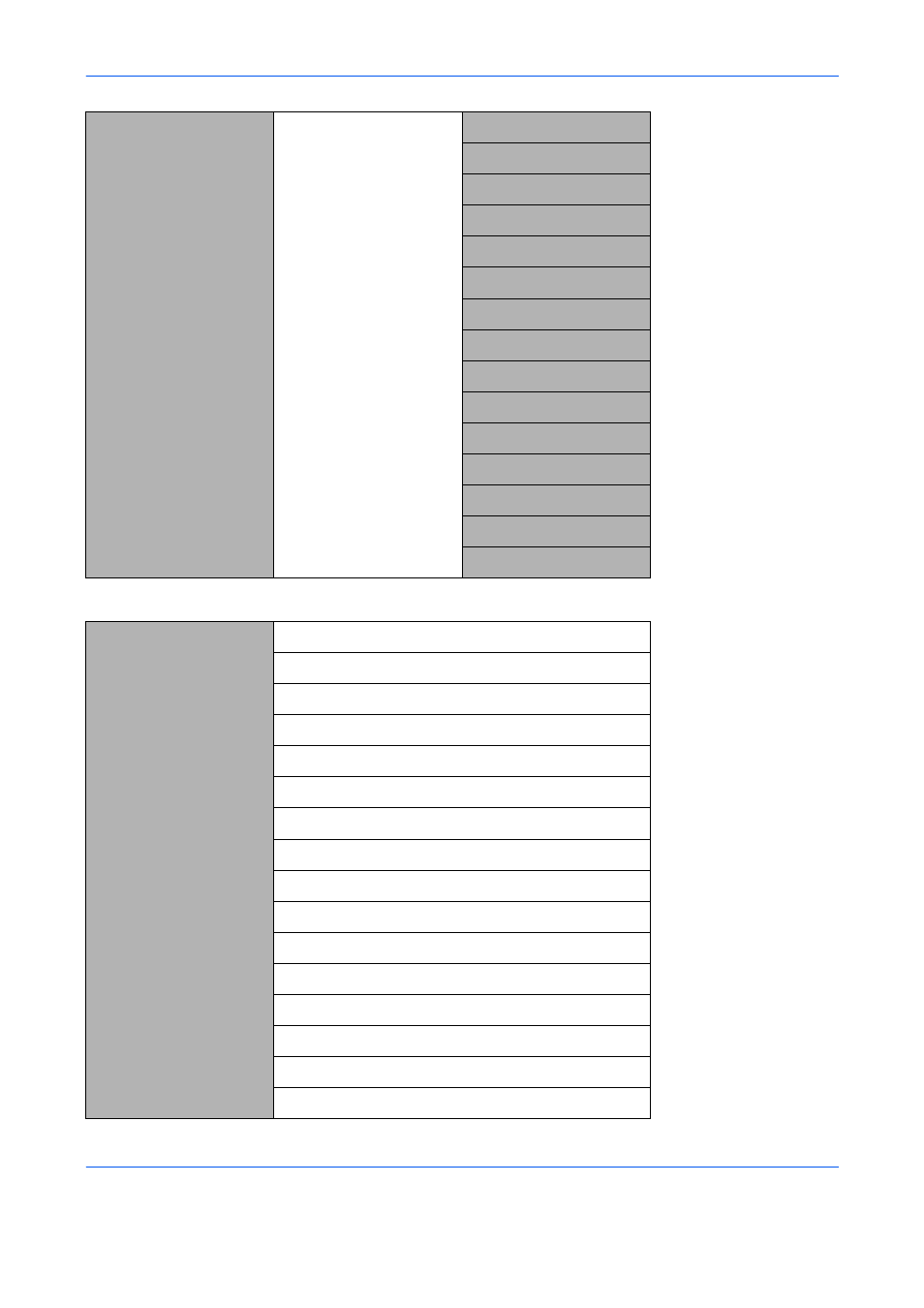
xi
Document Box key
Scan to USB Memory
Function Menu key
Color Selection
(page 5-18)
Original Size
(page 5-2)
Original Image
(page 5-15)
Scan Resolution
(page 5-17)
Storing Size
Zoom
(page 5-6)
Orig.Orientation
Continuous Scan
(page 5-19)
File Format
(page 5-12)
File Name Entry
(page 5-20)
JobFinish Notice
Density
(page 5-16)
Duplex
(page 5-8)
Sharpness
(page 5-22)
Backgrnd Density
(page 5-23)
Status/Job Cancel key
Print Job Status
(page 7-2)
Send Job Status
(page 7-2)
Store Job Status
(page 7-2)
Scheduled Job
(page 7-8)
Print Job Log
(page 7-8)
Send Job Log
(page 7-8)
Store Job Log
(page 7-8)
FAX Job Log
(page 7-8)
Scanner
(page 7-20)
Printer
(page 7-20)
FAX
(page 7-21)
Toner Status
(page 3-47)
Paper Status
(page 3-47)
USB Memory
(page 7-21)
SSD
(page 7-21)
USB Keyboard
This manual is related to the following products:
