TA Triumph-Adler P-C2660 MFP User Manual
Page 265
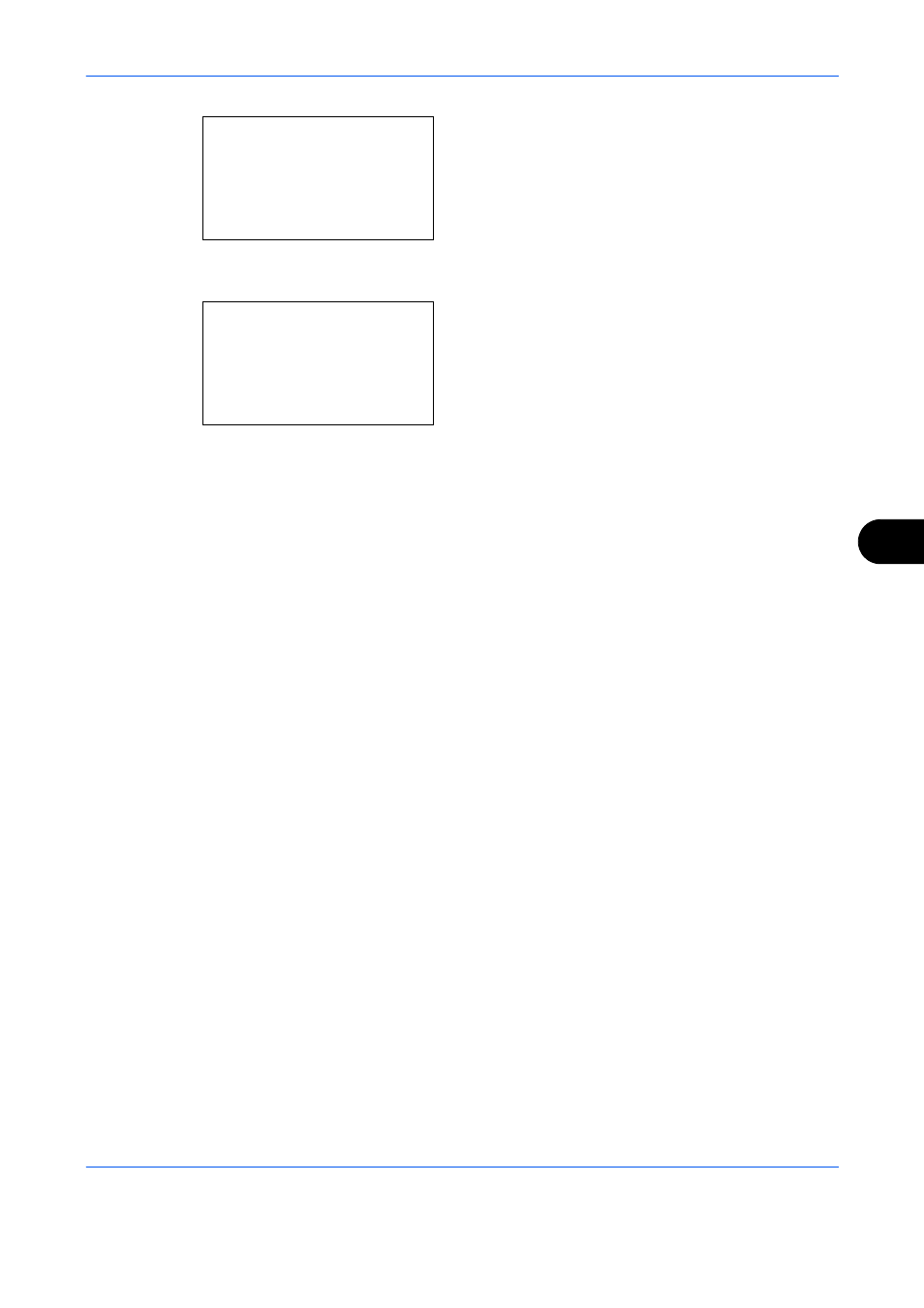
Default Setting (System Menu)
8-9
8
6
Press the OK key. Size Entry(Y) appears.
7
Use the numeric keys to enter the paper length (Y).
8
Press the OK key. Size Entry(X) appears.
9
Use the numeric keys to enter the paper width (X).
10
Press the OK key. Completed. is displayed and the
screen returns to the Orig./Paper Set. menu.
Size Entry(Y):
D
b
(1.97 - 8.50)
x ***7.00*"
Size Entry(X): D
b
(1.97 - 14.02)
J **11.23*"
This manual is related to the following products:
