TA Triumph-Adler P-C2660 MFP User Manual
Page 144
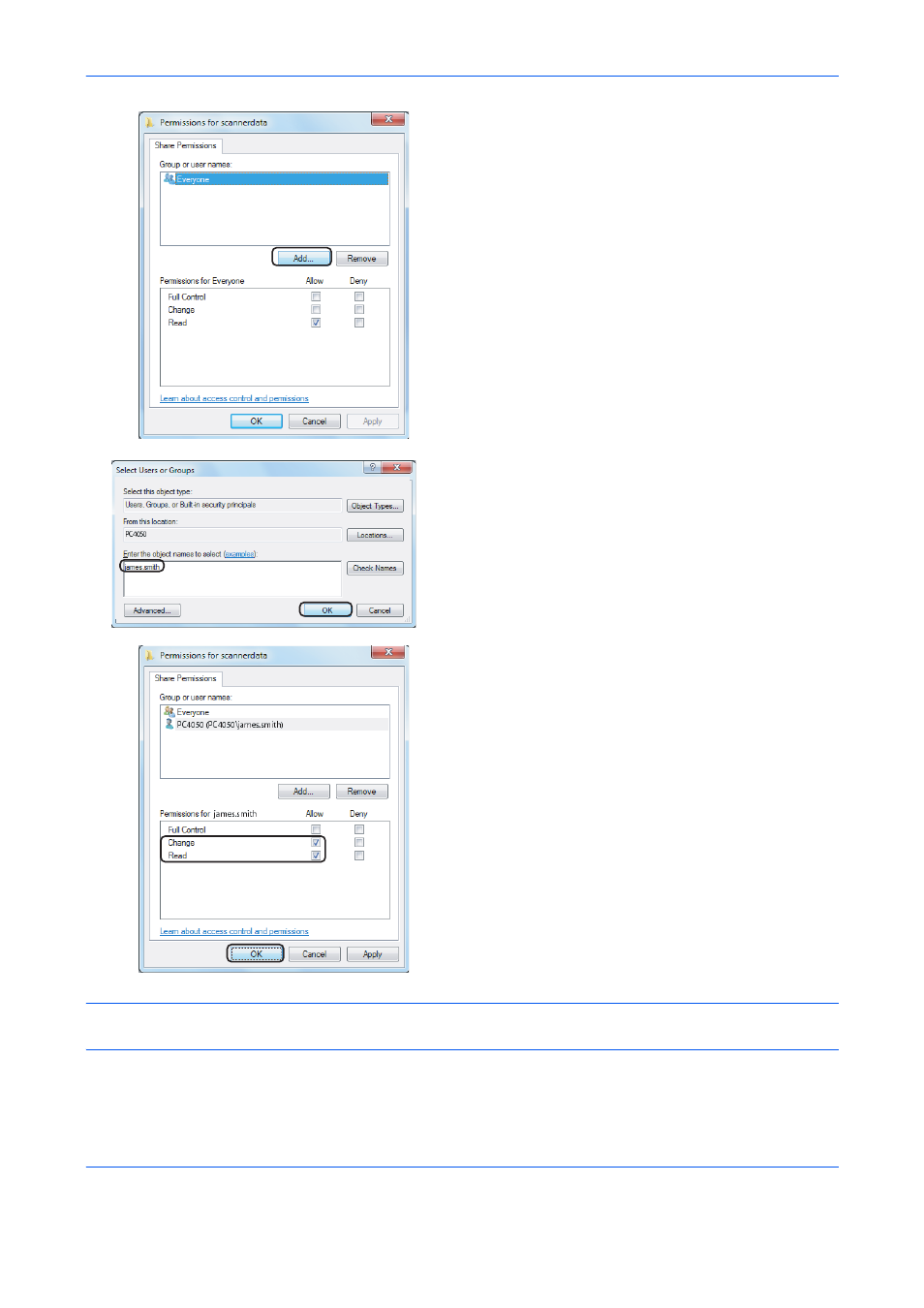
Basic Operation
3-34
4
Click the Add button.
5
Enter the user name in the text box and click the
OK button.
6
Select the entered user, select the Change and
Read permissions, and click the OK button.
In Windows XP, go to step 8.
NOTE:
"Everyone" gives sharing permission to everyone on the network. To strengthen security, it is
recommended that you select Everyone and remove the Read permission checkmark.
7
Click the OK button in the Advanced Sharing
screen to close the screen.
This manual is related to the following products:
