TA Triumph-Adler P-C2660 MFP User Manual
Page 428
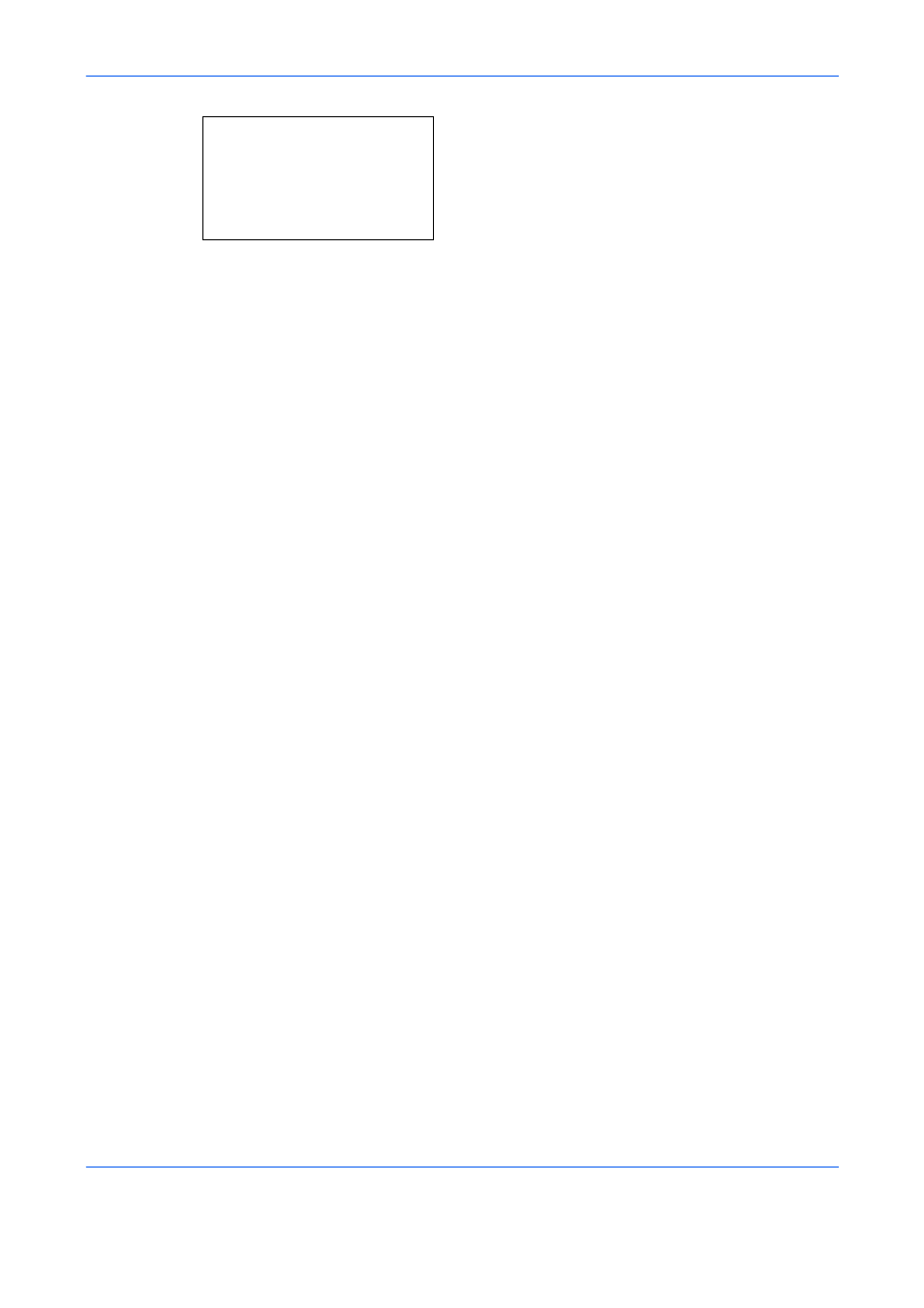
Default Setting (System Menu)
8-172
7
Press the OK key. A confirmation screen appears.
8
Press [Yes] (the Left Select key). The selected
destination is registered to the one-touch key,
overwriting the previous one. Registered. is
displayed and the screen returns to the basic
screen.
Overwrite.
Are you sure?
z No. 1
[
Yes
] [
No
]
This manual is related to the following products:
