Printer driver help, Printing by airprint – TA Triumph-Adler P-C2660 MFP User Manual
Page 133
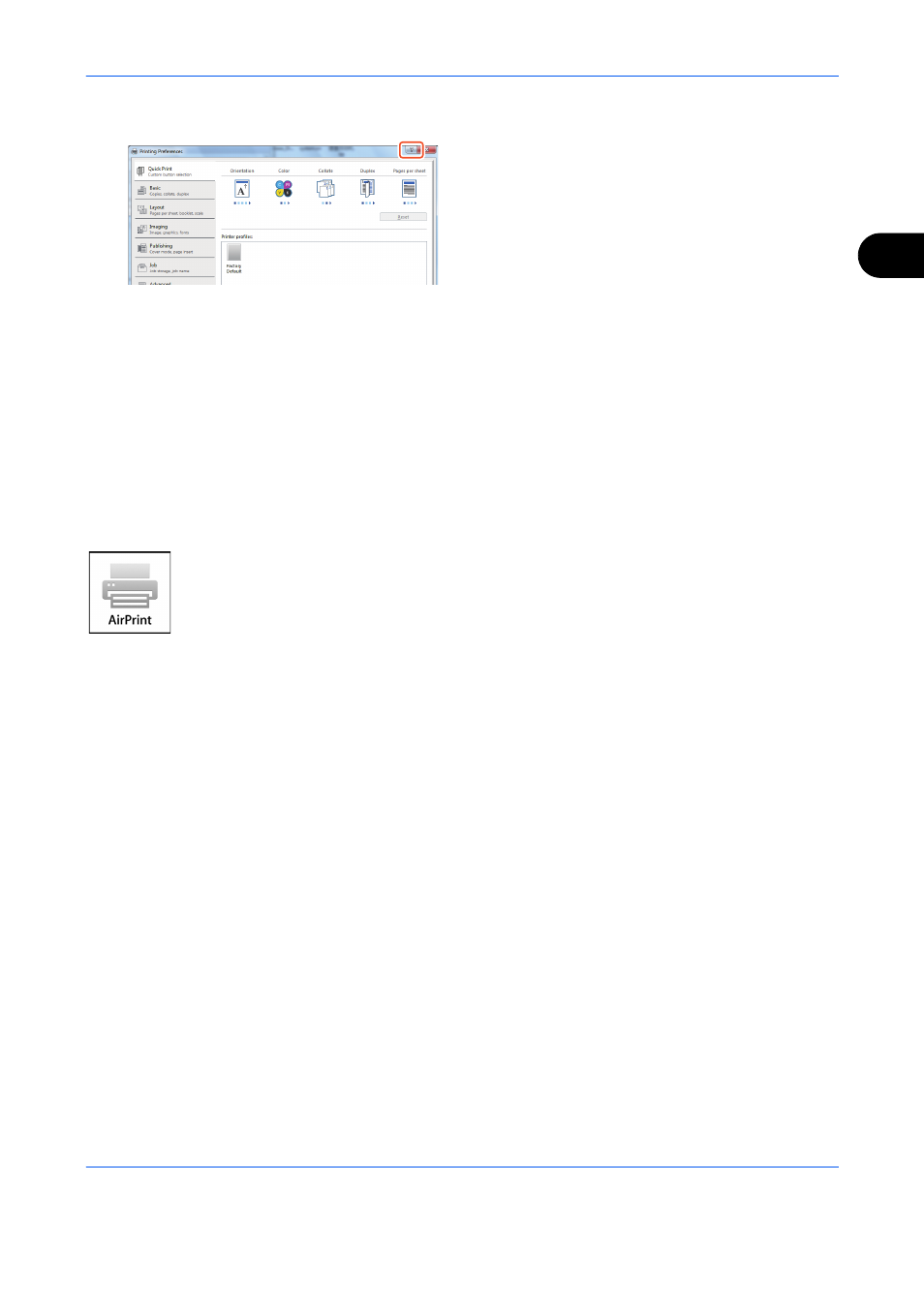
Basic Operation
3-23
3
Printer Driver Help
The printer driver includes Help. To learn about print
settings, open the printer driver print settings screen
and display Help as explained below.
•
Click the [?] button in the upper right corner of the
screen and then click the item you want to know
about.
•
Click the item you want to know about and press
the [F1] key on your keyboard.
Printing by AirPrint
AirPrint is a printing function that is included standard in iOS 4.2 and later products, and Mac OS X 10.7 and
later products.
You can connect to the machine and print without installing a printer driver.
To allow the machine to be found when printing by AirPrint, you can set machine location information in
Embedded Web Server RX.
For details, refer to the Embedded Web Server RX User Guide.
