Chain dial, Chain dial -11, Fax operation (advanced) 4-11 – TA Triumph-Adler DC 2435 User Manual
Page 79: Press the fax key, Place the originals, Press [chain
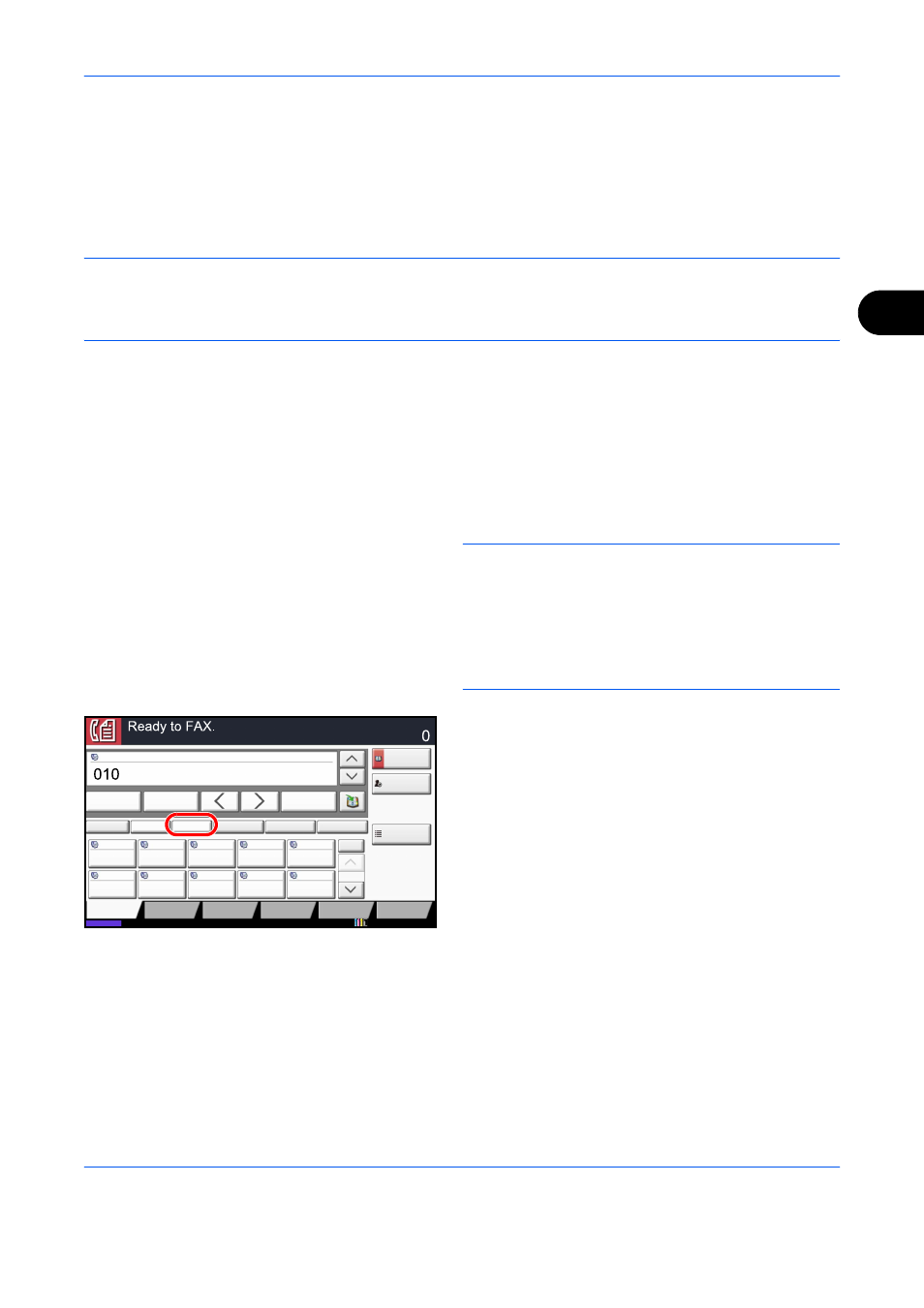
FAX Operation (Advanced)
4-11
4
Chain Dial
Chain dial is a function that allows you to dial by linking fax numbers of the receiving systems with a chain
number created with a number common to several destinations.
By setting multiple phone numbers from several telephone companies to a chain number, you can later choose
the one that costs the least to send the fax to a remote or international destination.
NOTE:
You can use the chain number at the head of the fax number of the receiving system.
It is convenient to register chain numbers that are used frequently to the Address Book or One-touch keys. For
registration to the Address Book, refer to Registering a New Destination on page 2-5. For registration to One-
touch keys, refer to Registering a New One-touch Key on page 2-14.
As an example, when using ‘010’ as the chain number
1
Press the FAX key.
2
Place the originals.
3
Press [FAX No. Entry], and enter ‘010’ using the
numeric keys. To use the Address Book or One-
touch keys, select the destinations to which ‘010’
has been registered.
NOTE:
For the Address Book and One-touch keys,
refer to Using the Address Book on page 2-5 and Using
One-touch Keys on page 2-14.
When [New Destination Entry] is set to [Prohibit], the
numeric keys cannot be used to enter a fax number. For
details, refer to Sending faxed documents to a specified
additional address on page 4-63.
4
Press [Chain].
5
Enter the fax number to connect to the chain
number.
Use the numeric keys to enter a fax number
Enter the fax number using the numeric keys.
Status
10/10/2010
ABCD
Address
Book
FAX No.
Entry
No.
1/100
AAA
BBB
CCC
DDD
FFF
GGG
HHH
III
JJJ
0004
0003
0005
0001
0002
0006
0007
0008
0009
0010
Check
Destinations
Destination
Pause
Backspace
EEE
Space
Detail
Delete
Recall
Chain
Direct
On Hook
Org./Sending
Data Format
Quick Setup
Destination
Image Quality
Advanced
Setup
Program
HHH
0008
Enter Destination.
