Polling reception – TA Triumph-Adler DC 2435 User Manual
Page 121
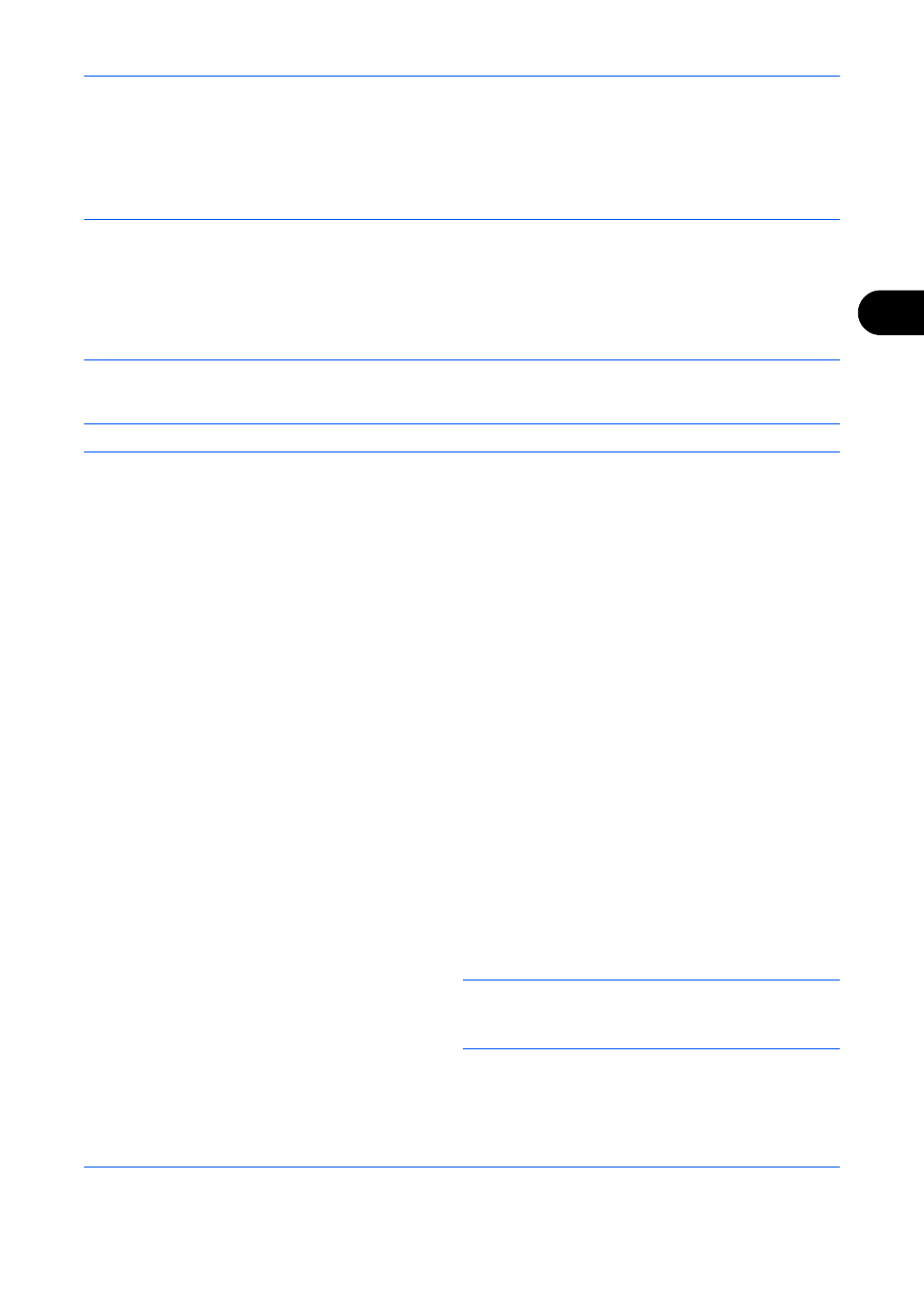
FAX Operation (Advanced)
4-53
4
Polling Reception
This function automatically triggers transmission of originals stored on the sending machine when the receiving
machine dials the sending machine’s number. If multiple contacts are specified, they are dialed in sequence and
originals are received from each contact.
NOTE:
By setting a group as the destination, you can receive originals from up to 500 contacts in a single
operation. If you specified a destination for which encrypted communication is registered, encrypted
communication is disabled for polling reception.
When 2 optional FAX Kits (Dual FAX option) are installed and a receive-only port is specified, communication
is via the other port.
To use polling reception, you must first ensure that the sending machine is set up for polling transmission. (Refer
to Polling Transmission on page 4-49.)
Using Polling Reception
NOTE:
When the other party is using sub addresses, refer to Using Polling Reception with Sub Addresses below.
1
Press the FAX key.
2
Press [Advanced Setup], and then [FAX Polling RX].
3
Press [On].
4
Press [OK].
5
Select the destination.
• If Entry Check for New Destination is Off, press
[OK] to complete entering the number.
• If Entry Check for New Destination is On, press
[OK] and you are prompted to confirm the FAX
number is correct. Re-enter the same FAX number
and press [OK] to complete the entry.
• When [New Destination Entry] is set to [Prohibit], the
numeric keys cannot be used to enter a fax number.
For details, refer to Sending faxed documents to a
specified additional address on page 4-63.
For details, refer to Entry Check for New
Destination in the machine’s Operation Guide.
To continue entering a new number, press [FAX No.
Entry] and repeat the above procedure.
To correct the FAX number, press [Edit].
NOTE:
Only fax numbers can be selected as destinations.
You can select destinations using a combination of numeric
keys input and Address Book or One-touch keys selection.
6
Press the Start key. The operations for reception begin.
