Preparation before use 2-6, Press [change] of address number, Press [ok – TA Triumph-Adler DC 2435 User Manual
Page 30: Press [change] of name, Press [fax
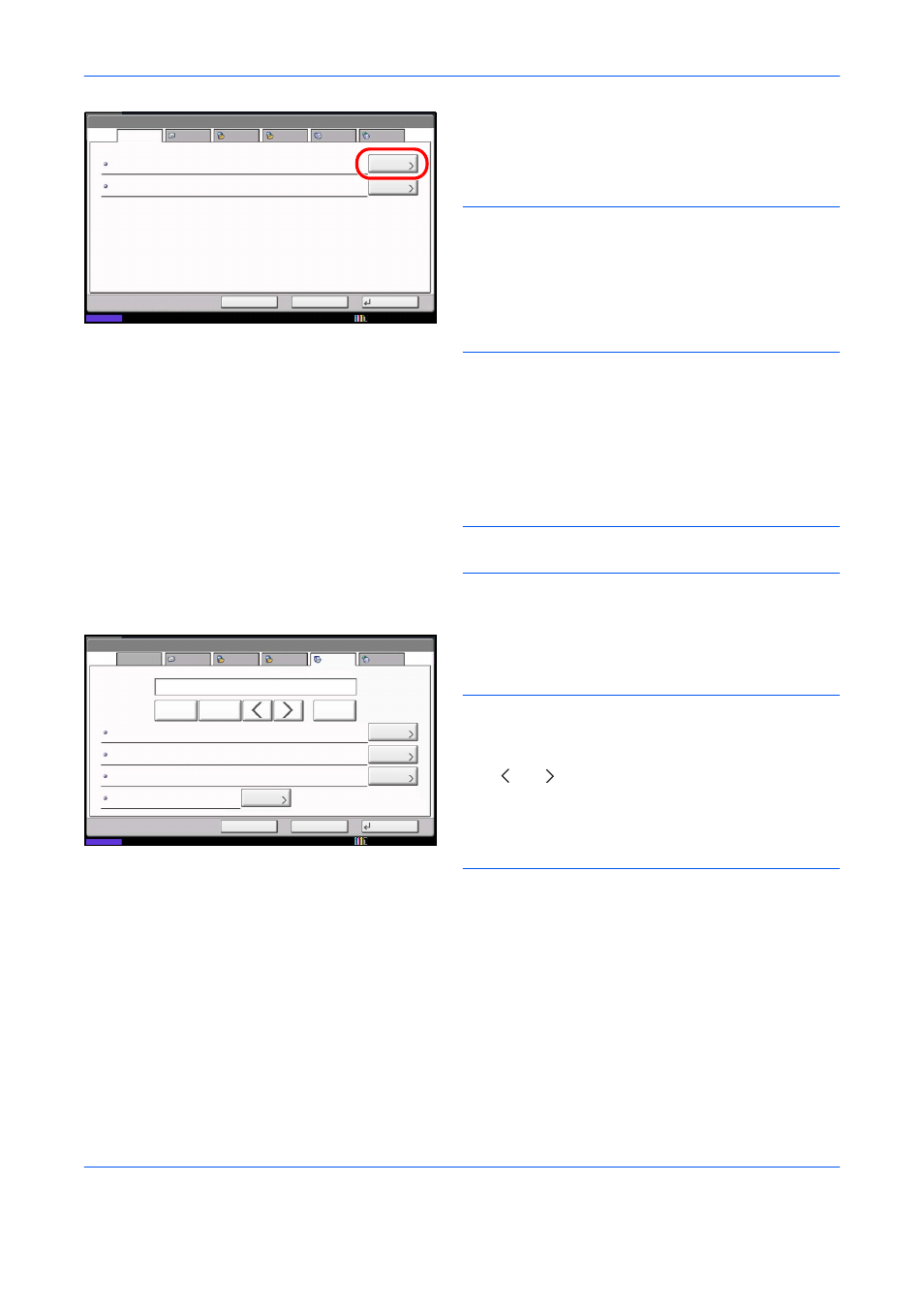
Preparation Before Use
2-6
3
Press [Change] of Address Number.
4
Using [+]/[-] or the numeric keys, enter the custom
address number (0001 to 2,500).
NOTE:
The address number is the identification
number for each destination. You can select a number
available from a total of 2,500 numbers for registration -
2,000 numbers for contact registration and 500
numbers for group registration.
When ‘0000’ is displayed, an available number is
automatically assigned.
5
Press [OK].
6
Press [Change] of Name.
7
Enter the destination name to be displayed on the
Address Book, and press [OK]. Up to 32 characters
can be entered.
NOTE:
For details on character entry, refer to
Character Entry Method on page 2 of the Appendix.
8
Press [FAX].
9
Use the numeric keys to enter the number of the
receiving system.
NOTE:
Up to 32 digits can be entered as the number
of the receiving system.
Press [Space] to enter a space.
Use [ ] or [ ] to move the cursor.
To correct the fax number, press [Backspace] on the
touch panel, and delete the digits one by one before
reentering the fax number. To delete the number
entirely, press the Clear key on the operation panel.
[Pause]
Pressing this key adds about three seconds of waiting
time during dialing. For example, when dialing the
receiving system on an external line, you can use this
method to insert a pause before resuming dialing after
you dial a specific number.
10
Press [Change] of Sub Address. When you do not
use sub address communication, go to step 14.
Address:
Change
Register
Address Number
Name
0033
Back
Cancel
Name
Mike
SMB
FTP
FAX
i-FAX
Status
10/10/2010 10:10
:
Change
:
Cancel
Register
Address:
ECM
Change
Pause
Backspace
Space
Name
SMB
FTP
FAX
i-FAX
Back
TX Start Speed
Encryption Key No.
Sub Address
:
:
:
:
Change
Change
Change
10/10/2010
Status
On
33600bps
Off
