Index – TA Triumph-Adler DC 2435 User Manual
Page 243
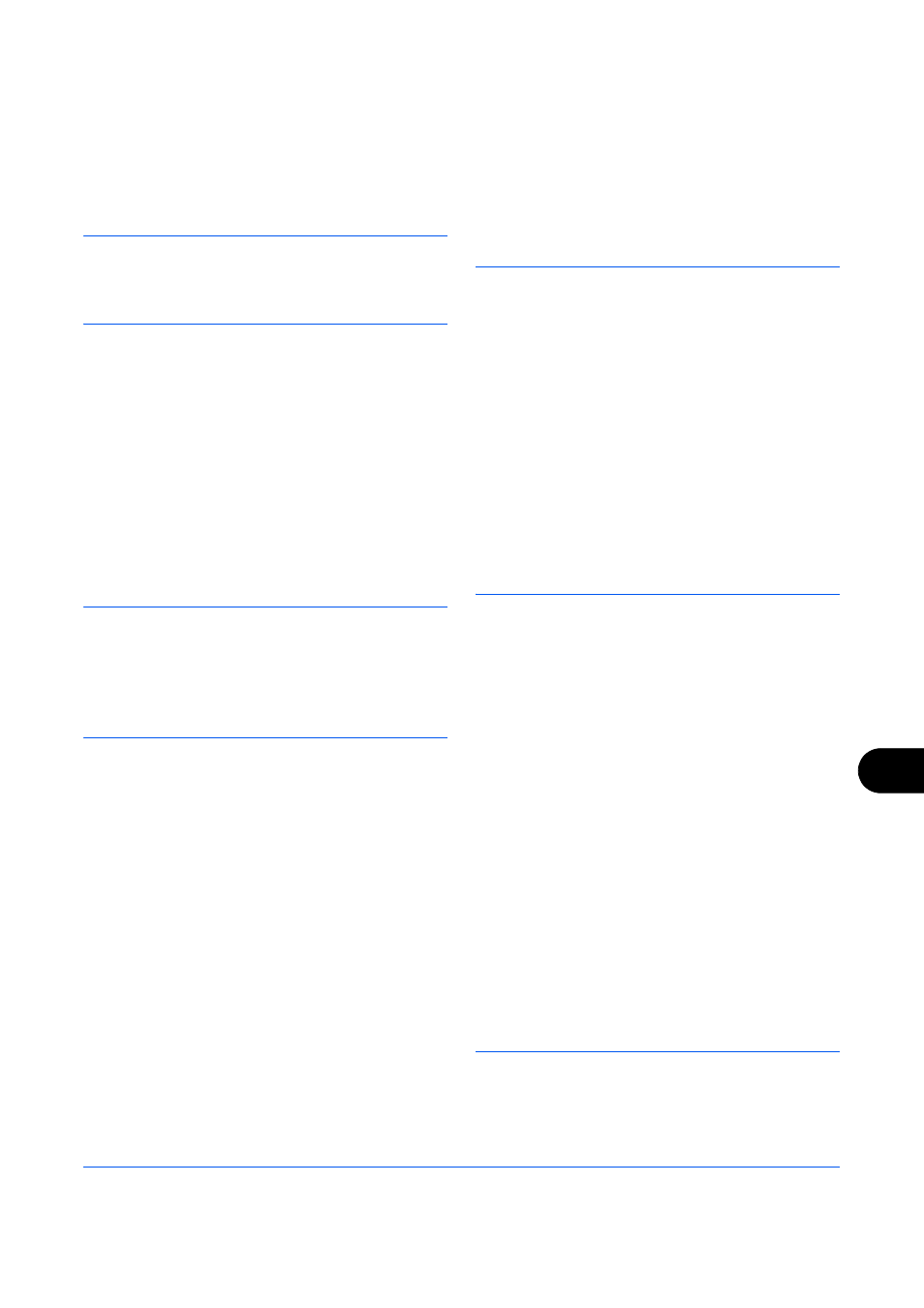
Index-1
Index
Numerics
2 in 1 Reception
A
About this Operation Guide
Account Management
Address Book
Change/Deletion
Initially displayed address book
Search
Select a Destination
Automatic Send
B
Batch Transmission Function
C
Cancel
Cancelling Delayed Transmission
Cancelling Direct Transmission
Cancelling Memory Transmission
Cancelling Polling or Sub Address
Bulletin Board Transmissions
Cancelling Transmission (Disconnection
of Communication)
Cannot perform memory reception
Cannot perform sub address transmission
Cannot receive document
Cannot send document
Cannot use sub address relay broadcast
communication
Chain Dial
Change of Account as Local FAX Name
Character Entry Method
Checking Transmission Results and
Registration Status
Confirmation Screen of Destinations
Continuous Scan
D
Delayed Transmission
Changing/Deleting
Immediate Transmission
Density
Description of Operation Procedure
Direct Transmission
Dual FAX
E
E-mail Notice
Job Finish Notice
Reporting FAX Receipt Result
Encrypted Communication
,
,
Change/Delete of Encryption Key
Encryption Key
Encryption Key No.
Operation at the Receiving System
Operation at the Sending System
Enter key
Entering the Subject and Body of the i-FAX
Error Code List
F
FAX Automatic Reception
,
Checking
