Duplex print output, Duplex print output -35 – TA Triumph-Adler DC 2435 User Manual
Page 183
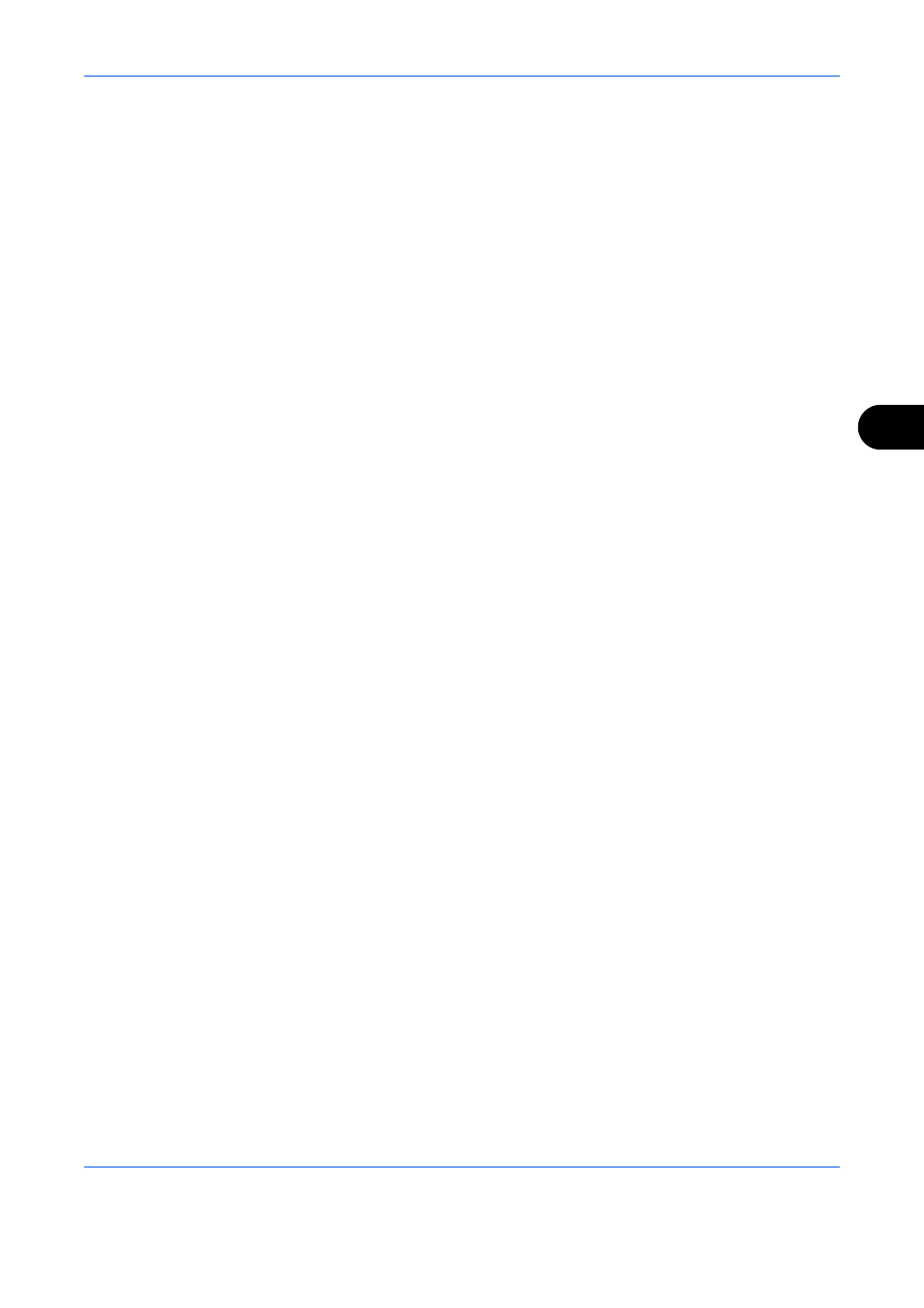
Setup and Registration
6-35
6
Duplex Print Output
When received multiple pages of data are the same width, they can be printed out on both sides of paper having
the same width as the data.
1
Press the System Menu key.
2
Press [FAX], [Next] of Reception, [Next] of Basic
and then [Change] of Duplex Printing.
3
Select either [Off] or [On].
4
Press [OK].
