Delayed transmission, Delayed transmission -3 – TA Triumph-Adler DC 2435 User Manual
Page 71
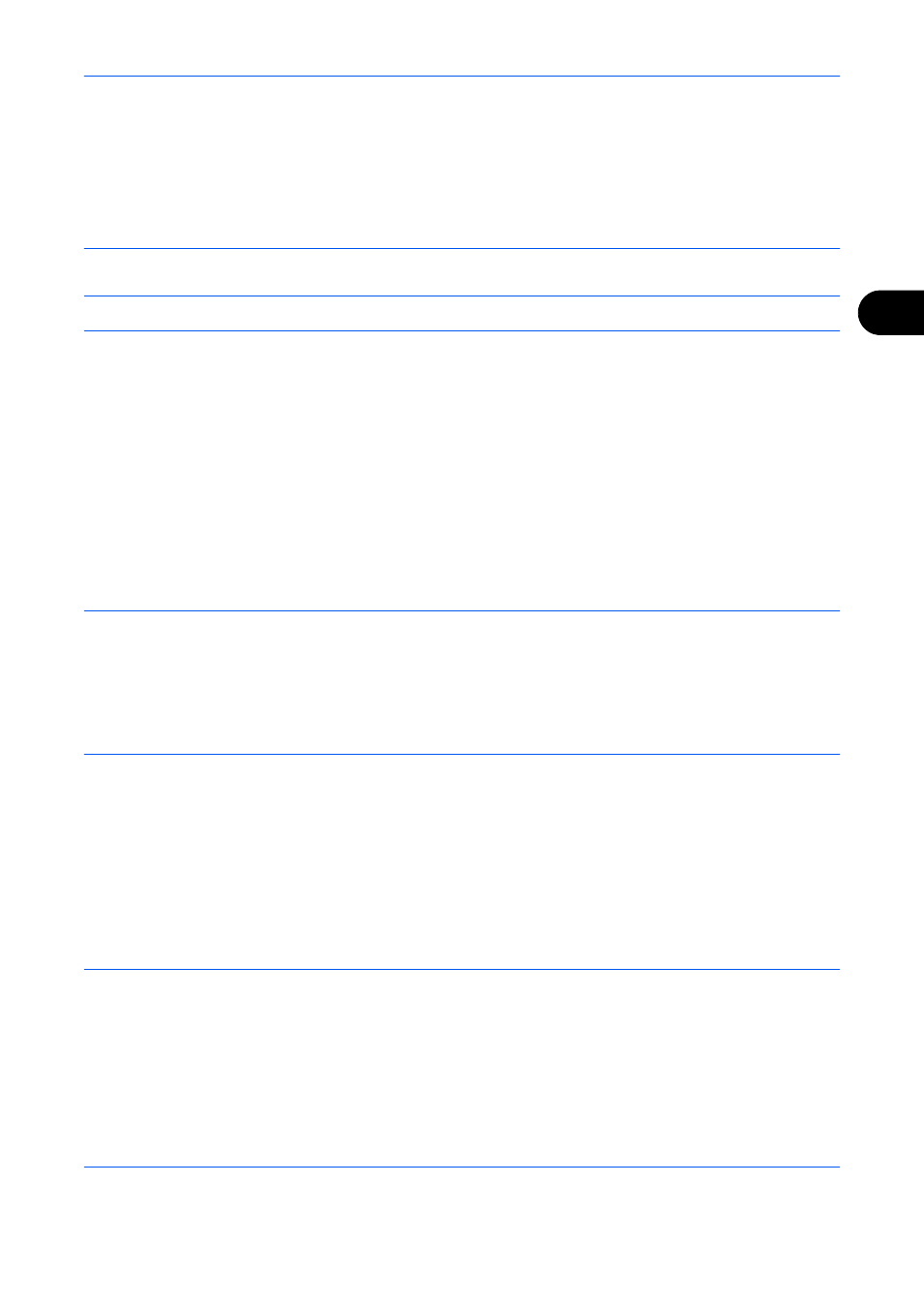
FAX Operation (Advanced)
4-3
4
Delayed Transmission
When you have set a transmission start time, this function automatically sends originals at the preset time. You
can use delayed transmission together with the broadcast transmission function, etc.
The method for sending originals to one destination after setting the start time is explained here.
IMPORTANT:
If the current time displayed on the touch panel is not correct, you cannot send originals correctly
at the preset time. In this case, adjust the time. For details, refer to Date and Time Entry on page 2-4.
NOTE:
You cannot select direct transmission.
Set the time from between 00:00 and 23:59 in one-minute increments.
Together with standby transmission and interrupt send, you can set up to 200 destinations for delayed transmission.
When two or more delayed transmissions are set for the same time, the transmissions will take place in the order
they were set. However, transmissions to the same destination will take place together, regardless of the setting
order.
You can cancel a delayed transmission any time before the specified transmission time. You can also send a
delayed transmission before the specified time. (Refer to Cancelling and Sending Delayed Transmissions
(Queued) on page 3-14.)
You can change destinations of a delayed transmission any time before the specified transmission time. (Refer
to Changing/Deleting Delayed Transmission on page 4-4.)
If you use delayed transmission when sending documents stored in the Custom Box by fax, you cannot move
documents until sending is finished. For details on using Custom Boxes, refer to the machine’s Operation Guide.
Batch Transmission Function
When fax originals to be sent to the same destination are set to the same transmission start time with delayed
transmission, you can send up to 10 groups of originals using batch transmission. This function prevents
repeated communication to the same destination and reduces the communication cost.
NOTE:
You cannot send originals as a batch transmission in the case of direct transmission.
If the destinations include both numbers entered with the numeric keys and One-touch keys, batch transmission
is not possible.
In the case of broadcast transmission, when you have set two or more groups of originals to the same
transmission start time, and each group includes the same receiving system fax number, you cannot send the
originals as a batch transmission.
When the transmission start time has come, and there are fax originals waiting for redial to the same receiving
system, the waiting originals are also sent together as a batch transmission.
When job accounting is ON, only the originals with the same account ID set using delayed transmission are sent
as a batch transmission.
1
Press the FAX key.
2
Place the originals.
3
Press [Advanced Setup], and then [FAX Delayed
Transmission].
