TA Triumph-Adler DC 2435 User Manual
Page 244
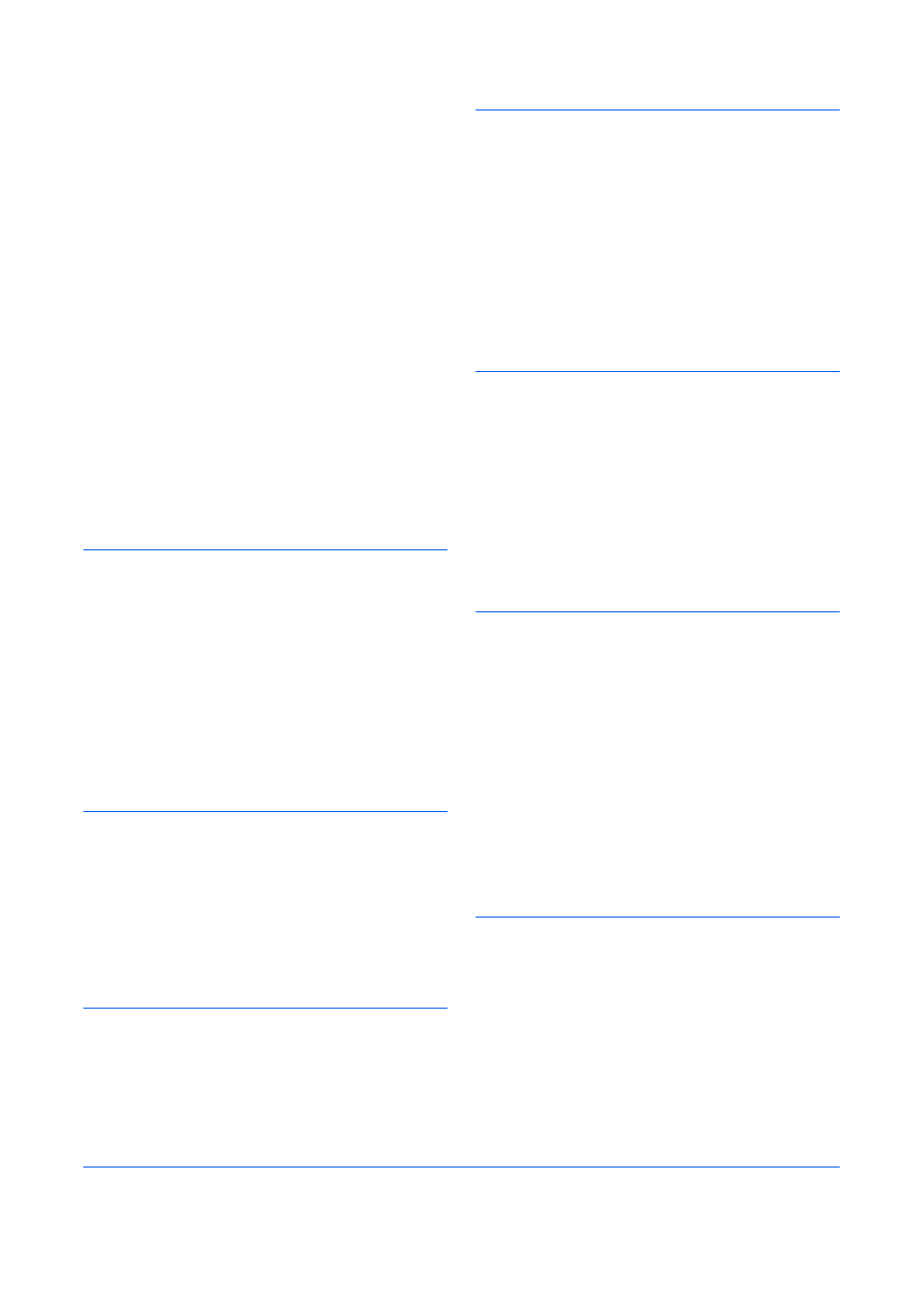
Index-2
Deleting Originals from a FAX Box
FAX Box List
How to Register
Previews
Printing Originals from FAX Box
FAX Job History
Details of the Job Log
Printing Job Log
SendingJob Log
FAX Number
Sending Faxed Documents to a
Specified Additional Address
FAX/Answering Machine Auto Switch
Reception
FAX/TEL Auto Switch Reception
I
Installation Precautions
Internet FAX Kit (A)
Interrupt Send
J
Communication Form Subject to Job
Accounting
Contents
Login
L
LDAP address book
Long Originals
M
Manual Send
Media Type for Print Output
Memory Reception
,
Memory Transmission
Menu List
MP Tray Paper Output
N
Network FAX
FAX Setting Tab
,
Setup
O
Change/Delete
Original
1-sided / 2-sided Selection
Original Orientation
Original Size Selection
P
Permit Fax No.
Change/Deletion
Registration
Permit ID No.
Change/Deletion
Registration
Placing Originals
