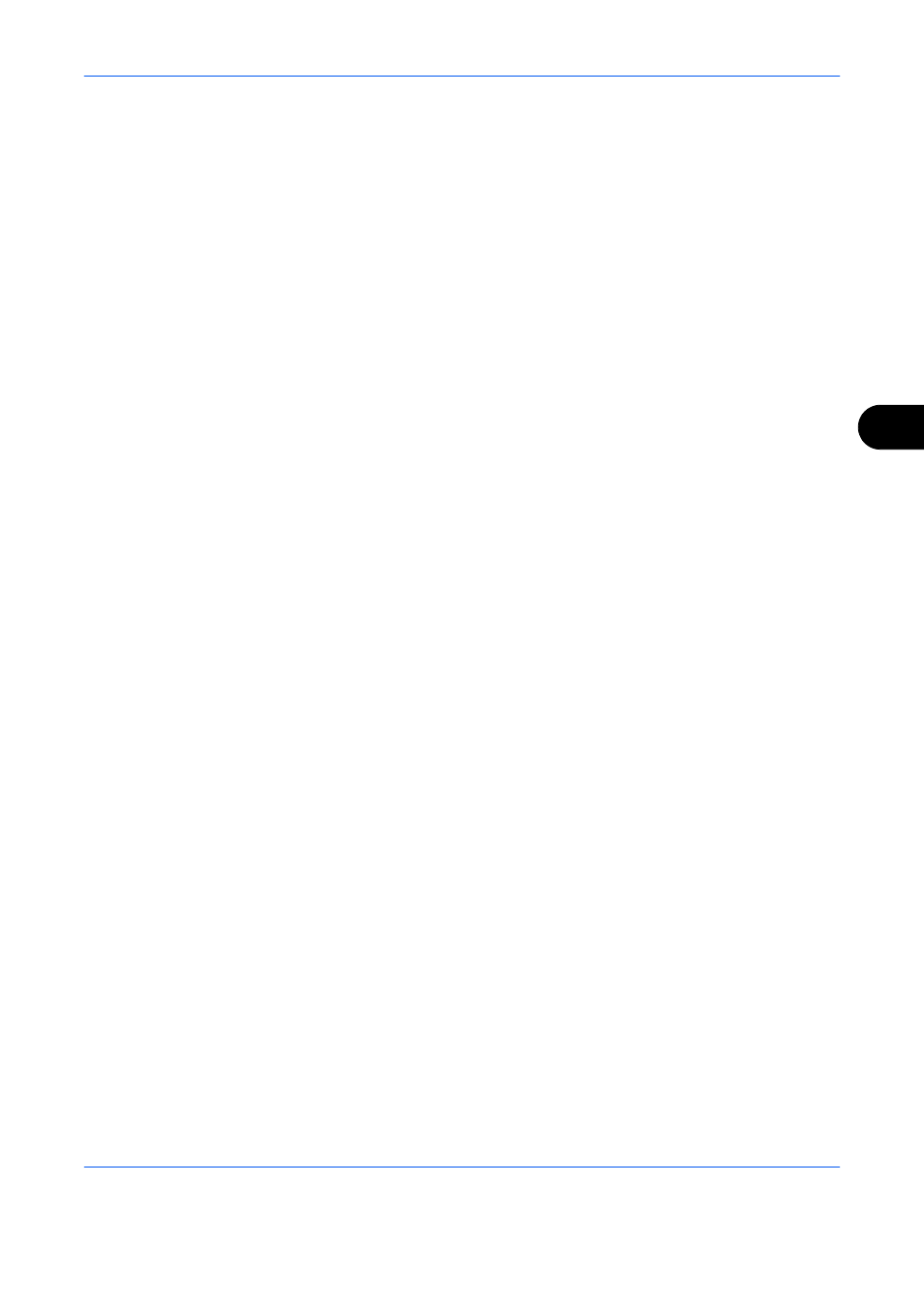
Setup and Registration
6-39
6
Setting the Paper Output
Set the output tray for printing of receiving faxes.
1
Press the System Menu key.
2
Press [Common Settings], and then [Change] of
Pa
per Output.
3
Press [Change] of Fax Port1 or Fax Port2.
4
Select the Paper Output.
5
Press [OK].