TA Triumph-Adler DC 2435 User Manual
Page 27
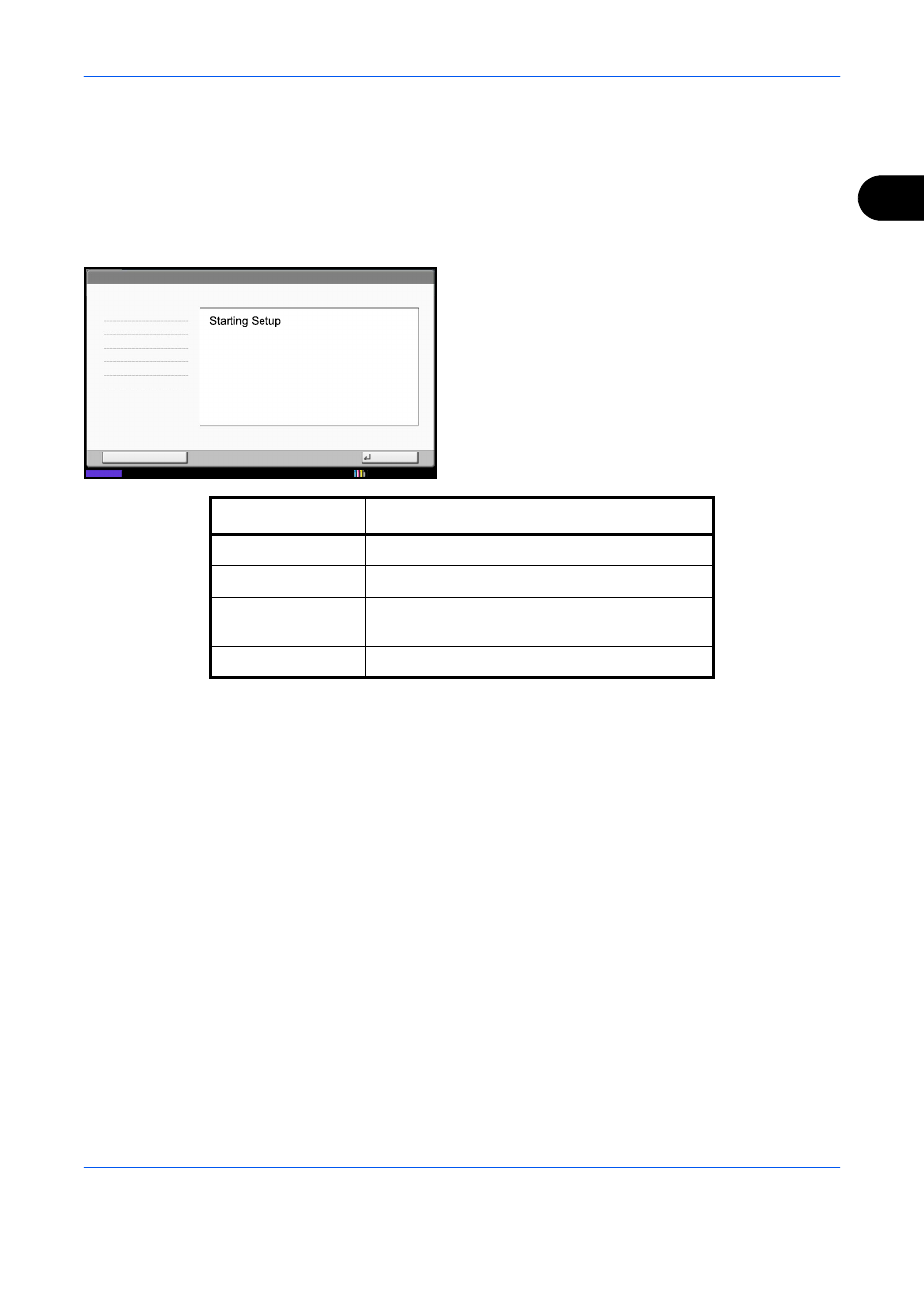
Preparation Before Use
2-3
2
Fax setup procedure
1
Press the System Menu key.
2
Press [Quick Setup Wizard], [FAX Setup], and then
[Next].
Start the wizard.
3
Select the region and press [OK].
4
When setup is finished, press [Finish].
End
Next
FAX - Quick Setup Wizard
1. Dialing/RX Mode
This wizard will help you set the basic settings
to use the fax.
10/10/2010
Status
2. Local FAX info.
3. Sound Volume
4. Rings
5. Output
6. Redial
Key
Description
End
Exits the wizard.
<< Previous
Returns to the previous item.
Skip >>
Advances to the next item without setting the
current item.
Next >
Advances to the next item.
