Internet faxing (i-fax) (option) 8-12 – TA Triumph-Adler DC 2435 User Manual
Page 204
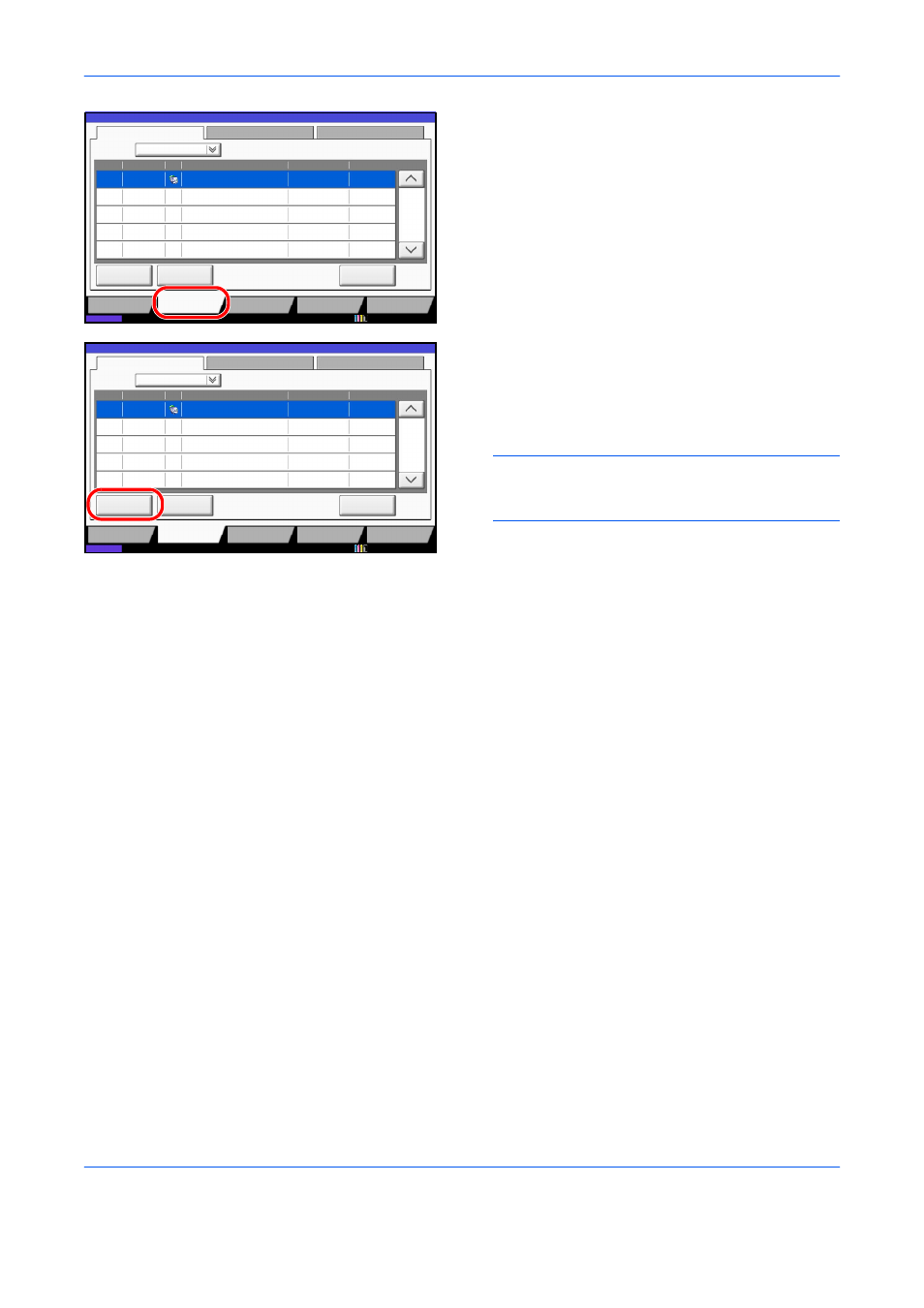
Internet Faxing (i-FAX) (Option)
8-12
2
Press [Sending Jobs].
The list of accepted time, destination, and status
are displayed for each job.
To cancel the Transmission, on the Sending Jobs
screen above, select the job, and press [Cancel].
When the cancel confirmation screen appears,
press [Yes].
NOTE:
Pressing the Stop key on the operation
panel while originals are being scanned cancels
the transmission.
Log
438
14:47
1/1
10/10/2010 10:10
Status
Printing Jobs
Sending Jobs
Storing Jobs
Device/
Communication
Paper/Supplies
Detail
InProcess
Status
User Name
Job Name
Type
Accepted Time
Job No.
Cancel
Job Type
All
Status
Status
Scheduled Job
Priority
Override
Log
438
14:47
1/1
10/10/2010 10:10
Status
Printing Jobs
Sending Jobs
Storing Jobs
Device/
Communication
Paper/Supplies
Detail
InProcess
Status
User Name
Job Name
Type
Accepted Time
Job No.
Cancel
Job Type
All
Status
Status
Scheduled Job
Priority
Override
