Safe, Network, Software upgrade – KACO Powador XP100-HV User Manual
Page 35
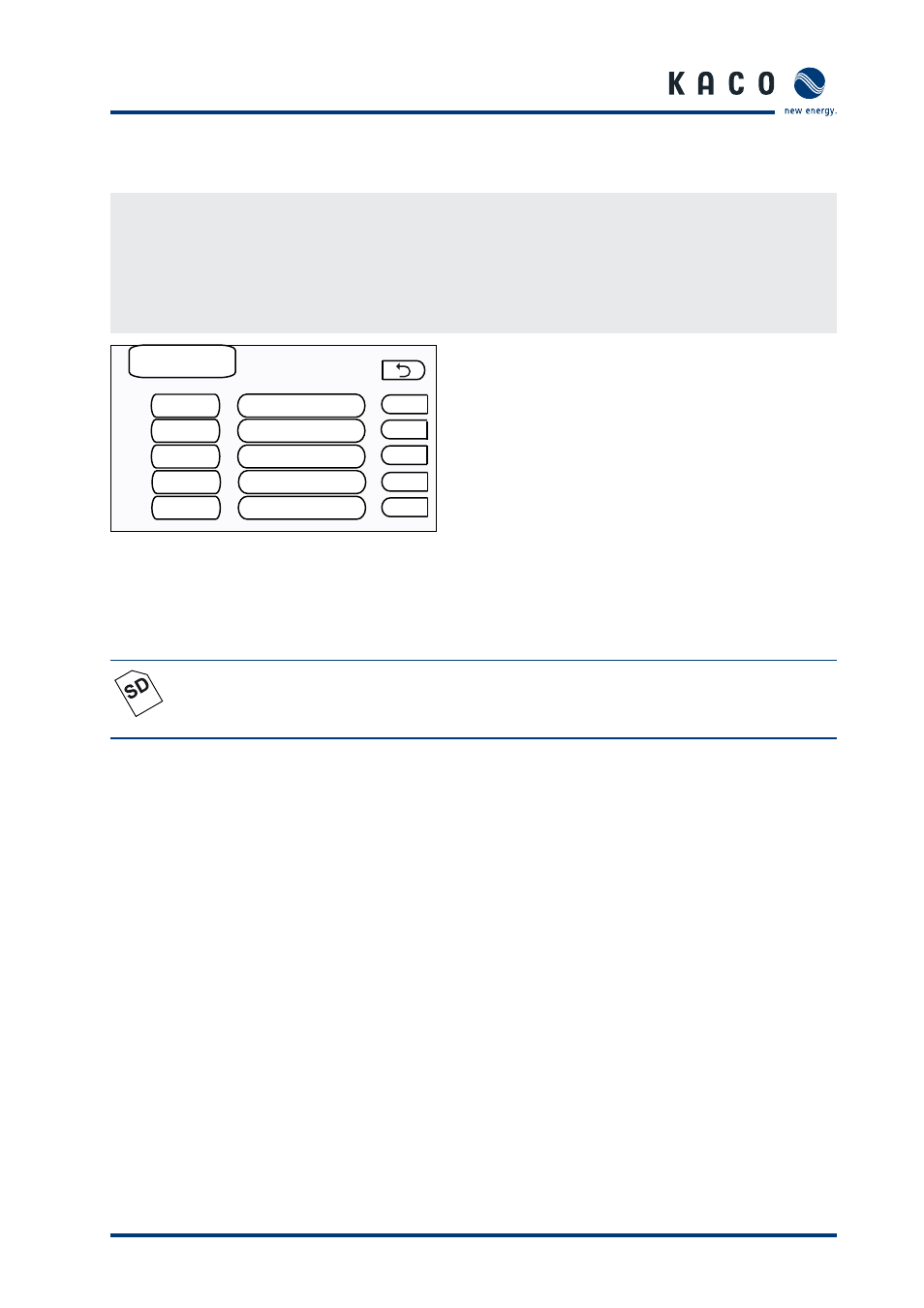
Operating Instructions Powador XP100-HV
Page 35
I n s t a l l a t i o n / S t a r t - u p
Network
Confi gure the network for the MMI
Select static and dynamic IP addresses via DHCP service requests.
Change the Web port used for monitoring the inverter via the Web.
Open the Web monitoring service using the MMI's IP address and Web port
(e.g. http://192.168.10.11:82).
Network
Confi g
IP
Netmask
Gateway
Web Port
Static
192.168.10.11
255.255.255.0
192.168.10.1
82
Set
Set
Set
Set
Set
Figure 33: “Network” screen
Software upgrade
If an update is available (for example, when new functions are added), use the SD card to update the inverter soft-
ware.
SAFE
NOTE
Do not remove the SD card until the SAFE icon is displayed so that it will be detected by the MMI
when you reinsert it.
