5 operation, 1 operating states, Danger – KACO Powador XP100-HV User Manual
Page 22
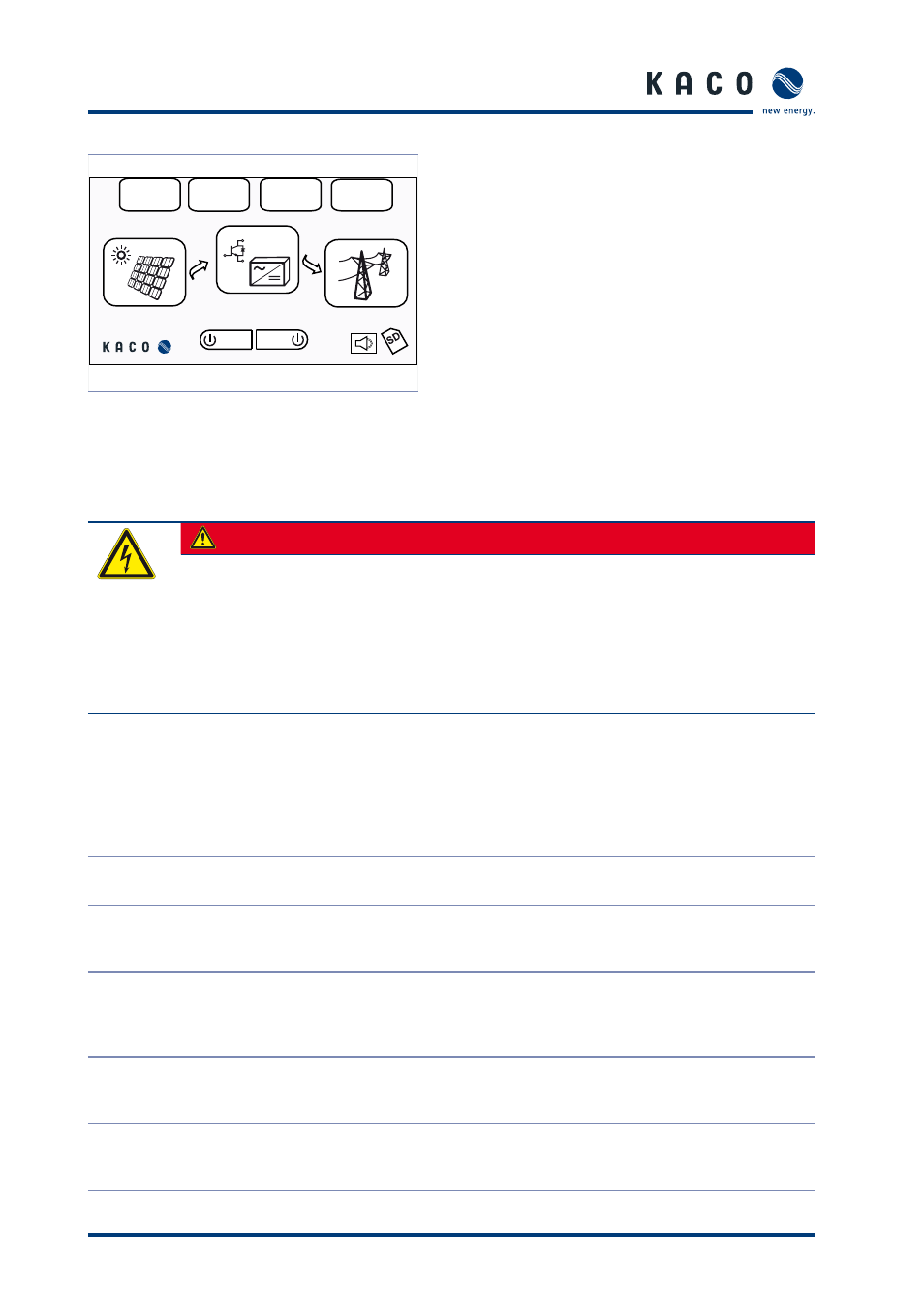
Page 22
Operating Instructions Powador XP100-HV
I n s t a l l a t i o n / S t a r t - u p
ON OFF
Fault
History
Statistics
Setup
701.0V
380.0V
75.8kW
79.0kW
45.0°C
Date/Time
Figure 12: MMI screen
5.5 Operation
DANGER
Lethal voltages are still present in the terminals and lines of the inverter even after the
inverter has been switched off and disconnected!
Coming into contact with the lines and terminals in the inverter will cause serious injury or death.
Only authorised electricians who are approved by the supply grid operator may open, install and
maintain the inverter.
›
Keep all doors and covers closed when the unit is in operation.
›
Do not touch the lines and terminals when switching the unit on and off !
5.5.1 Operating
states
The Inverter has eight operating states. The explanations about each state are below.
Disconnected (default)
Before operation has commenced the inverter is in the disconnected state. In
this state, the inverter is totally isolated from the PV array and the utility grid.
Connecting to the PV array
When the inverter is in the "Disconnected" state, the ‘Inverter On’ button on
the GUI is selected and the PV voltage is kept above 400V for 5 seconds, the
system turns on the PV Array side contactor (PV_MC).
Connecting to Grid
When the inverter is in the “Connecting to PV Array” state and the PV voltage is
kept above the value of “MPPT V Start” parameter during the time set by “MPPT
T start” parameter, the contactor on the grid side is turned on. The inverter
keeps this state for 8 seconds.
Initializing MPP
The inverter calculates the MPPT start voltage which is product of measure-
ment of PV voltage and the parameter “MPP Factor”. After 5 seconds, the
inverter system enters into the "MPP start" state.
MPP start
In this state, the inverter controls the PV voltage. Reference of the PV voltage is
determined by MPPT start voltage which is calculated at “Initializing MPP”
state.
Table 3: Operating states
