4 direct input string instruction (ins), Outline, Format parameter – Yaskawa MP900 Series Machine Controller New Ladder Editor User Manual
Page 82: Method of setting rssel
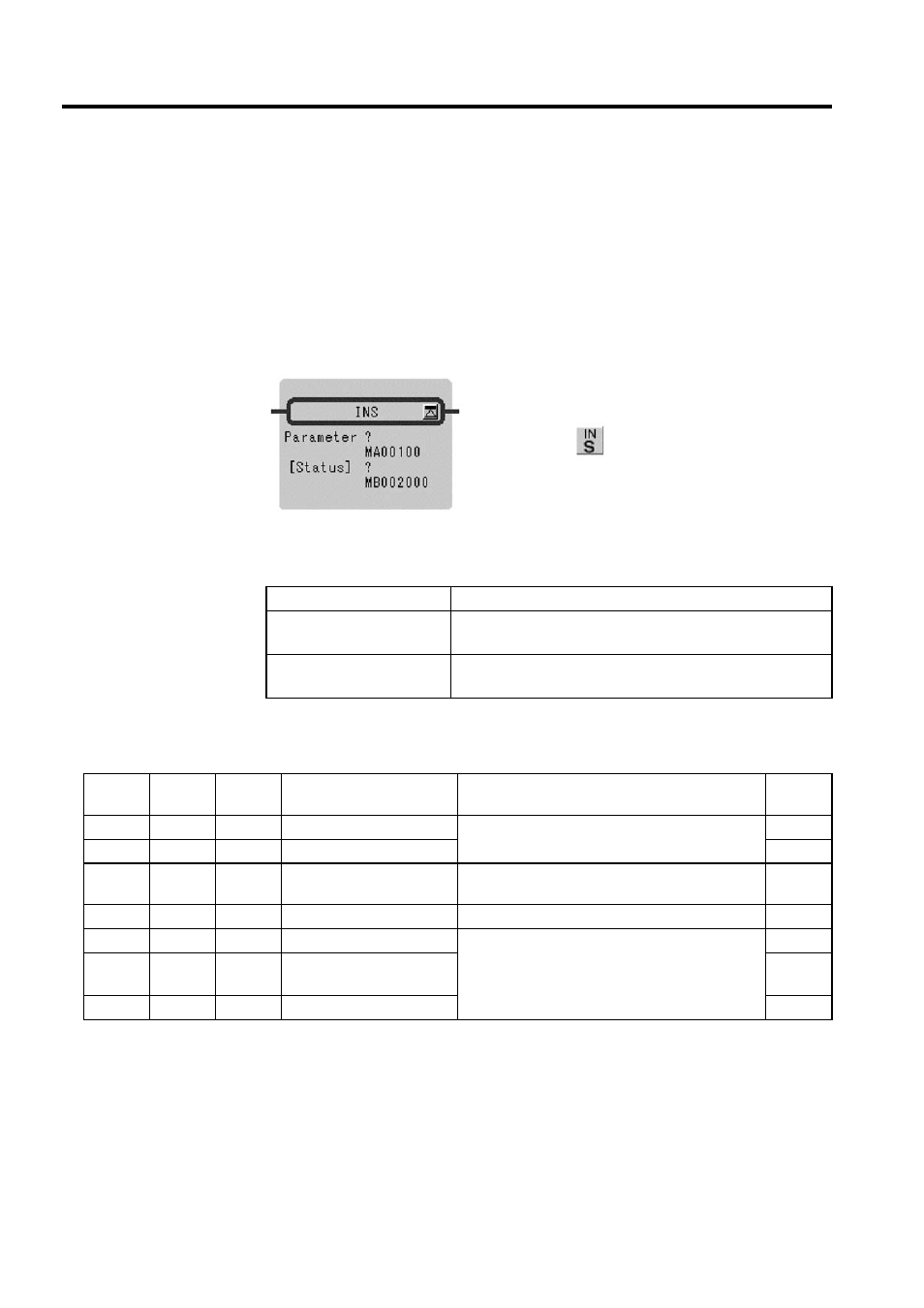
1 Ladder Program Instructions
1.4.4 DIRECT INPUT STRING Instruction (INS)
1-72
1.4.4 DIRECT INPUT STRING Instruction (INS)
Outline
The INS instruction continuously performs direct input to a single module according to the
contents of a previously-set parameter table. INS can only be used for LIO modules.
Format
Parameter
* Possible to omit.
Method of Setting RSSEL
Designates the rack/slot where the target module is mounted.
Hexadecimal expression: xxyyH
xx
= rack number (01H ≤ xx ≤ 04H)
yy
= slot number (00H ≤ yy ≤ 0DH)
Parameter Name
Setting
Parameter
• Register address (except for # and C registers)
• Register address with subscript
[
Status
]
*
• Any bit type register (except for # and C registers)
• Any bit type register with subscript
Symbol : INS
Full Name : Direct Input String
Category : CONTROL
Icon :
Table 1.10 INS Instruction Parameter/Data
ADR
Type
Symbol
Name
Specifications
Input or
Output
0
W
RSSEL
Module designation 1
Designation of module for performing input
IN
1
W
MDSEL
Module designation 2
IN
2
W
STS
Status
Output of a bit equivalence of the status for each
word input
OUT
3
W
N
Number of words
Designation of number of continuous input words
IN
4
W
ID1
Input data 1
If there is an error in the output of input data, 0 is
stored
OUT
•
•
•
•
•
•
•
•
•
•
•
•
•
•
•
N+3
W
IDN
Input data N
OUT
