21 ascii conversion instruction (ascii), Outline, Format parameter program example – Yaskawa MP900 Series Machine Controller New Ladder Editor User Manual
Page 61
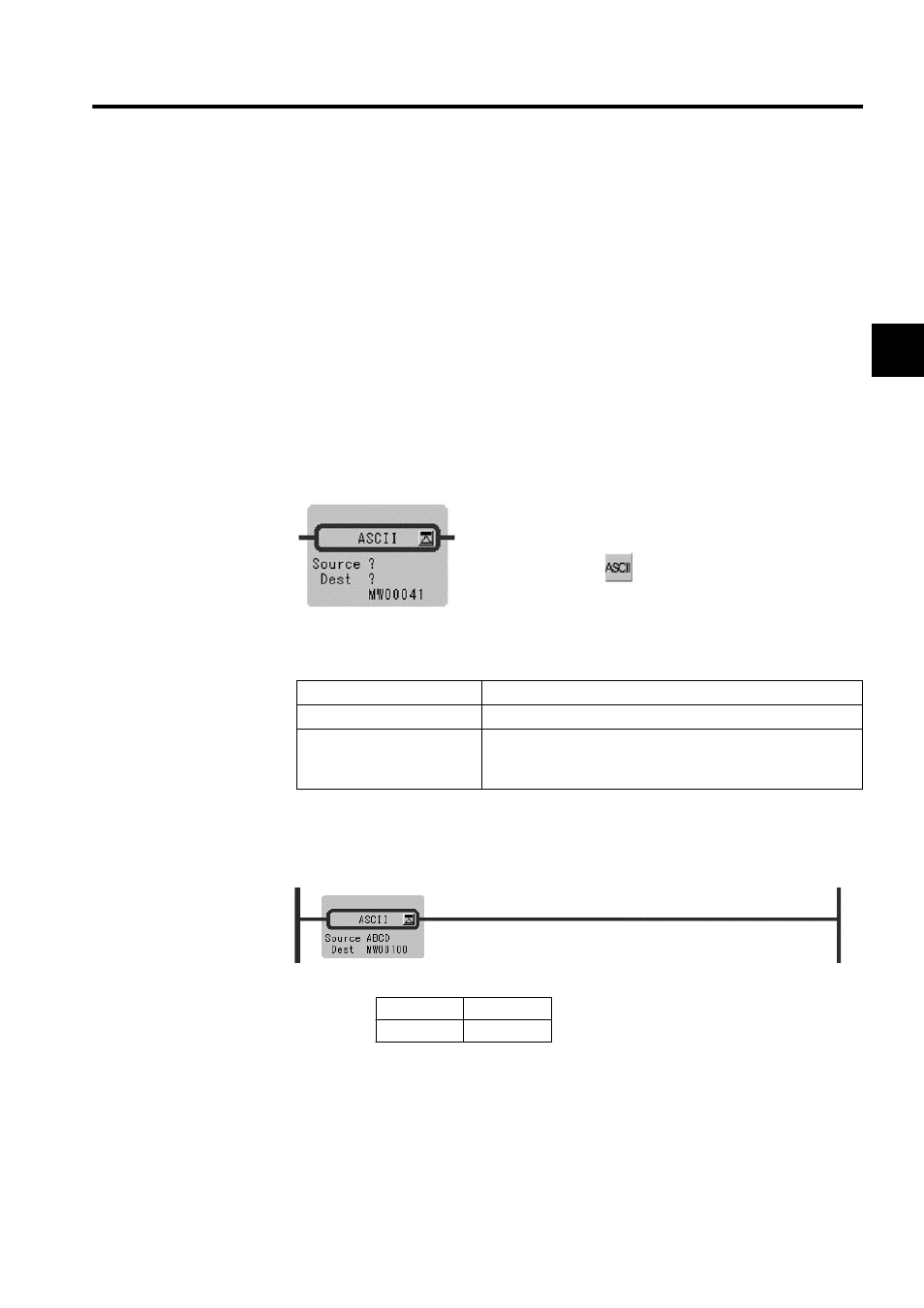
1.2 Numeric Operation Instructions
1-51
1
1.2.21 ASCII CONVERSION Instruction (ASCII)
Outline
The ASCII instruction converts the specified characters (character string in Source) to the
corresponding ASCII character codes and stores them in the designated Dest. It recognizes
uppercase and lowercase characters separately.
The first character is stored in the lower-place byte of the first word and the second character
is stored in the higher-place byte of the first word. Other characters are stored in the same
way. If the number of characters is odd, the higher-place byte of the last word in the storage
register is set to 0. Up to 32 characters can be entered.
Format
Parameter
Program Example
The character string "ABCD" is stored in MW00100 to MW00101.
Parameter Name
Setting
Source
• ASCII characters
Dest
• Any integer type register (except for # and C register)
• Any integer type register with subscript (except for # and C reg-
ister)
Symbol: ASCII
Full Name: Convert Character to ASCII
Category: MATH
Icon:
MW00100
MW00101
Upper
Lower
MW00100 = 4241H
MW00101 = 4443H
42H ('B')
44H ('D')
41H ('A')
43H ('C')
