8 showing the workpiece in the working space, Function, Showing the workpiece in the working space – HEIDENHAIN TNC 426 (280 476) User Manual
Page 462
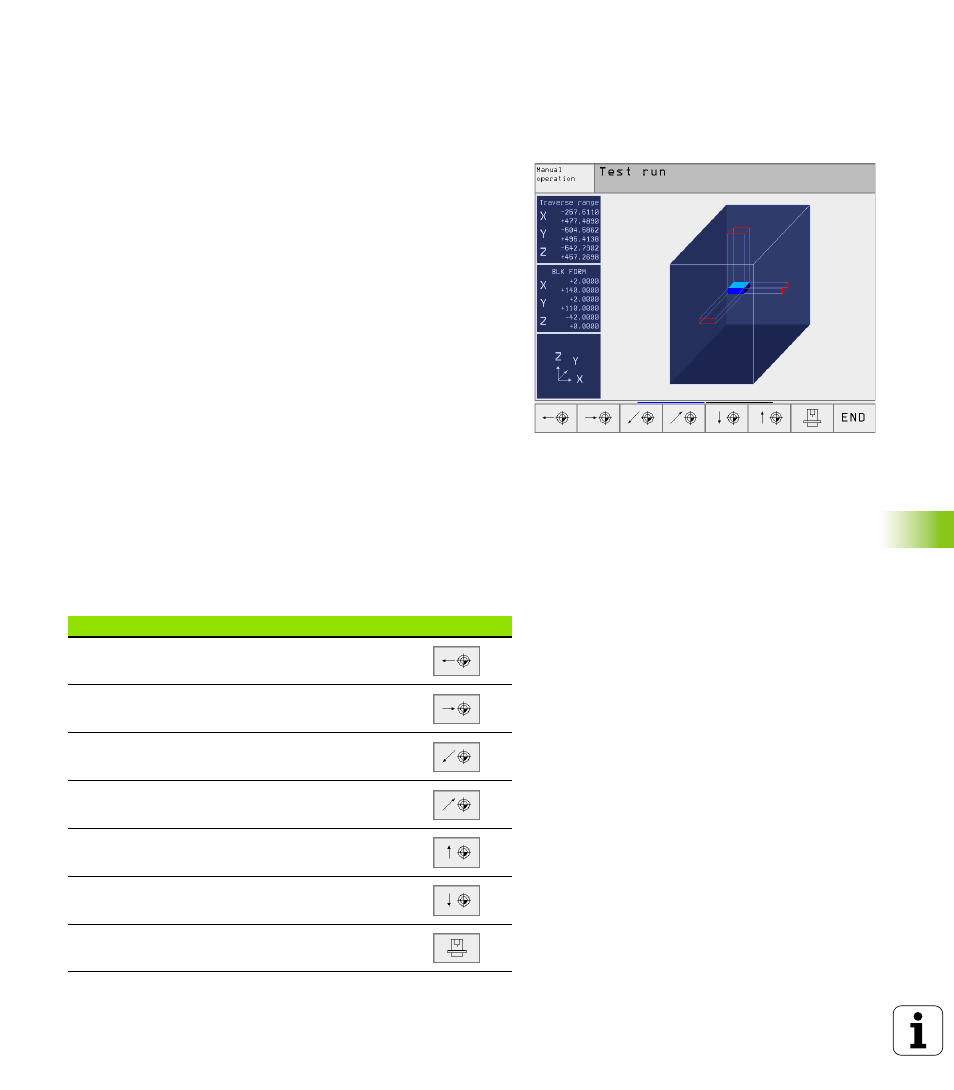
HEIDENHAIN TNC 426, TNC 430
435
12.8 Sho
w
ing the w
o
rk
piece in the w
o
rk
ing space
12.8 Showing the workpiece in the
working space
Function
This MOD function enables you to graphically check the position of the
workpiece blank in the machine's working space and to activate work
space monitoring in the Test Run mode of operation. This function is
activated with the BLANK IN WORD SPACE soft key.
The TNC displays a cuboid for the working space. Its dimensions are
shown in the “Traverse range” window. The TNC takes the
dimensions for the working space from the machine parameters for
the active traverse range. Since the traverse range is defined in the
reference system of the machine, the datum of the cuboid is also the
machine datum. You can see the position of the machine datum in the
cuboid by pressing the soft key M91 in the 2nd soft-key row.
Another cuboid represents the blank form. The TNC takes its
dimensions from the workpiece blank definition in the selected
program. The workpiece cuboid defines the coordinate system for
input. Its datum lies within the cuboid. You can see in the cuboid the
position of the datum for input by pressing the corresponding soft key
in the 2nd soft-key row.
For a test run it normally does not matter where the workpiece blank
is located within the working space. However, if you test programs
that contain movements with M91 or M92, you must graphically shift
the workpiece blank to prevent contour damage. Use the soft keys
shown in the table at right.
You can also activate the working-space monitor for the Test Run
mode in order to test the program with the current datum and the
active traverse ranges (see table below, last line).
Function
Soft key
Move workpiece blank to the left
Move workpiece blank to the right
Move workpiece blank forward
Move workpiece blank backward
Move workpiece blank upward
Move workpiece blank downward
Show workpiece blank referenced to the set datum
