Data transfer from cutting data tables, Configuration file tnc.sys, 5 w o rk ing with cut ting d a ta t a bles – HEIDENHAIN TNC 426 (280 476) User Manual
Page 153
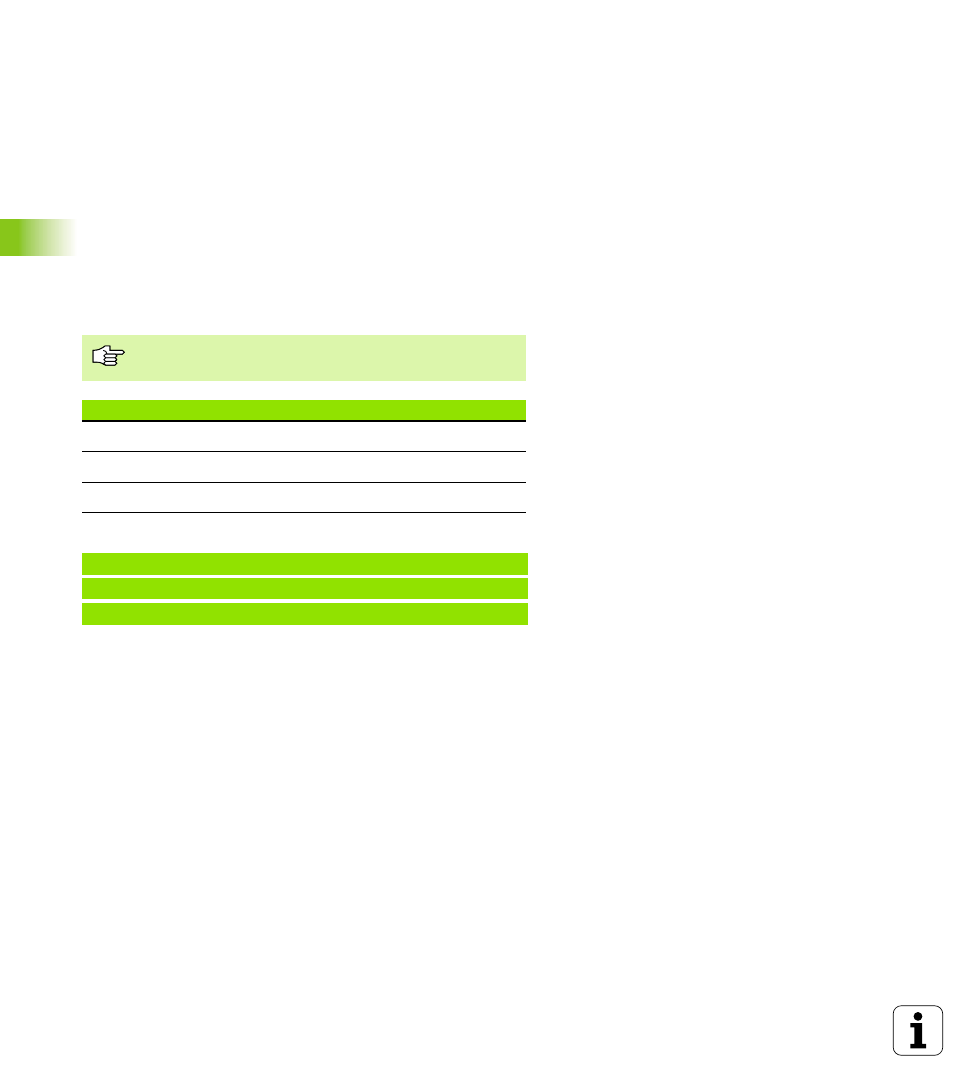
126
5 Programming: Tools
5.5 W
o
rk
ing with Cut
ting D
a
ta T
a
bles
Data transfer from cutting data tables
If you output a file type .TAB or .CDT via an external data interface, the
TNC also transfers the structural definition of the table. The structural
definition begins with the line #STRUCTBEGIN and ends with the line
#STRUCTEND. The meanings of the individual code words are shown
in the table “Structure Command” (see “Changing the table
structure,” page 124). Behind #STRUCTEND the TNC saves the actual
content of the table.
Configuration file TNC.SYS
You must use the configuration file TNC.SYS if your cutting data tables
are not stored in the standard directory TNC:\. In TNC.SYS you must
then define the paths in which you have stored your cutting data
tables.
Example of TNC.SYS
The TNC.SYS file must be stored in the root directory
TNC:\.
Entries in TNC.SYS
Meaning
WMAT=
Path for workpiece material table
TMAT=
Path for cutting material table
PCDT=
Path for cutting data tables
WMAT=TNC:\CUTTAB\WMAT_GB.TAB
TMAT=TNC:\CUTTAB\TMAT_GB.TAB
PCDT=TNC:\CUTTAB\
