5 ether n et int e rf ace – HEIDENHAIN TNC 426 (280 476) User Manual
Page 457
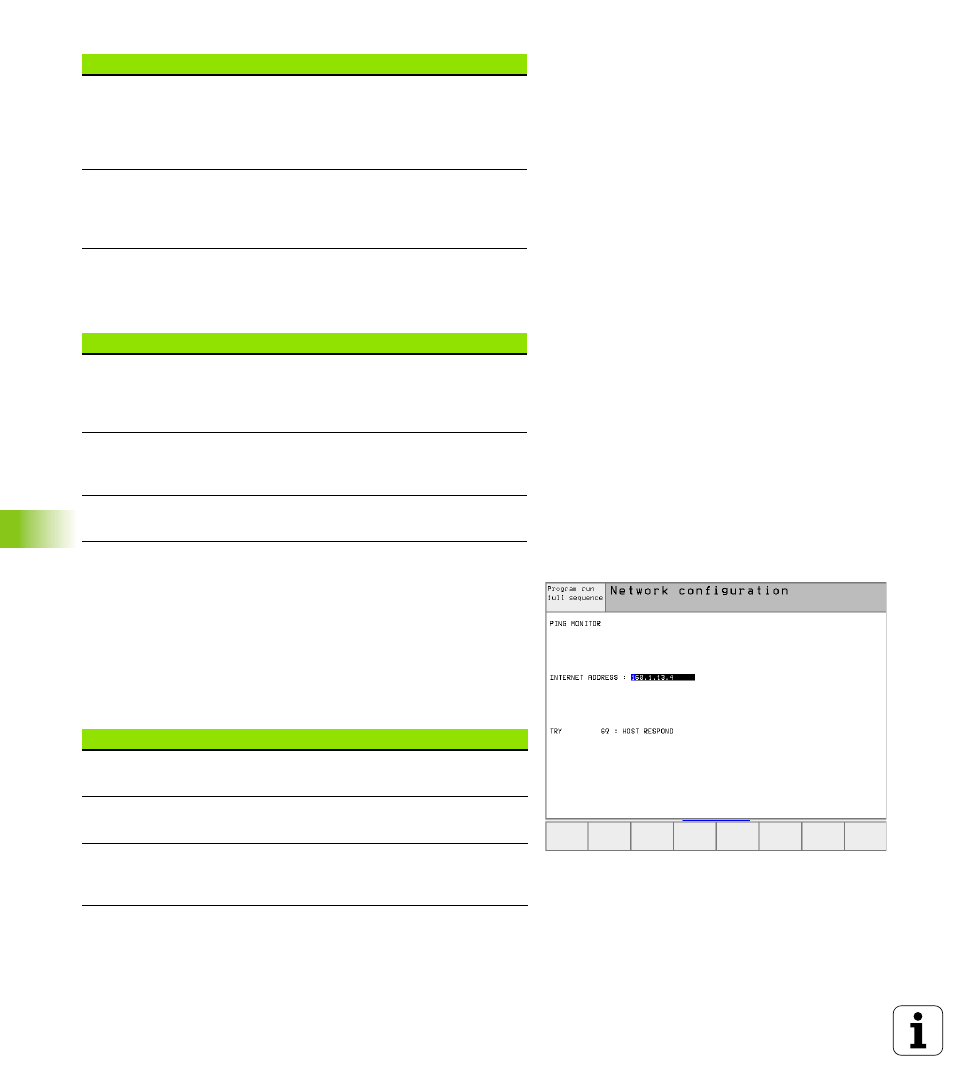
430
12 MOD Functions
12.5 Ether
n
et Int
e
rf
ace
Defining the network printer
7
7
7
7
Press the DEFINE PRINT soft key if you wish to print the files on the
network printer directly from the TNC.
Checking the network connection
7
7
7
7
Press the PING soft key.
7
7
7
7
Enter the Internet address of the device with which you wish to
check the connection, and confirm your entry with ENT. The TNC
transmits data packets until you exit the test monitor by pressing the
END key.
In the TRY line the TNC shows the number of data packets that were
transmitted to the previously defined addressee. Behind the number
of transmitted data packets the TNC shows the status:
DCM
Here you enter the rights of access to files on the
NFS server (see figure at upper right). Enter a
binary coded value. Example: 111101000
0: Access not permitted
1: Access permitted
AM
Definition of whether the TNC upon switch-on
should automatically connect with the network.
0: Do not automatically connect
1: Connect automatically
Setting
Meaning
ADDRESS
Address of your server. Input: four decimal
numbers separated by points. Ask your network
manager for the number of your address. e.g.
160.1.13.4.
DEVICE
NAME
Name of printer that the TNC shows when the
PRINT soft key is pressed, see “Advanced File
Management,” page 49
PRINTER
NAME
Name of the printer in your network. Ask your
network manager.
Status display
Meaning
HOST RESPOND
Data packet was received again, connection is
OK.
TIMEOUT
Data packet was not received, check the
connection.
CAN NOT ROUTE
Data packet could not be transmitted. Check
the Internet address of the server and of the
router to the TNC.
Setting
Meaning
