4 p a th cont ours — car tesian coor dinat e s – HEIDENHAIN TNC 426 (280 476) User Manual
Page 177
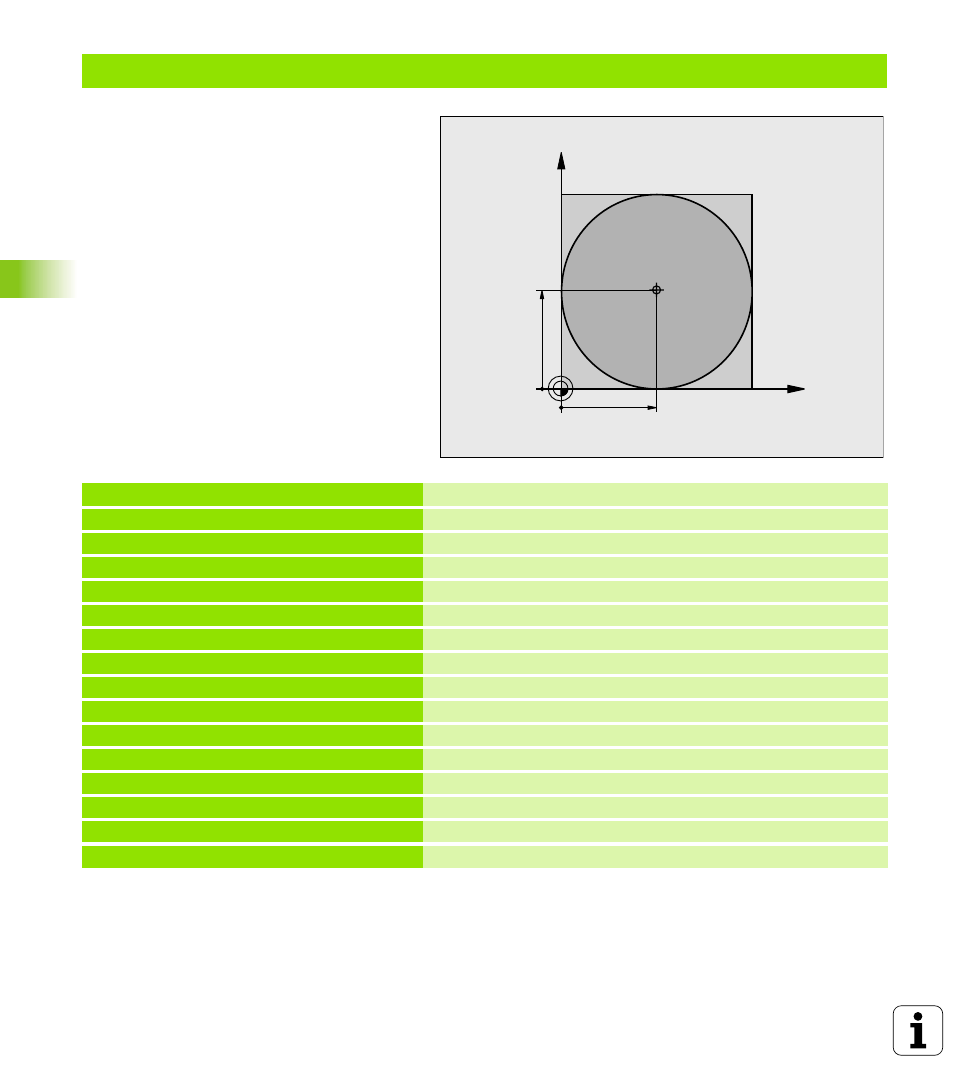
150
6 Programming: Programming Contours
6.4 P
a
th Cont
ours
—
Car
tesian Coor
dinat
e
s
Example: Full circle with Cartesian coordinates
0 BEGIN PGM C-CC MM
1 BLK FORM 0.1 Z X+0 Y+0 Z-20
Define the workpiece blank
2 BLK FORM 0.2 X+100 Y+100 Z+0
3 TOOL DEF 1 L+0 R+12.5
Define the tool
4 TOOL CALL 1 Z S3150
Tool call
5 CC X+50 Y+50
Define the circle center
6 L Z+250 R0 F MAX
Retract the tool
7 L X-40 Y+50 R0 F MAX
Pre-position the tool
8 L Z-5 R0 F1000 M3
Move to working depth
9 APPR LCT X+0 Y+50 R5 RL F300
Approach the starting point of the circle on a circular arc with
connection
10 C X+0 DR-
Move to the circle end point (= circle starting point)
11 DEP LCT X-40 Y+50 R5 F1000
Depart the contour on a circular arc with tangential
connection
12 L Z+250 R0 F MAX M2
Retract in the tool axis, end program
13 END PGM CCC MM
X
Y
50
50
CC
