Repeating graphic simulation, Measuring the machining time, 1 gr aphics – HEIDENHAIN TNC 426 (280 476) User Manual
Page 431
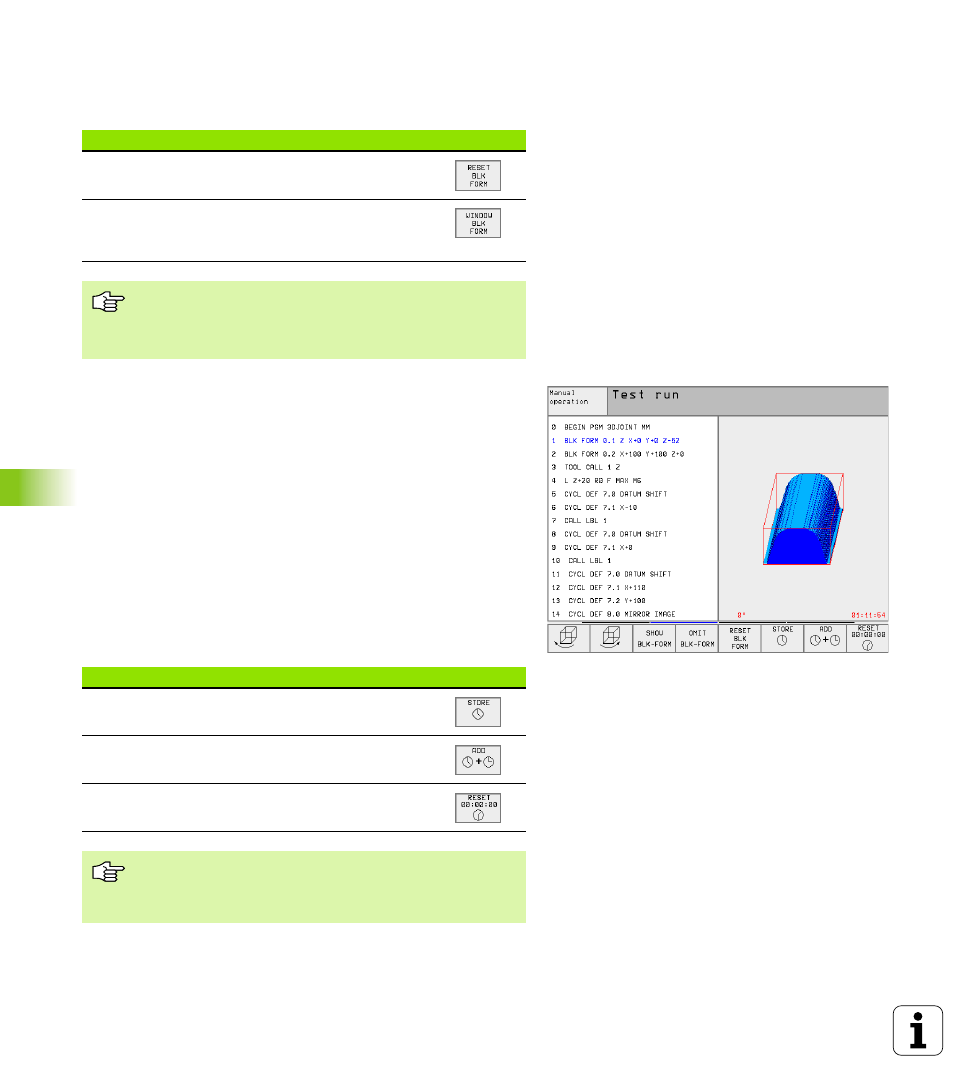
404
11 Test run and Program Run
1
1
.1 Gr
aphics
Repeating graphic simulation
A part program can be graphically simulated as often as desired, either
with the complete workpiece or with a detail of it.
Measuring the machining time
program run modes of operation
The timer counts and displays the time from program start to program
end. The timer stops whenever machining is interrupted.
Test run
The timer displays the approximate time which the TNC calculates
from the duration of tool movements. The time calculated by the TNC
cannot be used for calculating the production time because the TNC
does not account for the duration of machine-dependent interruptions,
such as tool change.
To activate the stopwatch function
Shift the soft-key rows until the TNC displays the following soft keys
with the stopwatch functions:
Function
Soft key
Restore workpiece blank to the detail magnification in
which it was last shown
Reset detail magnification so that the machined
workpiece or workpiece blank is displayed as it was
programmed with BLK FORM
With the WINDOW BLK FORM soft key, you return the
displayed workpiece blank to its originally programmed
dimensions, even after isolating a detail—without
TRANSFER DETAIL.
Stopwatch functions
Soft key
Store displayed time
Display the sum of stored time
and displayed time
Clear displayed time
The soft keys available to the left of the stopwatch
functions depend on the selected screen layout.
The time is reset when a new BLK form is entered.
