D view, Magnifying details, 1 gr aphics – HEIDENHAIN TNC 426 (280 476) User Manual
Page 429
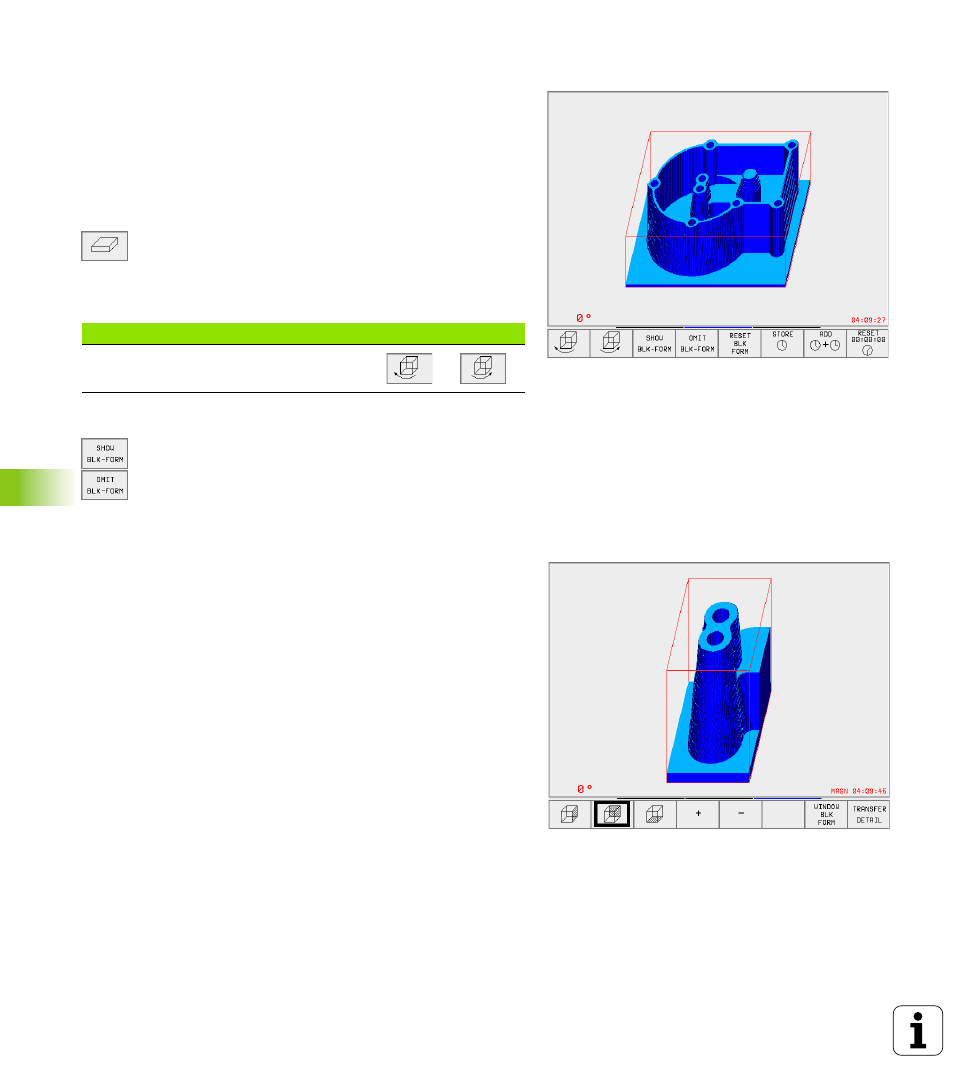
402
11 Test run and Program Run
1
1
.1 Gr
aphics
3-D view
The workpiece is displayed in three dimensions, and can be rotated
about the vertical axis.
The workpiece is displayed in three dimensions, and can be rotated
about the vertical axis. The shape of the workpiece blank can be
depicted by a frame overlay at the beginning of the graphic simulation.
In the Test Run mode of operation you can isolate details for
magnification, see “Magnifying details,” page 402.
7
7
7
7
Press the soft key for 3-D view.
To rotate the 3-D view
Shift the soft-key row until the following soft keys appear:
Switch the frame overlay display for the workpiece blank on/off:
7
7
7
7
Show the frame overlay with SHOW BLK-FORM
7
7
7
7
Omit the frame overlay with OMIT BLK-FORM
Magnifying details
You can magnify details in the Test Run mode of operation in the
following display modes, provided that the graphic simulation is
stopped:
n
Projection in three planes
n
3-D view
The graphic simulation must first have been stopped. A detail
magnification is always effective in all display modes.
Function
Soft keys
Rotate the workpiece in 27° steps
about the vertical axis
