3 test run, Function – HEIDENHAIN TNC 426 (280 476) User Manual
Page 433
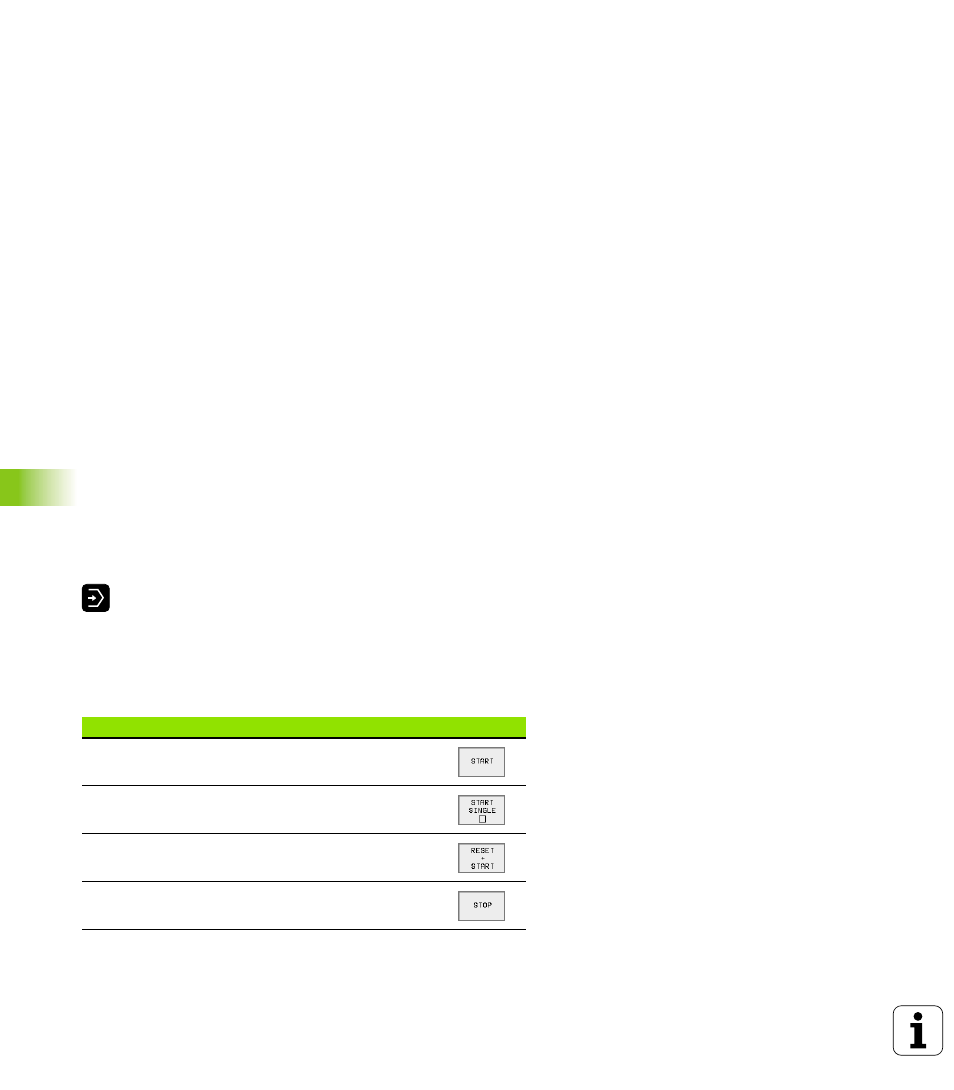
406
11 Test run and Program Run
1
1
.3 T
est r
u
n
11.3 Test run
Function
In the Test Run mode of operation you can simulate programs and
program sections to prevent errors from occurring during program run.
The TNC checks the programs for the following:
n
Geometrical incompatibilities
n
Missing data
n
Impossible jumps
n
Violation of the machine's working space
The following functions are also available:
n
Blockwise test run
n
Interrupt test at any block
n
Optional Block Skip
n
Functions for graphic simulation
n
Measuring the machining time
n
Additional status display
Running a program test
If the central tool file is active, a tool table must be active (status S) to
run a program test. Select a tool table via the file manager (PGM MGT)
in the Test Run mode of operation.
With the MOD function BLANK IN WORK SPACE, you can activate
work space monitoring for the test run, see “Showing the workpiece
in the working space,” page 435.
7
7
7
7
Select the Test Run mode of operation.
7
7
7
7
Call the file manager with the PGM MGT key and
select the file you wish to test, or
7
7
7
7
Go to the program beginning: Select line “0” with the
GOTO key and confirm you entry with the ENT key.
The TNC then displays the following soft keys:
Function
Soft key
Test the entire program
Test each program block individually
Show the blank form and test the entire program
Interrupt the test run
