4 set ting the d a ta int e rf aces – HEIDENHAIN TNC 426 (280 476) User Manual
Page 453
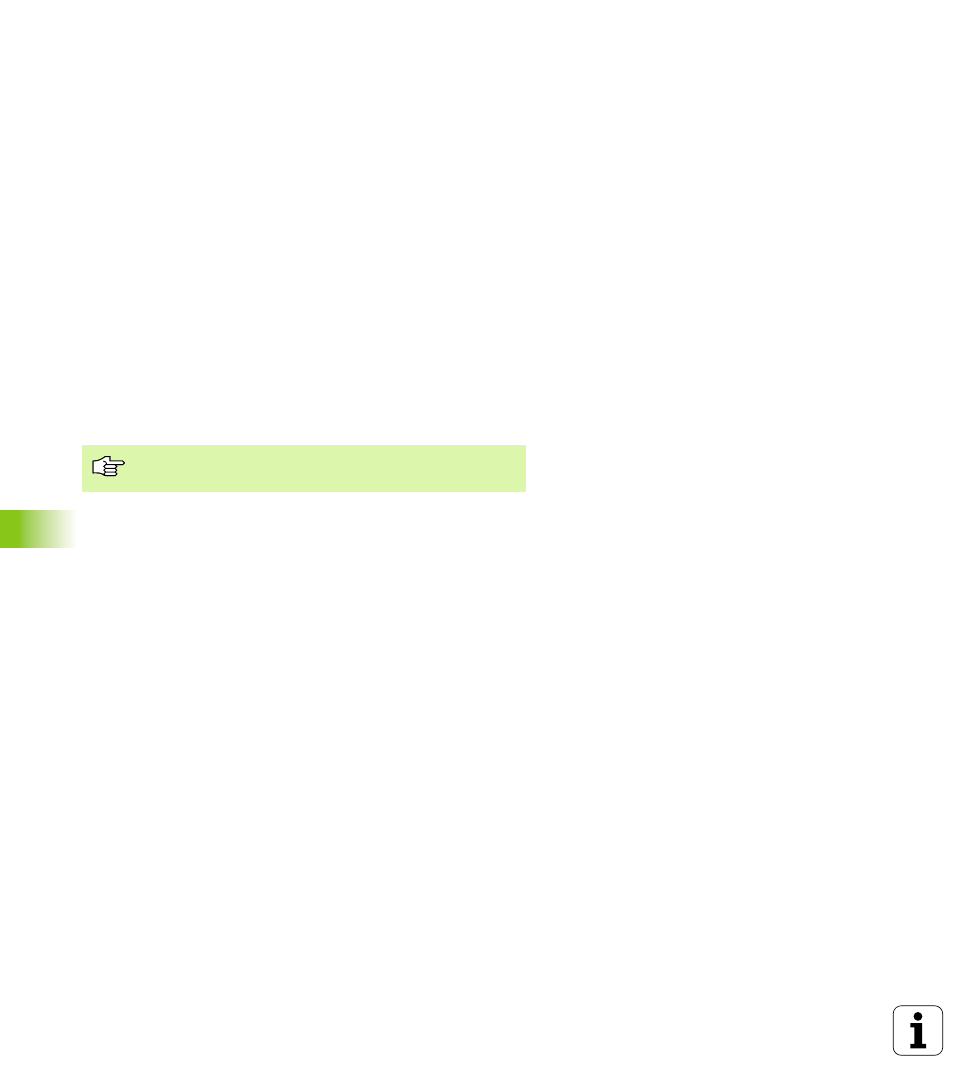
426
12 MOD Functions
12.4 Set
ting the D
a
ta Int
e
rf
aces
If you want to control data transfer from the PC, establish the
connection with your PC in the following way:
7
7
7
7
Select
file and directory structure from the TNC and displays this at the
bottom left of the main window
2
.
7
7
7
7
To transfer a file from the TNC to the PC, select the file in the TNC
window with a mouse click and drag and drop the highlighted file
into the PC window
1
.
7
7
7
7
To transfer a file from the PC to the TNC, select the file in the PC
window with a mouse click and drag and drop the highlighted file
into the PC window
2
.
If you want to control data transfer from the TNC, establish the
connection with your PC in the following way:
7
7
7
7
Select
It can receive data from the TNC and send data to the TNC.
7
7
7
7
You can now call the file management functions on the TNC by
pressing the key PGM MGT (see “Data transfer to or from an
external data medium” on page 59) and transfer the desired files.
End TNCremoNT
Select the menu items
Refer also to the TNCremoNT help texts where all of the
functions are explained in more detail.
