3 contour approach and departure, Important positions for approach and departure – HEIDENHAIN TNC 426 (280 476) User Manual
Page 160
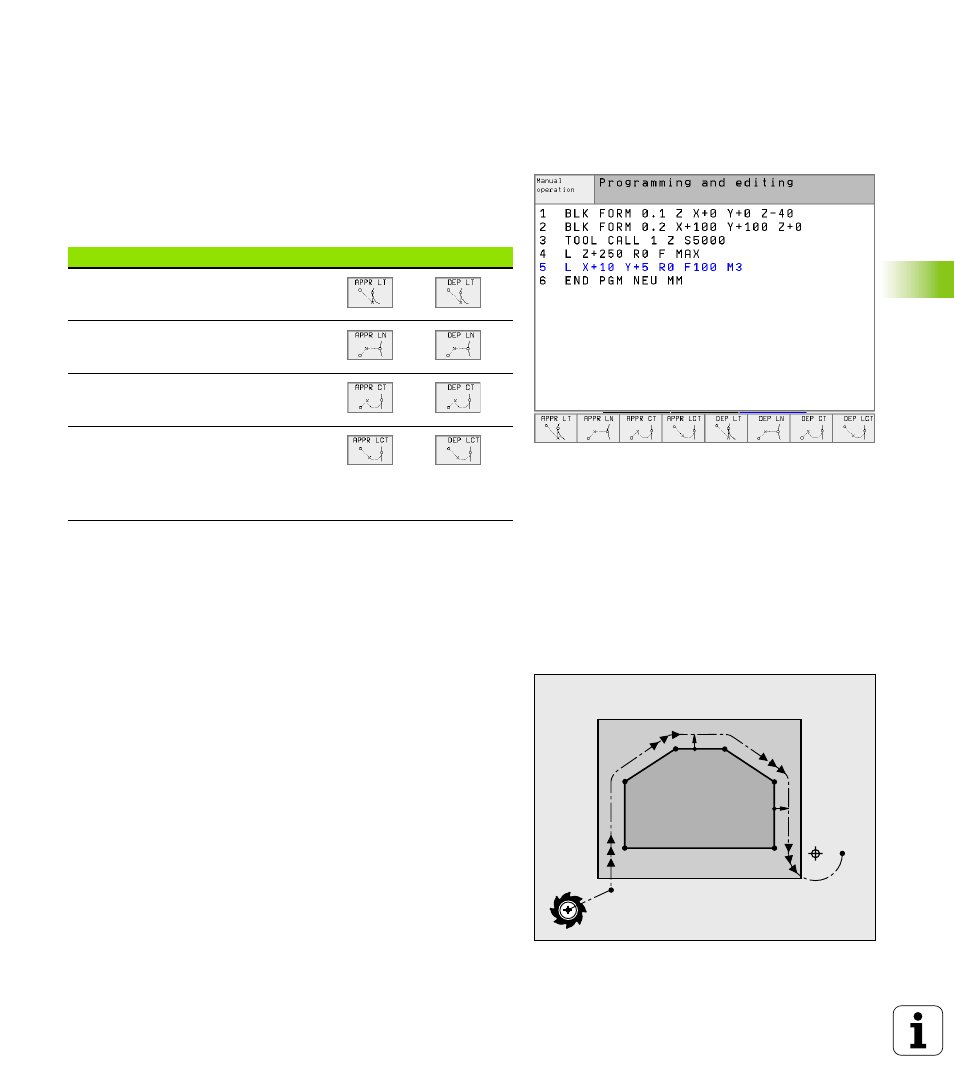
HEIDENHAIN TNC 426, TNC 430
133
6.3 Cont
our Appr
oac
h and Depar
tur
e
6.3 Contour Approach and
Departure
Overview: Types of paths for contour approach
and departure
The functions for contour approach APPR and departure DEP are
activated with the APPR/DEP key. You can then select the desired
path function with the corresponding soft key:
Approaching and departing a helix
The tool approaches and departs a helix on its extension by moving in
a circular arc that connects tangentially to the contour. You program
helix approach and departure with the APPR CT and DEP CT functions.
Important positions for approach and departure
n
Starting point P
S
You program this position in the block before the APPR block. Ps lies
outside the contour and is approached without radius compensation
(R0).
n
Auxiliary point P
H
Some of the paths for approach and departure go through an
auxiliary point P
H
that the TNC calculates from your input in the
APPR or DEP block.
n
First contour point P
A
and last contour point P
E
You program the first contour point P
A
in the APPR block. The last
contour point P
E
can be programmed with any path function. If the
APPR block also contains a Z axis coordinate, the TNC will first move
the tool to P
H
in the working plane, and then move it to the entered
depth in the tool axis.
Function Soft key
Approach
Departure
Straight line with tangential connection
Straight line perpendicular to a contour
point
Circular arc with tangential connection
Circular arc with tangential connection
to the contour. Approach and departure
to an auxiliary point outside of the
contour on a tangentially connecting
line.
P
H
RL
P
S
R0
P
A
RL
P
E
RL
RL
RL
P
N
R0
