12 p a llet manag e ment – HEIDENHAIN TNC 426 (280 476) User Manual
Page 110
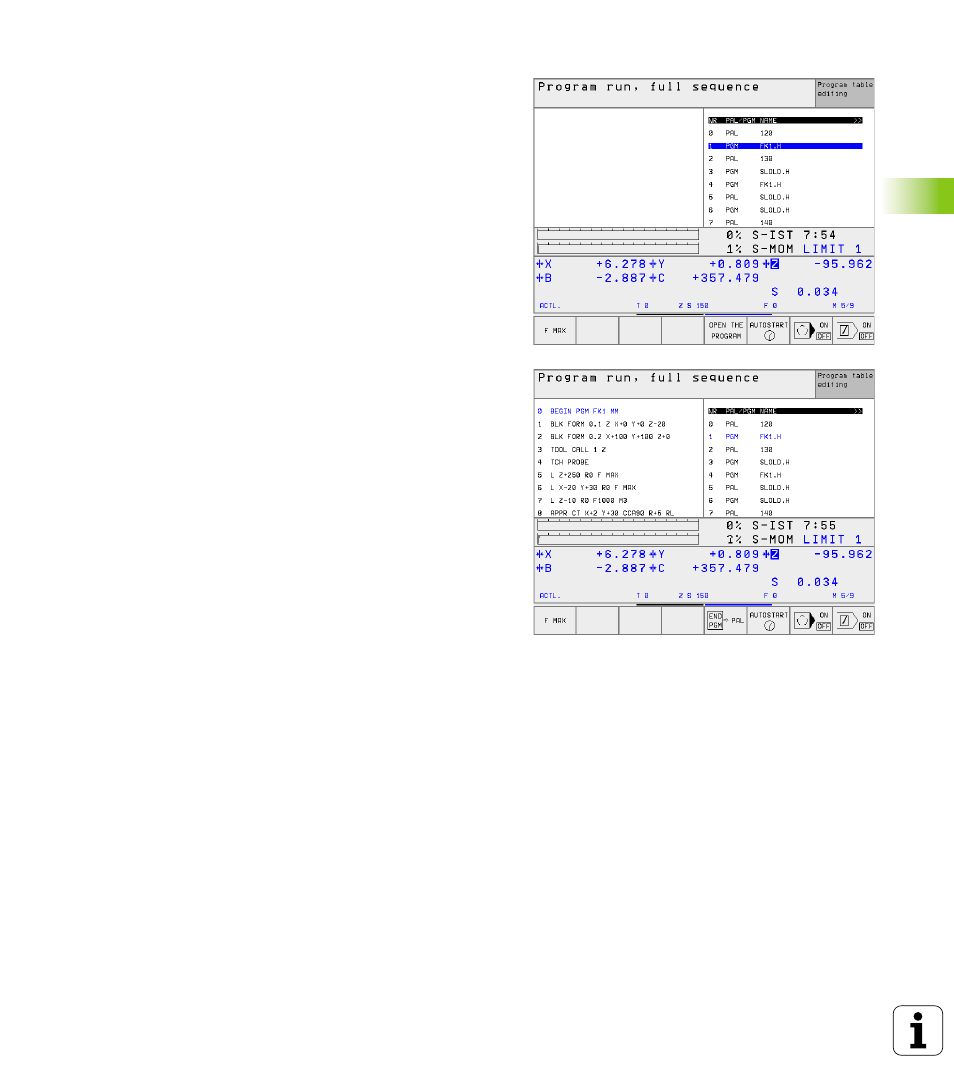
HEIDENHAIN TNC 426, TNC 430
83
4.12 P
a
llet Manag
e
ment
Screen layout for executing pallet tables
You can have the TNC display the program contents and pallet file
contents on the screen together by selecting the screen layout PGM
+ PALLET. During execution, the TNC then shows program blocks to
the left and the pallet to the right. To check at the program contents
before execution, proceed as follows:
7
7
7
7
Select a pallet table.
7
7
7
7
With the arrow keys, choose the program you would like to check.
7
7
7
7
Press the OPEN PGM soft key: The TNC displays the selected
program on the screen. You can now page through the program with
the arrow keys.
7
7
7
7
To return to the pallet table, press the END PGM soft key.
This manual is related to the following products:
