HEIDENHAIN TNC 306 Service Manual User Manual
Page 100
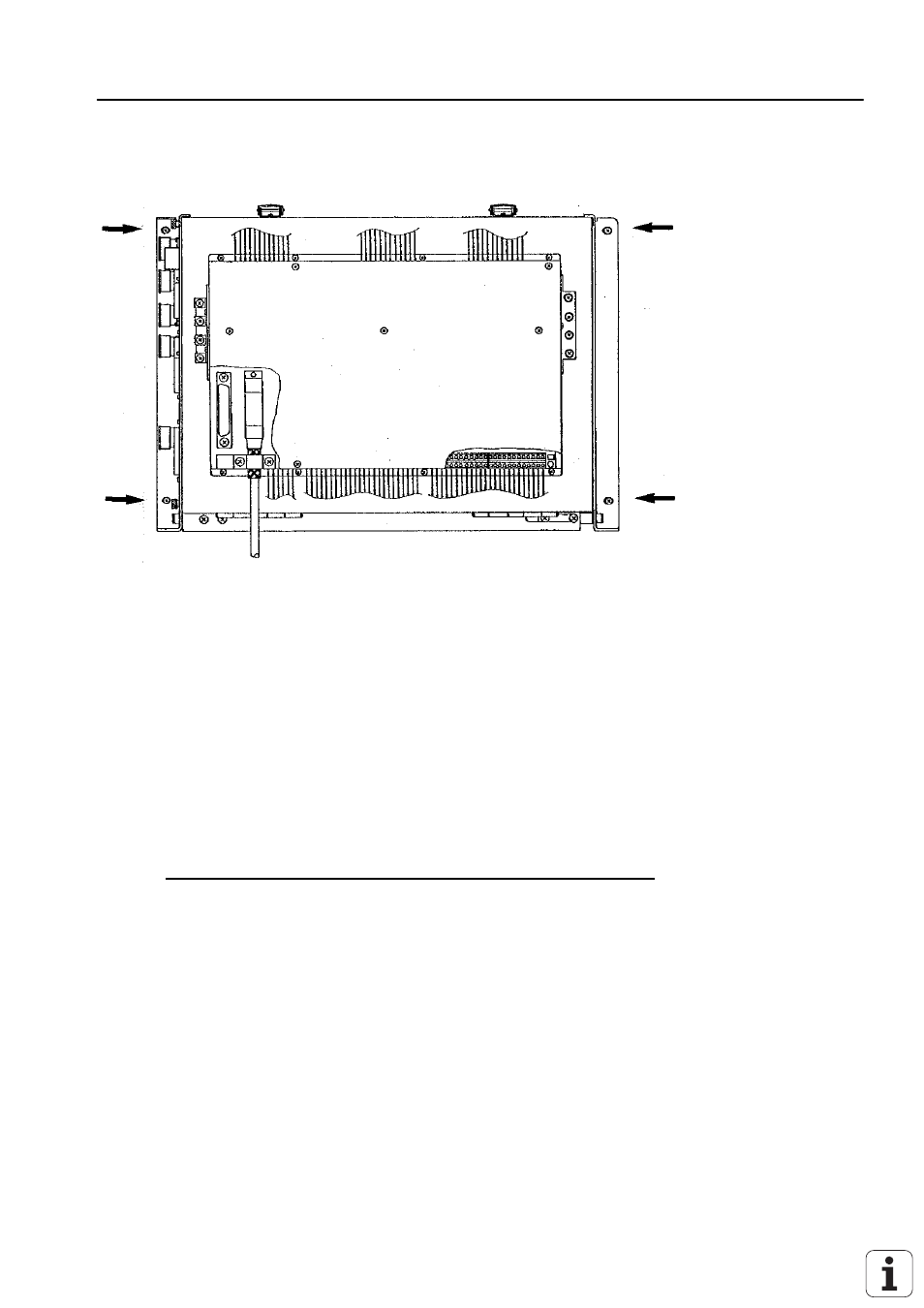
SERVICE MANUAL TNC 306/360
Page 93
HEIDENHAIN Service
c) Loosen the 4 mounting screws on the LOGIC UNIT
d) Remove the old LOGIC UNIT and insert the new LOGIC UNIT.
19.2.3 Mounting the LOGIC UNIT
The LOGIC UNIT is mounted in the reverse order that it was dismounted:
a) Insert the LOGIC UNIT and secure it
b) Engage the connectors
*
Observe that no connectors are switched!
c) Switch on the main switch.
d) Read-in the machine tool data that have been backed up before the exchange
(machine parameters, PLC program, NC programs and tables)
e) Enter preset values and supplementary operating modes from the table in section
19.1.5 (before ref. mark traverse)
f) Carry out offset adjustment with the code number (see section 16.5.1)
Exchange is now finished.
This manual is related to the following products:
