Epson 386/25 User Manual
Page 8
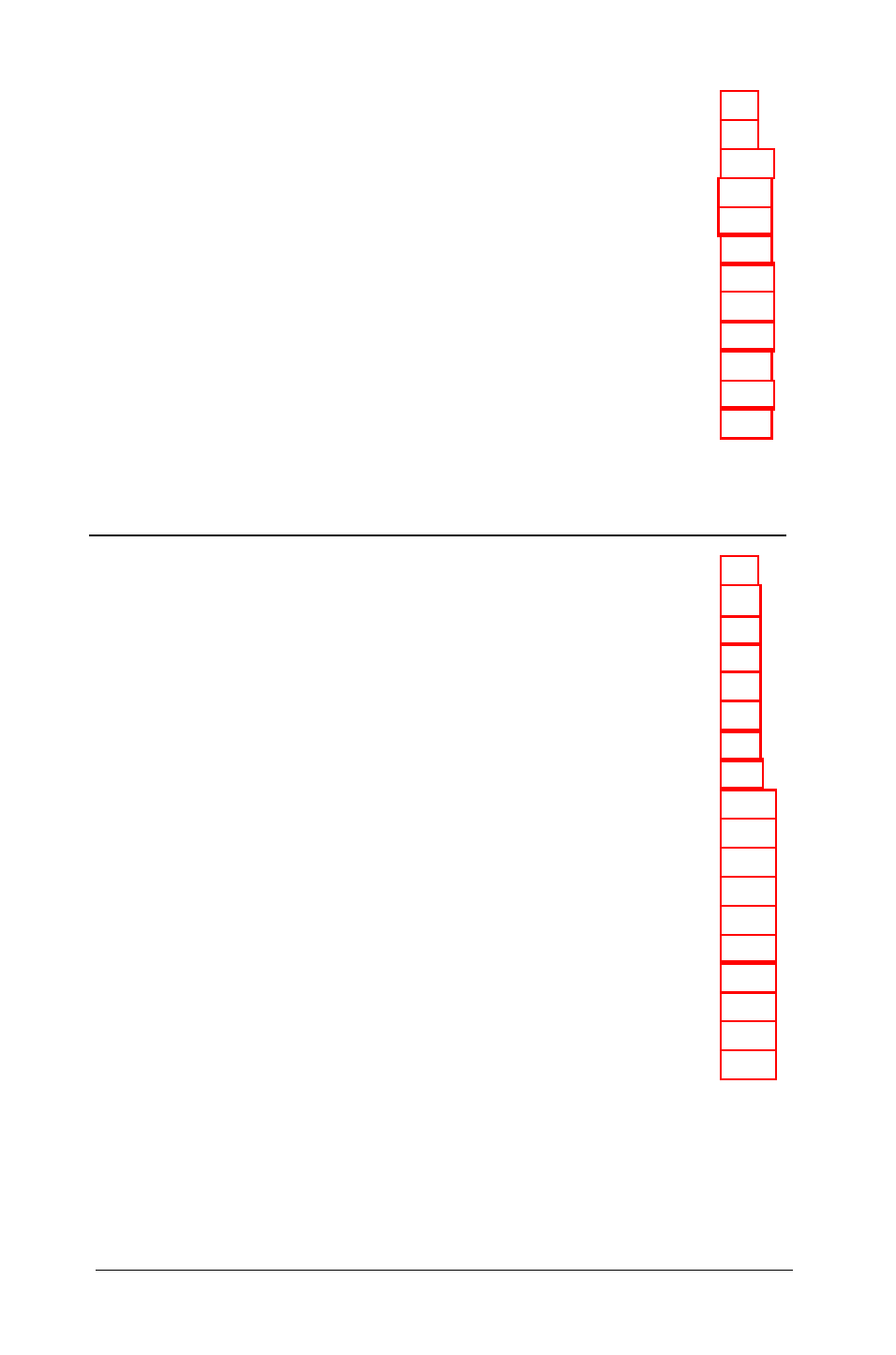
Setting the Display Adapter Type. . . . . . . . . . . . . . . . . . . . . . .
Setting the Power-on Password . . . . . . . . . . . . . . . . . . . . . . . . .
Setting the Extended Memory Caching . . . . . . . . . . . . . . . . . .
Setting the Processor Speed . . . . . . . . . . . . . . . . . . . . . . . . . . .
Setting the Keyboard and Speaker Options . . . . . . . . . . . . . . .
Setting the Real-time Clock . . . . . . . . . . . . . . . . . . . . . . . . . . .
Setting the Hard Disk Drive Configuration . . . . . . . . . . . . . . .
Hard Disk Drive Types . . . . . . . . . . . . . . . . . . . . . . . . . . .
Setting the Diskette Drive Type(s). . . . . . . . . . . . . . . . . . . . . .
Setting the Serial/Parallel Interfaces. . . . . . . . . . . . . . . . . . . . .
Reviewing Your Settings. . . . . . . . . . . . . . . . . . . . . . . . . . . . . .
Leaving the Setup Menu . . . . . . . . . . . . . . . . . . . . . . . . . . . . . .
Chapter 3
Using Your Computer
Installing MS-DOS or Another Operating System . . . . . . . . .
Copying the Reference and Utility Files. . . . . . . . . . . . . . . . . .
Special Keys on the Keyboard. . . . . . . . . . . . . . . . . . . . . . . . . .
Stopping a Command or Program. . . . . . . . . . . . . . . . . . . . . . .
Resetting the Computer . . . . . . . . . . . . . . . . . . . . . . . . . . . . . .
Using a Power-on Password. . . . . . . . . . . . . . . . . . . . . . . . . . . .
Changing a Power-on Password . . . . . . . . . . . . . . . . . . . .
Deleting a Power-on Password . . . . . . . . . . . . . . . . . . . . .
Using Disks and Disk Drives . . . . . . . . . . . . . . . . . . . . . . . . . . .
How Disks Store Data . . . . . . . . . . . . . . . . . . . . . . . . . . . .
Types of Diskette Drives. . . . . . . . . . . . . . . . . . . . . . . . . .
Caring for Diskettes and Diskette Drives . . . . . . . . . . . . .
Write-protecting Diskettes. . . . . . . . . . . . . . . . . . . . . . . .
Using a Single Diskette Drive System . . . . . . . . . . . . . . .
Inserting and Removing Diskettes . . . . . . . . . . . . . . . . . .
Formatting Diskettes . . . . . . . . . . . . . . . . . . . . . . . . . . . . .
Making Backup Copies . . . . . . . . . . . . . . . . . . . . . . . . . . .
Using a Hard Disk Drive . . . . . . . . . . . . . . . . . . . . . . . . . .
vi
