Setting the display adapter type – Epson 386/25 User Manual
Page 45
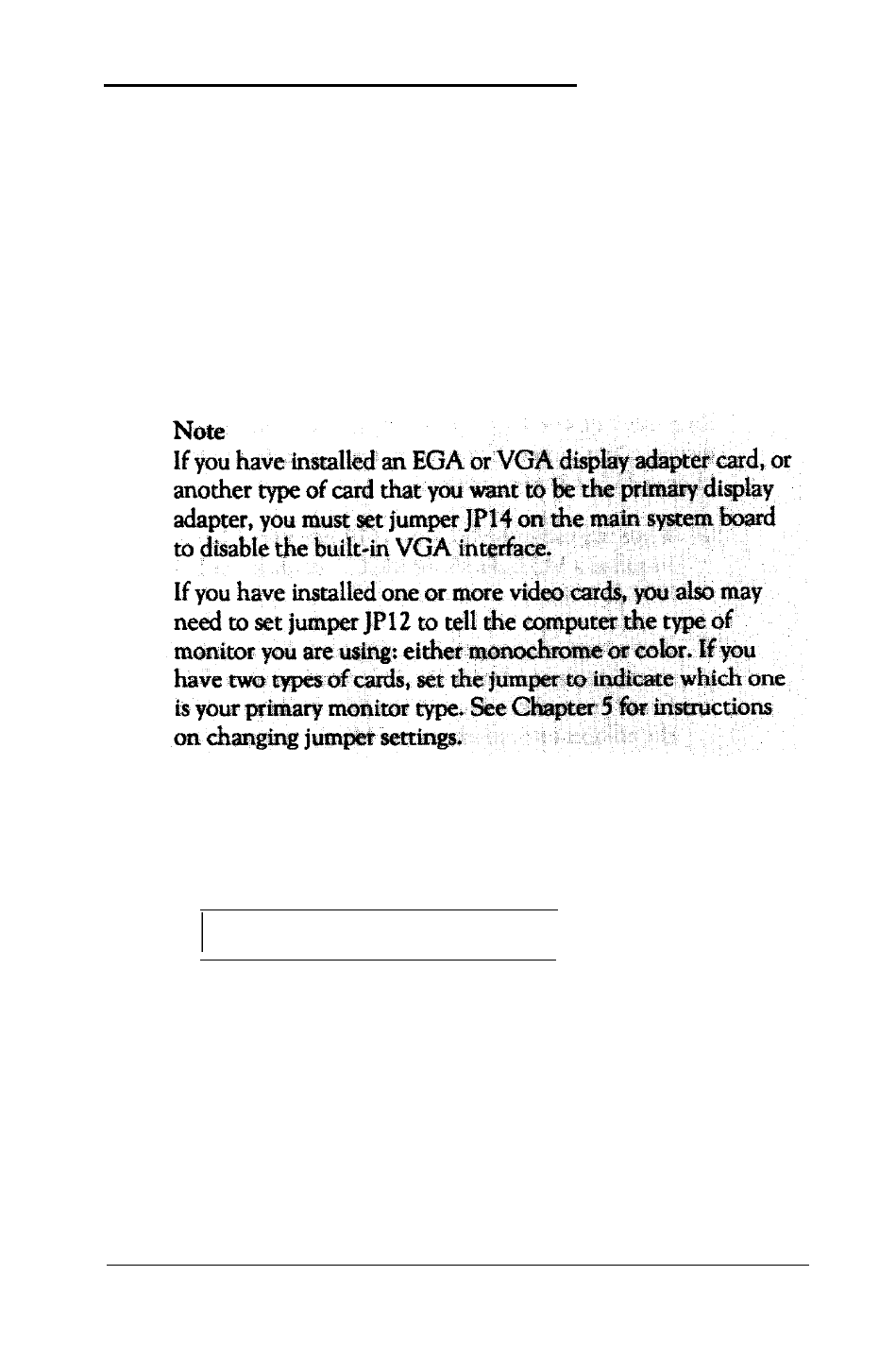
Setting the Display Adapter Type
The Setup program can usually detect the exact type of display
adapter you are using with your computer. If you have connected
a VGA monitor to the built-in VGA port, the Setup program
automatically sets the display adapter type. (With this option
you select the type of display adapter you are using-not the
type of monitor.) If you have installed a display adapter card-or
you just want to check the display adapter setting-follow these
steps.
1.
At the main Setup menu, highlight Display. A submenu
appears identifying the current display adapter type, such as
the following:
VGA
I
If the display adapter type is correct for your system, you can
skip this section.
Running the Setup Program
2-7
