Mouse problems, D-26 – Epson 386/25 User Manual
Page 274
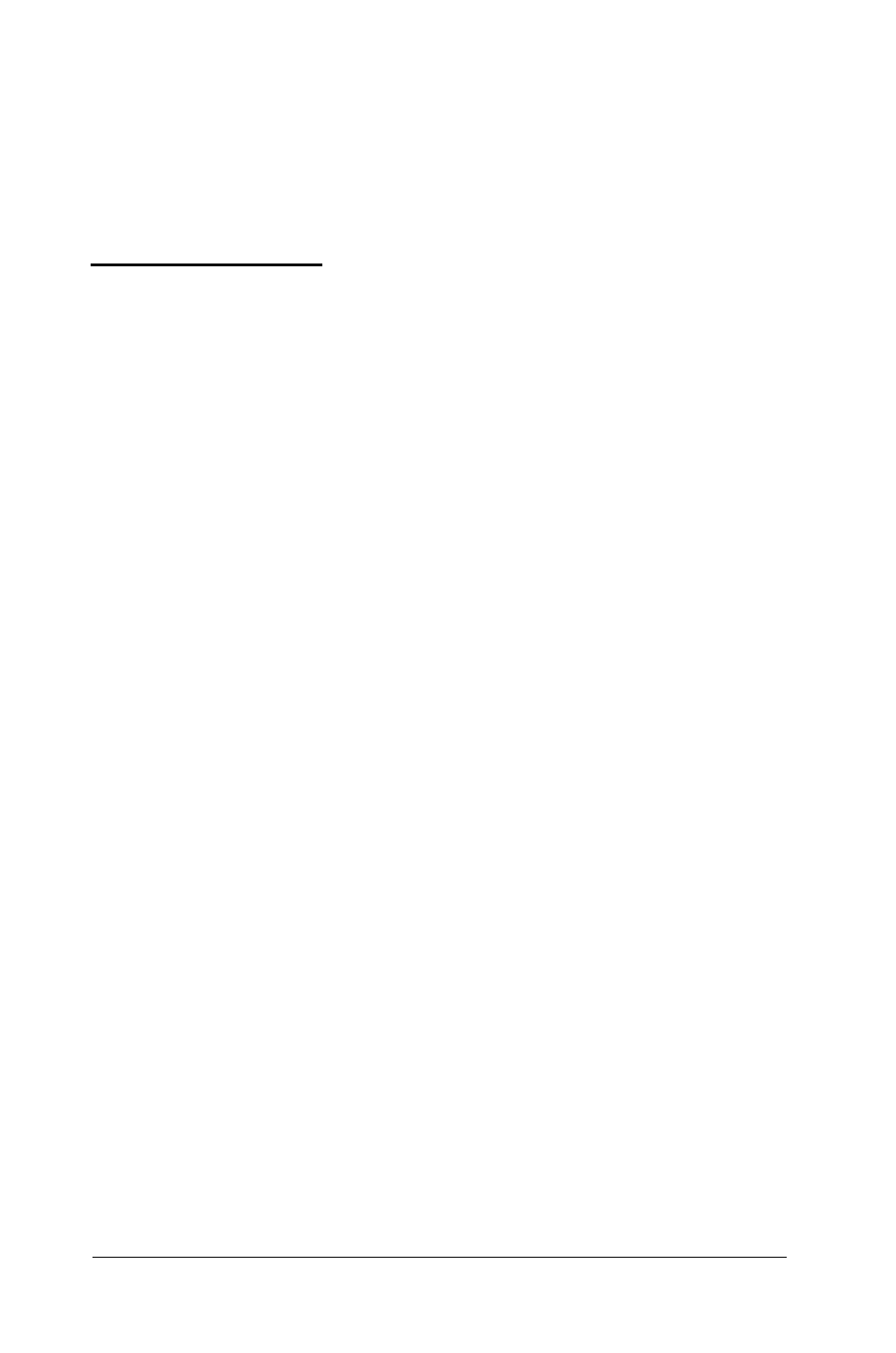
8.
Did you perform the correct setup procedures for the
software you are using with the option card? If necessary, see
your software manual for instructions on running the
software setup procedure.
Mouse Problems
If you are having a problem with your mouse, you may see one of
the following error messages:
❏ 8601 Auxiliary device failure
❏ 8602 Auxiliary device failure
❏ 8603 Auxiliary device failure.
If you see one of these messages, check the following:
❏ Be sure that the mouse cable is securely connected to the
mouse port and not the keyboard port. See Chapter 1 for
more information.
❏ If you installed a mouse on an option card, be sure to set
jumpers JP11 and JP12 to disable the built-in mouse and
enable the mouse on the card. See Chapter 5 for
instructions.
If you are controlling your mouse with the Microsoft mouse
driver, version 7.0, and the cursor is not operating properly
within a program, you may need to install the MOUSE7PT.EXE
program, described below. For example, the cursor may freeze or
move incorrectly when you use the AutoCAD program.
D-26 Troubleshooting
