Using the correct drive bay, Setting the hard disk drive jumpers, Setting the jumpers for two hard disk drives – Epson 386/25 User Manual
Page 11: Installing a hard disk in the vertical position, Removing the mounting frames from the drive, Removing and attaching the mounting plate, Connecting the hard disk drive cables, Removing a hard disk from the vertical position, Removing the subassembly, Installing a disk drive in the horizontal position
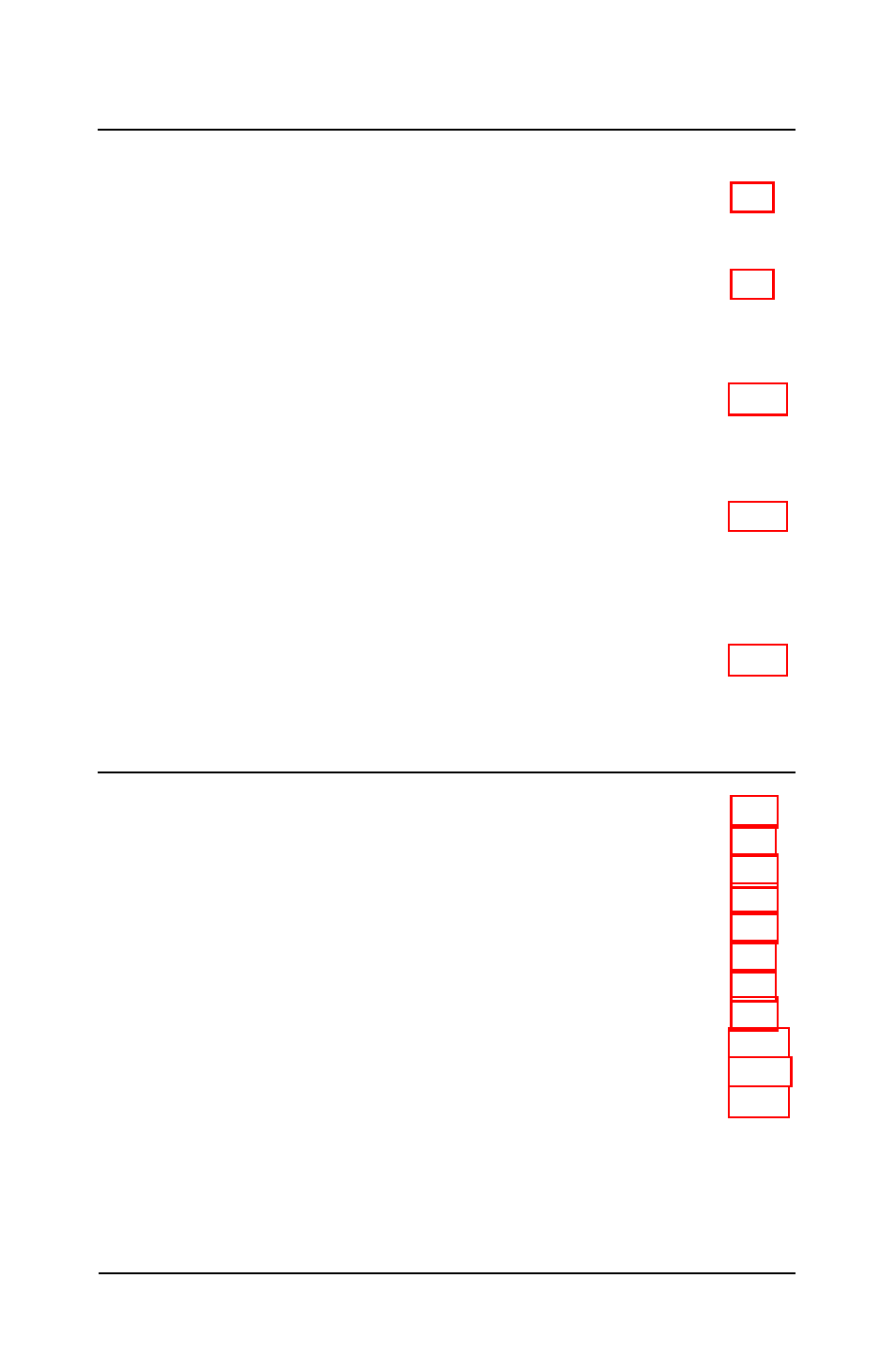 Using the correct drive bay, Setting the hard disk drive jumpers, Setting the jumpers for two hard disk drives | Installing a hard disk in the vertical position, Removing the mounting frames from the drive, Removing and attaching the mounting plate, Connecting the hard disk drive cables, Removing a hard disk from the vertical position, Removing the subassembly, Installing a disk drive in the horizontal position | Epson 386/25 User Manual | Page 11 / 326
Using the correct drive bay, Setting the hard disk drive jumpers, Setting the jumpers for two hard disk drives | Installing a hard disk in the vertical position, Removing the mounting frames from the drive, Removing and attaching the mounting plate, Connecting the hard disk drive cables, Removing a hard disk from the vertical position, Removing the subassembly, Installing a disk drive in the horizontal position | Epson 386/25 User Manual | Page 11 / 326 