Download configuration to panel – Grass Valley Newton Modular Control System v.2.0 User Manual
Page 72
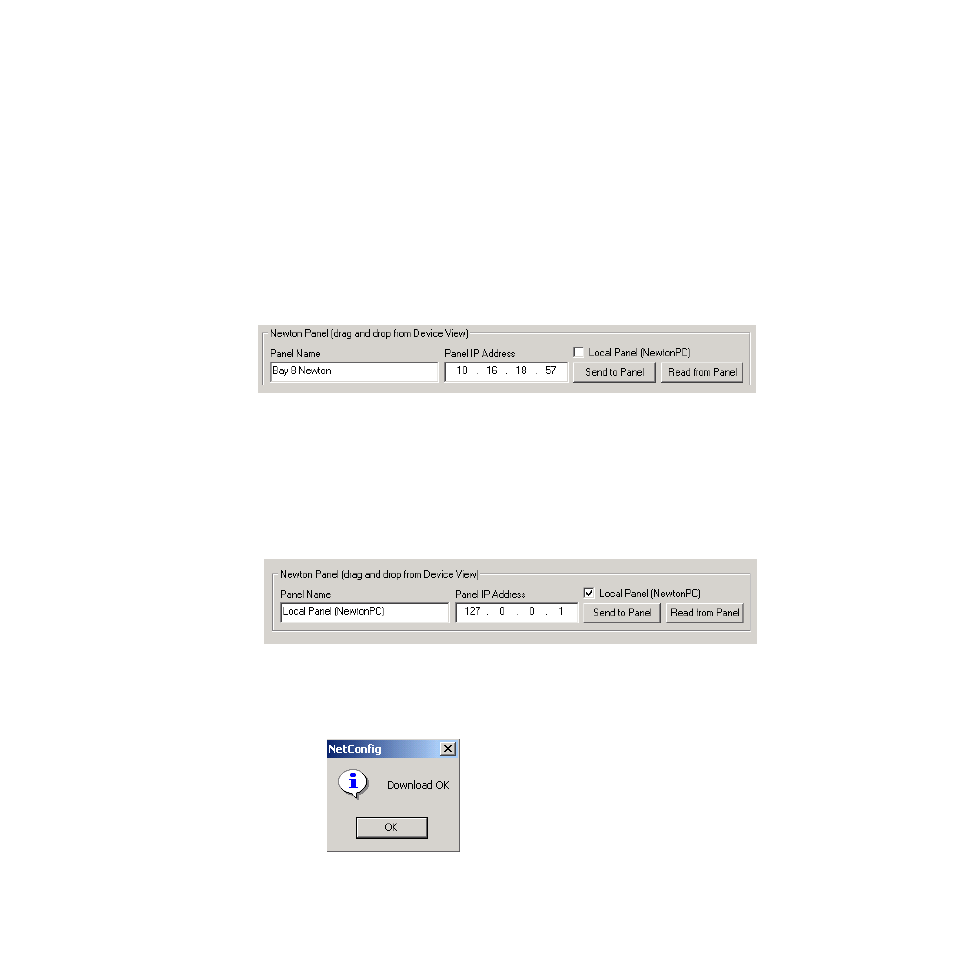
72
Newton Instruction Manual
Section 3 — Configuration
Download Configuration To Panel
Use the Newton Panel area at the bottom of the Newton Panel Configurator
screen to send the configuration to a specific Newton Control Panel on the
network or a local software panel version of NewtonPC.
To send the configuration to a rack mount panel installed on the network:
1.
Find the panel on the tree structure in NetConfig and drag and drop it
to the Newton Panel area at the bottom of the Newton Panel
Configurator screen. Panel Name and IP Address information will be
displayed for the remote panel (
).
2.
Select the
Send to Panel
button to download to the networked panel.
Figure 55. Newton Panel Area with Rack Mount Panel
To send the configuration to a local software panel installed on the PC:
3.
Select the
Local Panel (NewtonPC)
IP Address shown is a loopback address of the local PC on which it is
residing and should not be changed.
4.
Select the
Send to Panel
button.
Figure 56. Newton Panel Area For Local Panel (Newt-PC)
5.
When the Download OK message comes up, click
OK
in the NetConfig
download popup (
Figure 57. Download OK Popup
