Set rack mount panel ip address – Grass Valley Newton Modular Control System v.2.0 User Manual
Page 39
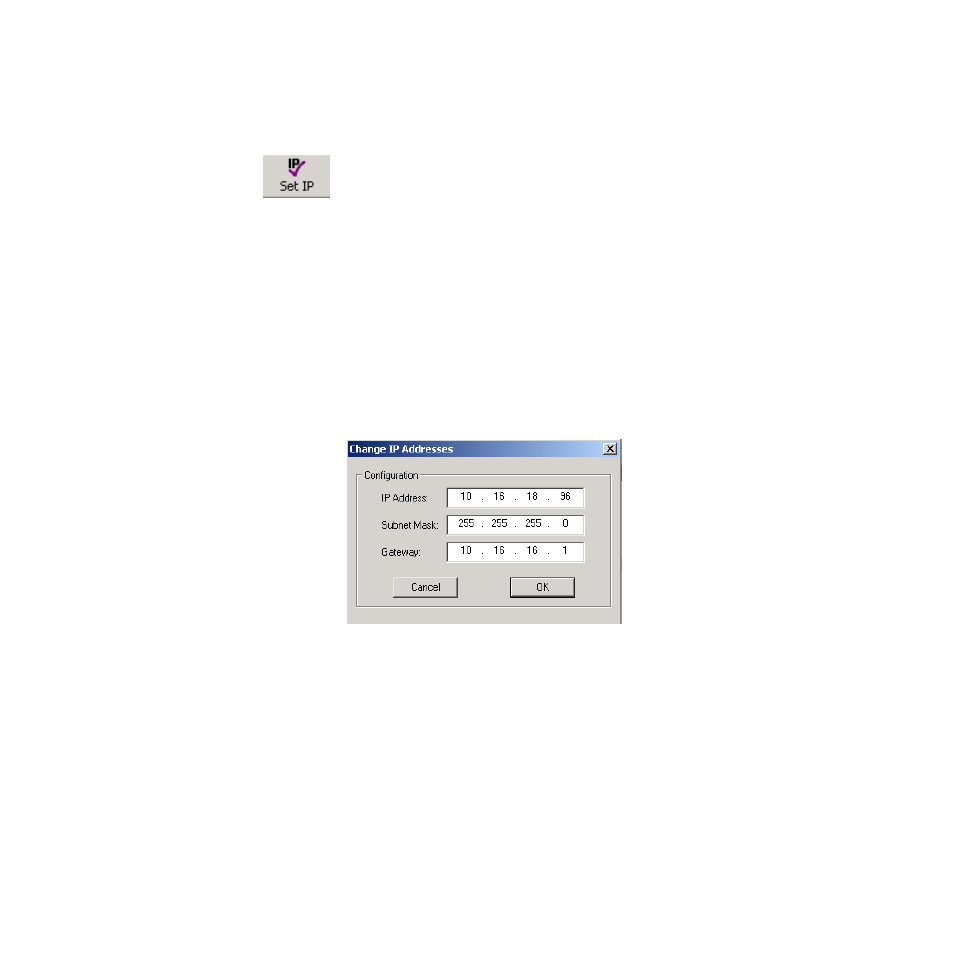
Newton Instruction Manual
39
Network and Operating Parameter Configuration
Set Rack Mount Panel IP Address
Before proceeding to the other links on the page, use NetConfig to set the
IP Address for this Newton panel as follows.
1.
Select the
Set IP Address
icon in the Netconfig toolbar to set the IP
Address of this panel.
2.
In the Change IP Address window, select Newton Panel in the Select
Device Type pulldown.
3.
Double-click on the Newton panel in the list of devices that comes up
in NetConfig and enter the desired IP Addresses in the Change IP
Addresses box (
The default Subnet mask setting of 255.255.255.0 is recommended for a
Class C network, 255.0.0.0 for a Class A network. A Gateway IP
Address is only required if the local network uses a gateway to link to
an external network. Check with your system administrator for how to
set the IP Addresses to put this panel on the correct network.
4.
Select
OK
to save this configuration.
Figure 22. Change IP Addresses Box
