Grass Valley Newton Modular Control System v.2.0 User Manual
Page 46
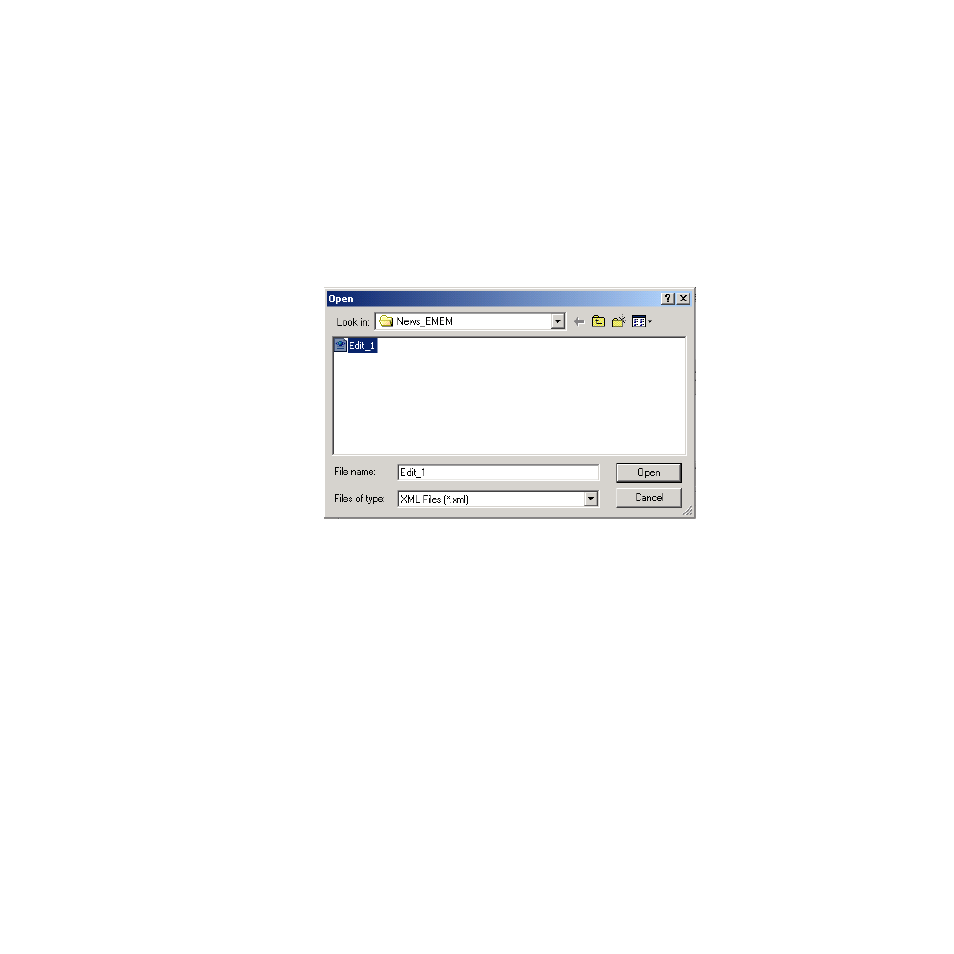
46
Newton Instruction Manual
Section 3 — Configuration
General Configuration Tab
The General Configuration tab contains the main setup controls for cre-
ating a configuration with the components described below.
•
Load Config File
button– a previously saved configuration file can be
loaded into the Configurator for download to a panel. If you know the
location of the file, enter a path and filename into the box or select the
Load Config File
button to bring up an Open dialog box (
In the Open dialog window, browse to a saved file and select it. Press
the
Open
button to load this file into the Load Config File field.
Figure 29. Load Previously Saved Config File
This manual is related to the following products:
