Router interface option configuration, Refer to, Router – Grass Valley Newton Modular Control System v.2.0 User Manual
Page 63: Efer to, Router interface
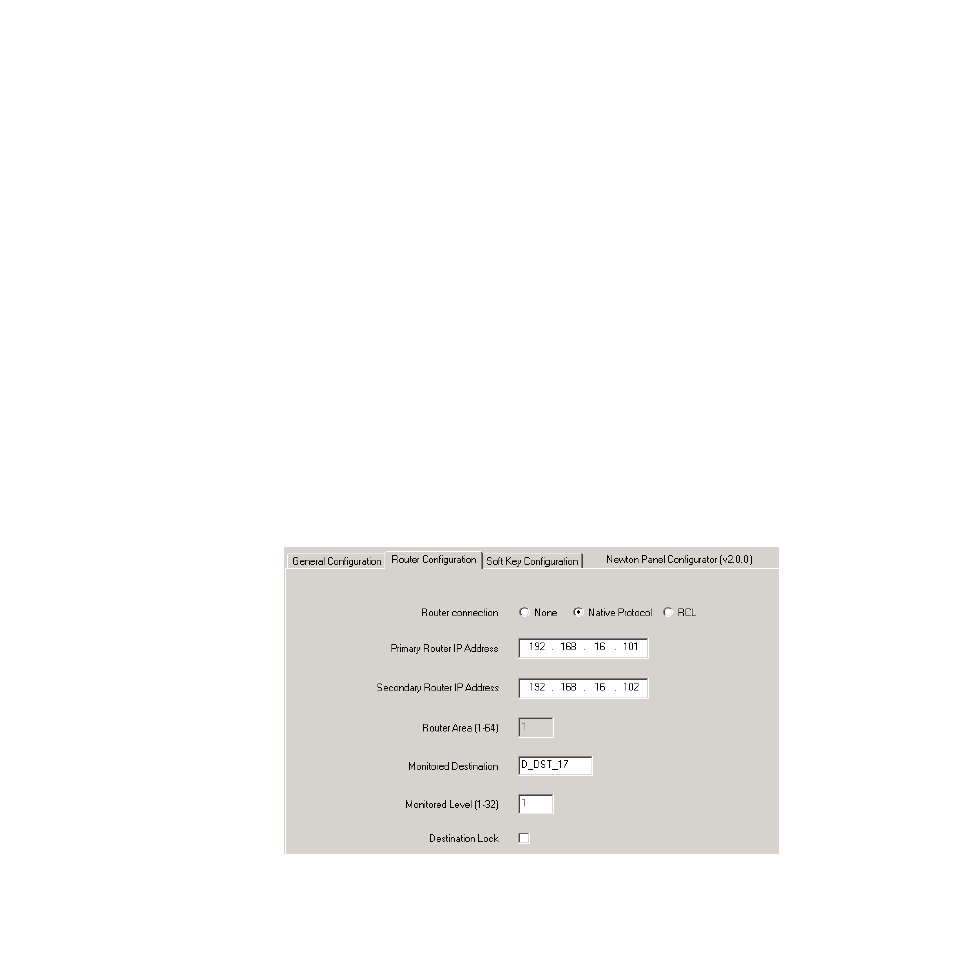
Newton Instruction Manual
63
Panel Configuration
Router Interface Option Configuration
To use the Newton Router Interface, first enable the option for the rack
mount (
Enable Router Interface on Rack Mount Panel on page 42
Enable Router Interface on NewtonPC on page 30
).
In Newton Panel Configurator, select the Router Configuration tab, then
select the type of router connection to be used as one of the following:
None
If not using the router interface, select
None
and all fields will be grayed out,
Native Protocol
Enter the following for a Native Protocol connection (
):
•
Primary Router IP Address
– enter the IP Address of the Primary MCPU in
this field.
•
Secondary Router IP Address
– enter the IP Address of the Secondary MCPU
in this field.
•
Monitored Destination
– enter the name of the destination to be monitored
by the Newton panels exactly as it appears on the router list.
•
Monitored Level
– enter the router level to monitor for the destination (a
number between 1-64).
•
Destination Lock
– selecting this checkbox locks the Monitored Destina-
tion from being changed from the panel.
Figure 47. Configure Router Interface – Native Protocol
