Grass Valley Newton Modular Control System v.2.0 User Manual
Page 27
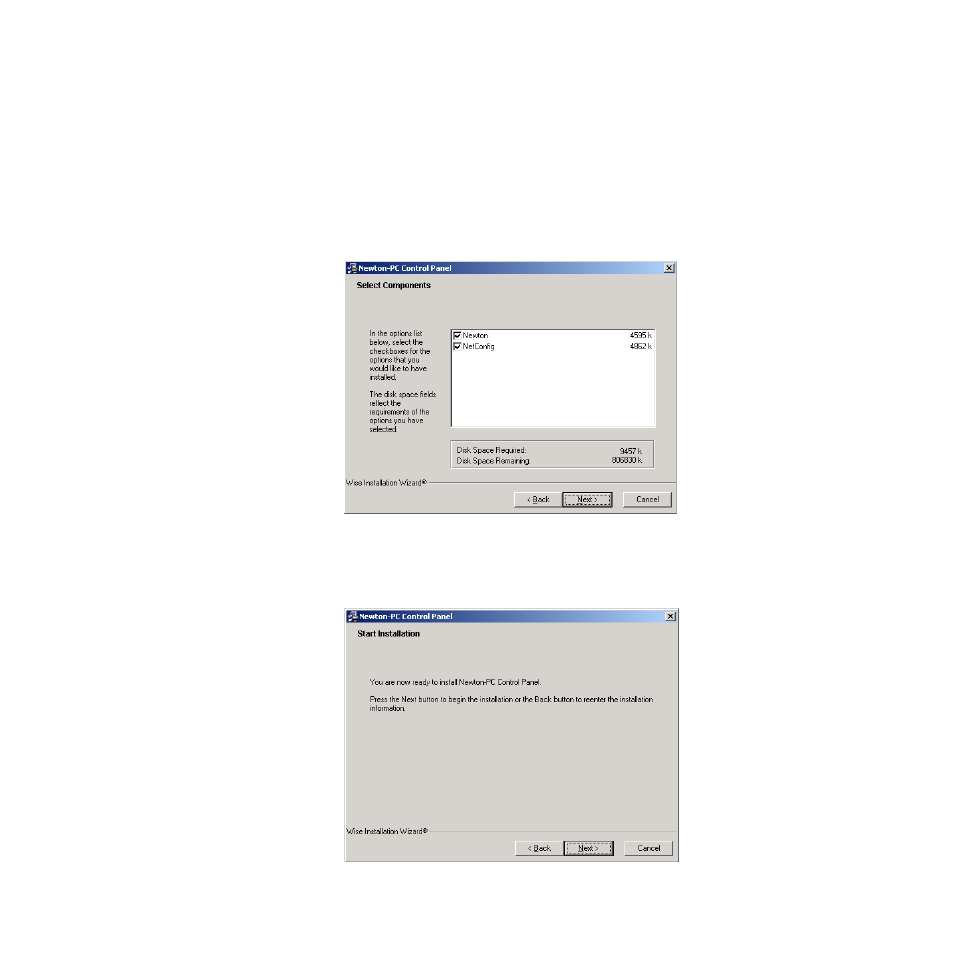
Newton Instruction Manual
27
Newton Control Panel Application Installation
6.
In the Select Components screen (
NetConfig checkboxes for every installation. NetConfig is required for
Newton panel configuration.
Note
If you have an older version of NetConfig update to this version for proper
Newton configuration capability. Always update from the Newton CD to get
the latest released version of NetConfig.
7.
Press the
Next >
button.
Figure 9. Installation Select Components Screen
8.
In the Start screen (
Next >
button to begin the
installation.
Figure 10. Installation Start Screen
This manual is related to the following products:
