Configuration, Network and operating parameter configuration, Newton rack mount panel configuration – Grass Valley Newton Modular Control System v.2.0 User Manual
Page 37: Section 3 — configuration, Section 3-configuration, For complete details on config, Conþguration
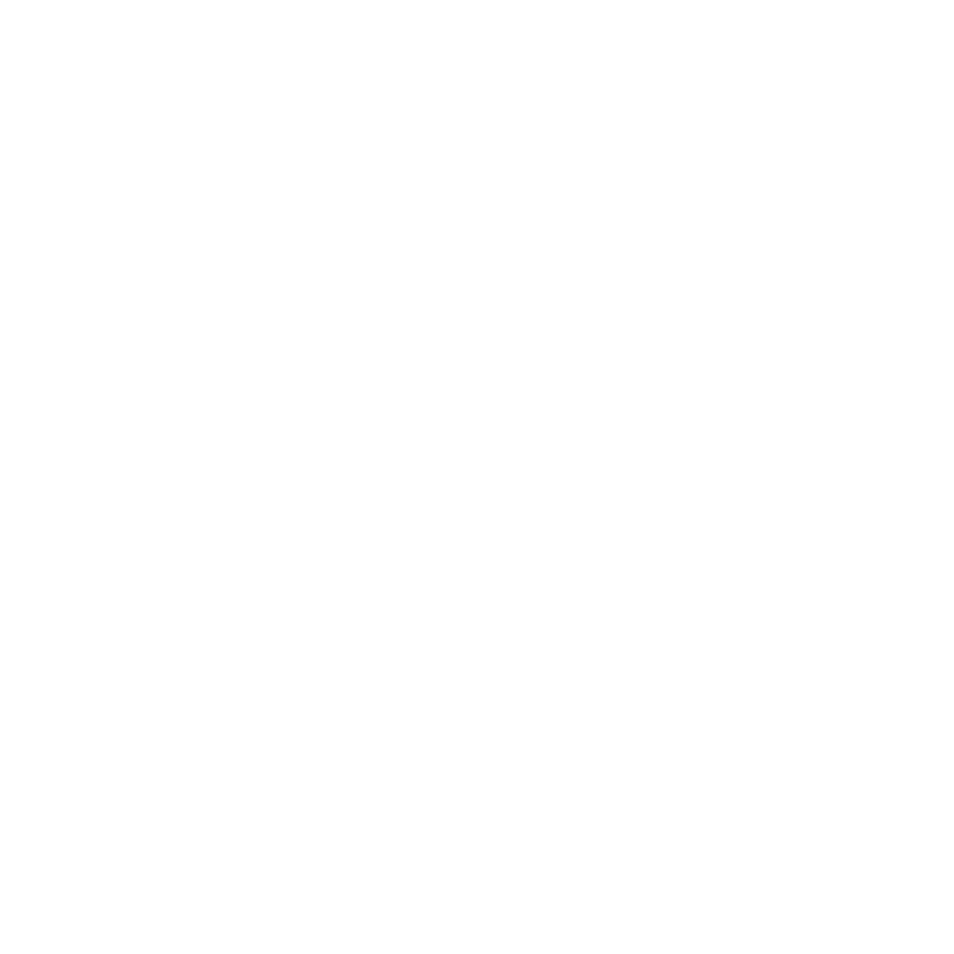
Newton Instruction Manual
37
Section
3
ConÞguration
This section describes configuration of the control panel for:
•
Networking the panel(s) to the modules in your facility (setting IP
Addresses) and adjusting the rack mount panel operating parameters
(name, lamp intensity, Router option enable etc.),
•
Defining channels and setups for module control by the panels, and
•
Setting up soft key assignments for both channel setups and Newton
router interface functions.
Network and Operating Parameter Configuration
The first step in using either the rack mount or software panel is net-
working the panels to access the frames containing the 8900 and 2000
modules you wish to control. This is done by setting the Ethernet IP
Addresses to put the panels on the same subnet as the modular frames.
Once the panel is connected to the network, you can then set the overall
panel operating parameters for lamp and display brightness etc.
Newton Rack Mount Panel Configuration
Once a rack mount panel has been installed and cabled, you will need to
configure it to the network where the modules to be controlled reside.
To access and configure a rack mount panel on the network:
1.
Open NetConfig on the PC connected to the modular LAN where the
modules to be controlled reside. Your Newton rack mount panel should
be hard-wired to this LAN.
2.
Select the
Device View
from the NetConfig toolbar (
Expand the
Device View
to see the Module and Router devices on the
LAN.
3.
Expand the Module view to access the Newton rack mount panels.
