Grass Valley Newton Modular Control System v.2.0 User Manual
Page 61
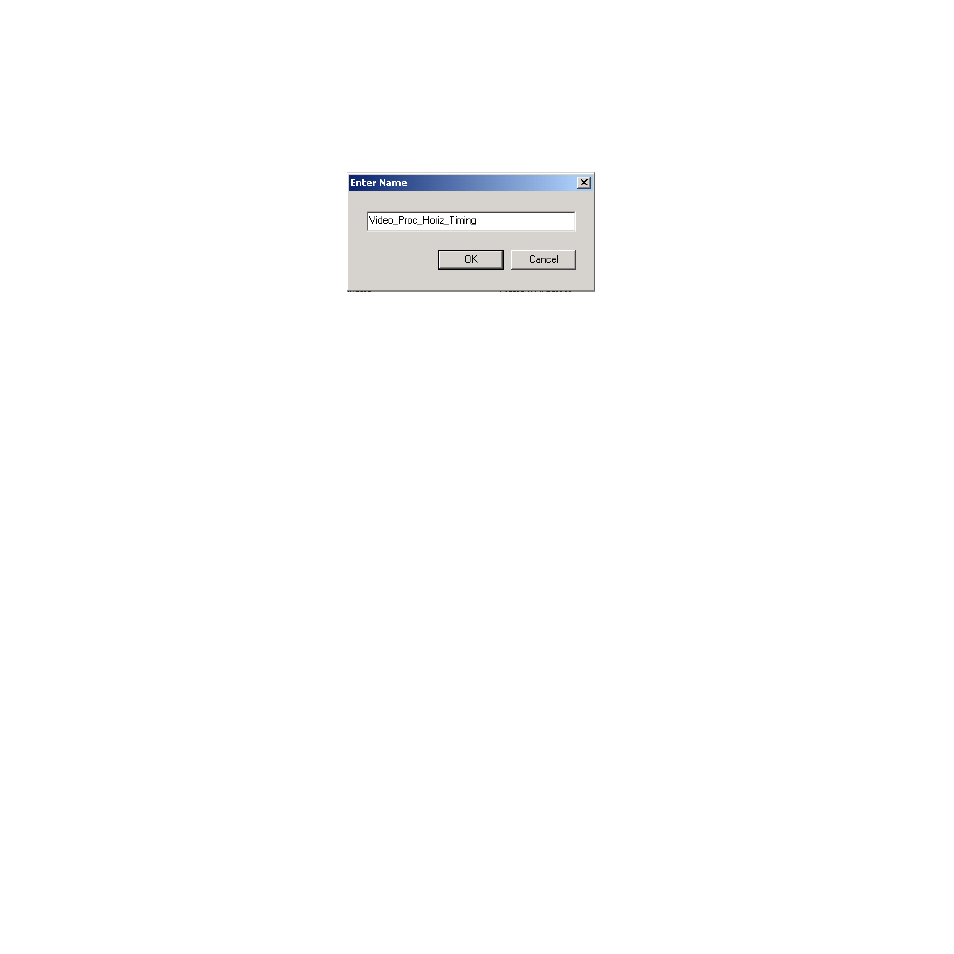
Newton Instruction Manual
61
Panel Configuration
12.
Select the
New Setup
button to create the next setup in this channel. The
next setup will be called Video_Proc_Horiz_Timing in the example
(
Figure 45. New Setup Window
13.
Now assign the four knobs in this setup to control the four available
Horizontal timing controls for each of the decoders on the module
simliar to the steps for the gain above.
14.
Create a new setup for the vertical timing controls on each decoder.
15.
Create a setup for the brightness/Y offset controls.
This creates a configuration with one channel and four setups for adjusting
Input Video Gains, Horizontal Timing, Video Timing, and
Brightness/Y Offset for each of the four decoders on the module.
Associate Router Source with Setup
When the Newton Router Interface option is enabled, any of the setups in
the channel created with the Newton Panel Configurator can be associated
with a router source. When that source is selected on the router, this setup
will be delegated automatically on the targeted Newton Control Panel(s) so
changes can be made with the control knobs. This is an aspect of the router
following and monitoring function.
This function is enabled by highlighting a setup then checking the
Associate
Router Source with this setup
checkbox and entering a valid router source name
from the configured router in the
Router Source Name
field.
Note
The router source name must be entered by the user and match a valid source
from the router source list.
