Grass Valley Newton Modular Control System v.2.0 User Manual
Page 64
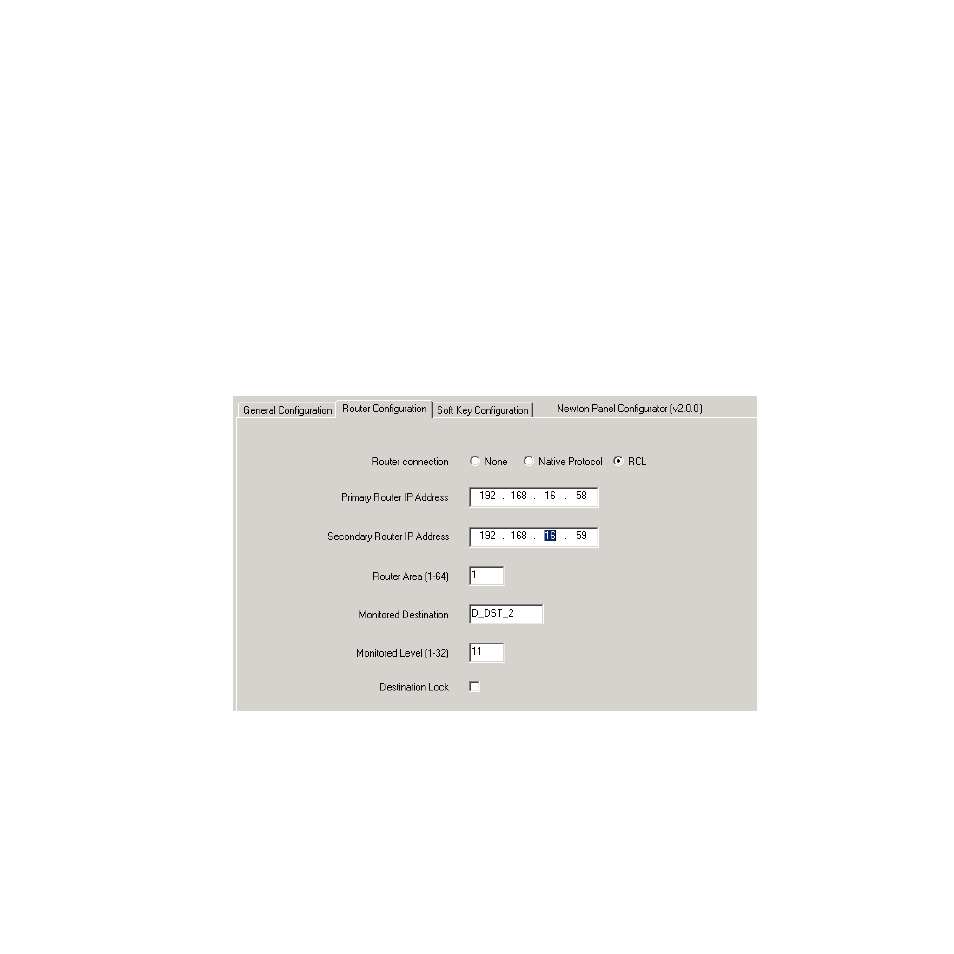
64
Newton Instruction Manual
Section 3 — Configuration
RCL Connection
Enter the following information for an RCL connection (
):
•
Primary Router IP Address
– enter the IP Address of the Primary system
controller in this field.
•
Secondary Router IP Address
– enter the IP Address of the Secondary system
controller in this field.
•
Router Area
– enter the index number of the router area (a number
between 1-64).
•
Monitored Destination
– enter the name of the destination to be monitored
by the Newton panels exactly as it appears on the router list.
•
Monitored Level
– enter the router level to monitor for the destination (a
number between 1-32).
•
Destination Lock
– selecting this checkbox locks the monitored destination
from being changed from the panel.
Figure 48. Configure Router Interface – RCL Connection
