Grass Valley Newton Modular Control System v.2.0 User Manual
Page 58
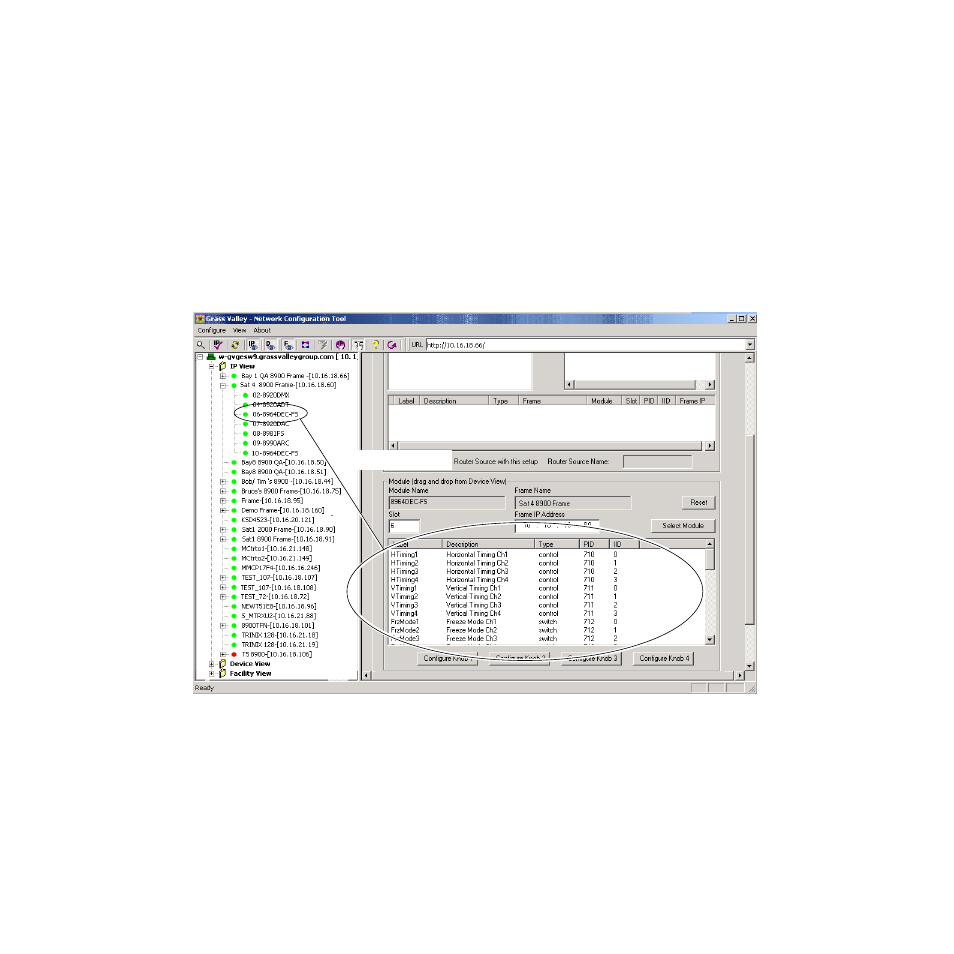
58
Newton Instruction Manual
Section 3 — Configuration
The channel in the example is going to contain various setups to control
the modules shown in
4.
Locate a module in the tree structure on the left of the NetConfig screen
(
). In this case, we will use the 8964DEC quad decoder. This is
a module with four NTSC/PAL to SDI decoders.
5.
Select the module and drag it to the lower window in the Module area.
This will publish the available control parameters on the 8964DEC to
the window as shown in
Module Name
,
Frame
Name
,
Frame
IP Address
, and
Slot
fields in the Module area are now filled
in.
Figure 41. Dragging Module to Configure Knob Window
Drag and drop module
This manual is related to the following products:
