Grass Valley Newton Modular Control System v.2.0 User Manual
Page 106
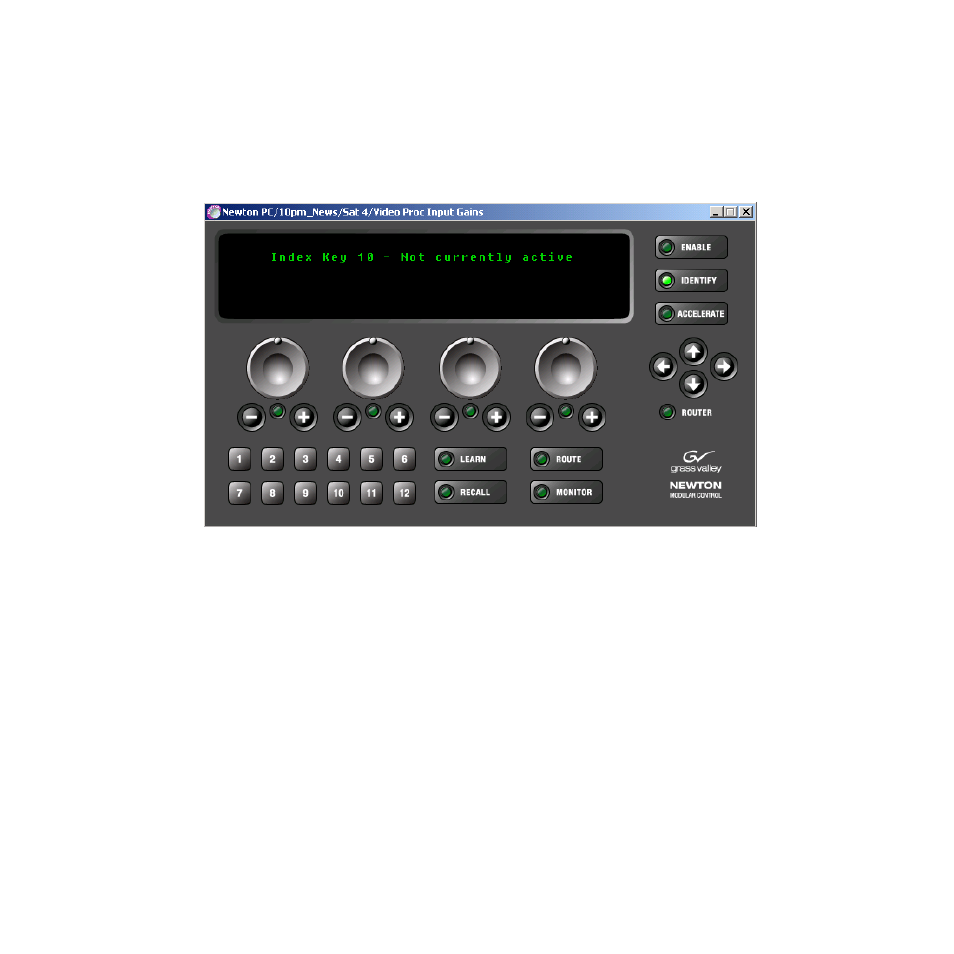
106
Newton Instruction Manual
Section 4 — Operation
When no setup assignment has been made for a corresponding index entry
in the Newton Panel Configurator, selecting the soft key will show a Not
Currently Active message (
). The display in the figure indicates
the Index entry for Index Key 10 has not been created in Newton Panel
Configurator.
Figure 94. Software Panel with Setup Index Indicating No Setup
On the rack mount panel, the soft key buttons will be low tally to show the
presence of a setup in the Newton Panel Configurator. If no knob assign-
ments have been made in a setup or no setup has been created to corre-
spond to that soft key, the lamp will be off. The rack mount panel display
will also show the Index Key status messages.
Refer to
Soft Keys – Setup Index Mode on page 68
for an illustration of this
relationship between soft keys and the setup index number in Newton
Panel Configurator.
