Grass Valley Newton Modular Control System v.2.0 User Manual
Page 52
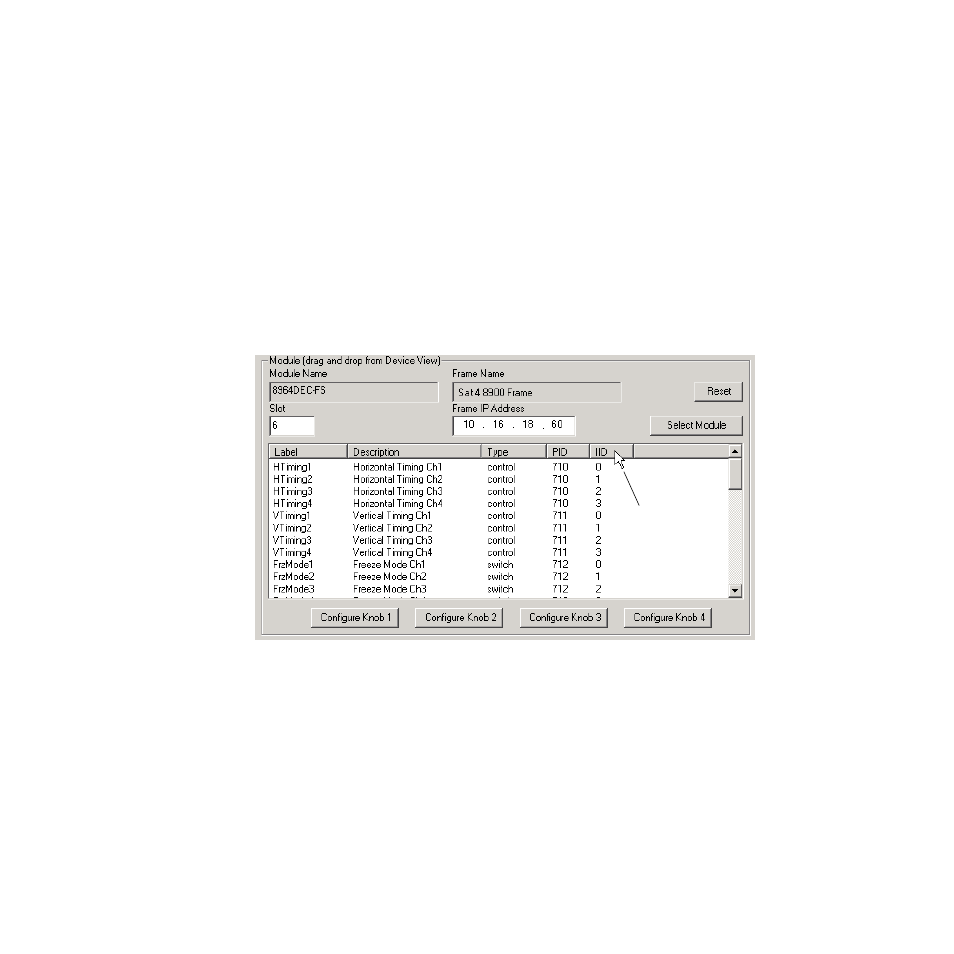
52
Newton Instruction Manual
Section 3 — Configuration
The published parameters include the following information:
•
Label
– the name that will appear on the control panel display. (This
name can be changed by right-clicking on the control.)
•
Description
– a description of the parameter from the module. Informa-
tion on what this control does on the module is available in the specific
module instruction manual.
•
Type
– the type of control is either a variable control (such as gain) or a
switch (on or off).
•
PID
and
IID
numbers – parameter and instance identifiers for software
development.
The order of the information columns for the parameters can be changed
by dragging a control to a different location as shown in
Figure 36. Changing Order of Parameter Information
Once a channel and a setup have been named, a parameter listed for the
module can be associated with a knob creating a setup using the following
controls:
•
Configure Knob 1-4
buttons – use the four
Configure Knob
buttons to select
the parameters to control from the module list published in the Module
window.
You may also right-click on a parameter in the list to assign a knob to a
control or switch. This process is explained in detail in
.
Drag to change order
of column
