Grass Valley Newton Modular Control System v.2.0 User Manual
Page 51
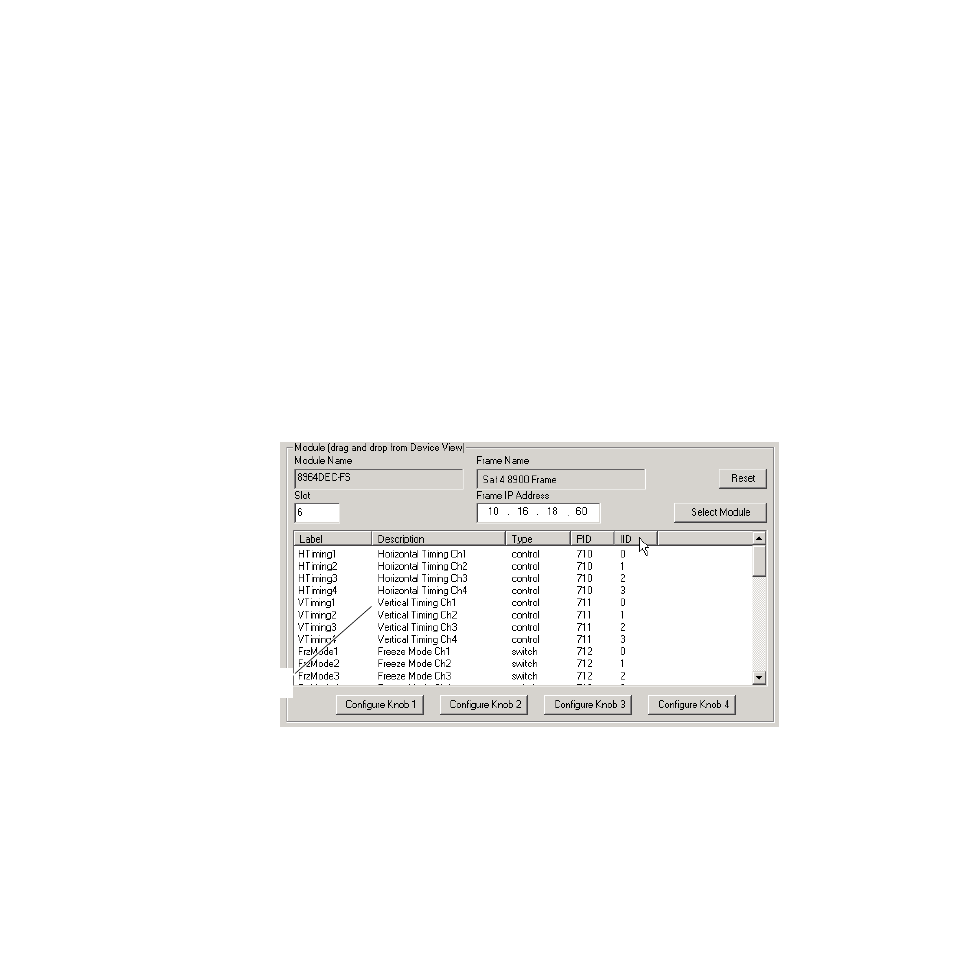
Newton Instruction Manual
51
Panel Configuration
The following information about a module is displayed in the window
(
•
Module Name
– displays the name of the module that has been dragged
and dropped into the parameter window.
•
Frame Name – displays the name of the 8900 or 2000 frame containing
the selected module.
•
Slot Number
– displays the slot number in the frame of the selected
module.
•
Frame IP Address
– displays the IP Address of the frame containing the
displayed module.
A module can also accessed by entering the frame IP Address and module
slot number and clicking on the
Select Module
button.
Use the
Reset
button to clear the parameter window.
For example, the 8964DEC-FS module selected in the IP View in
can be dragged and dropped to the window where the param-
eters that are available from this module will be published (
).
Figure 35. Published Parameters In Module Window
Published parameters
for selected module
