Configuring the no agreement check function, No agreement check configuration example, Network requirements – H3C Technologies H3C WX3000E Series Wireless Switches User Manual
Page 92: Configuration procedure, Configuring protection functions
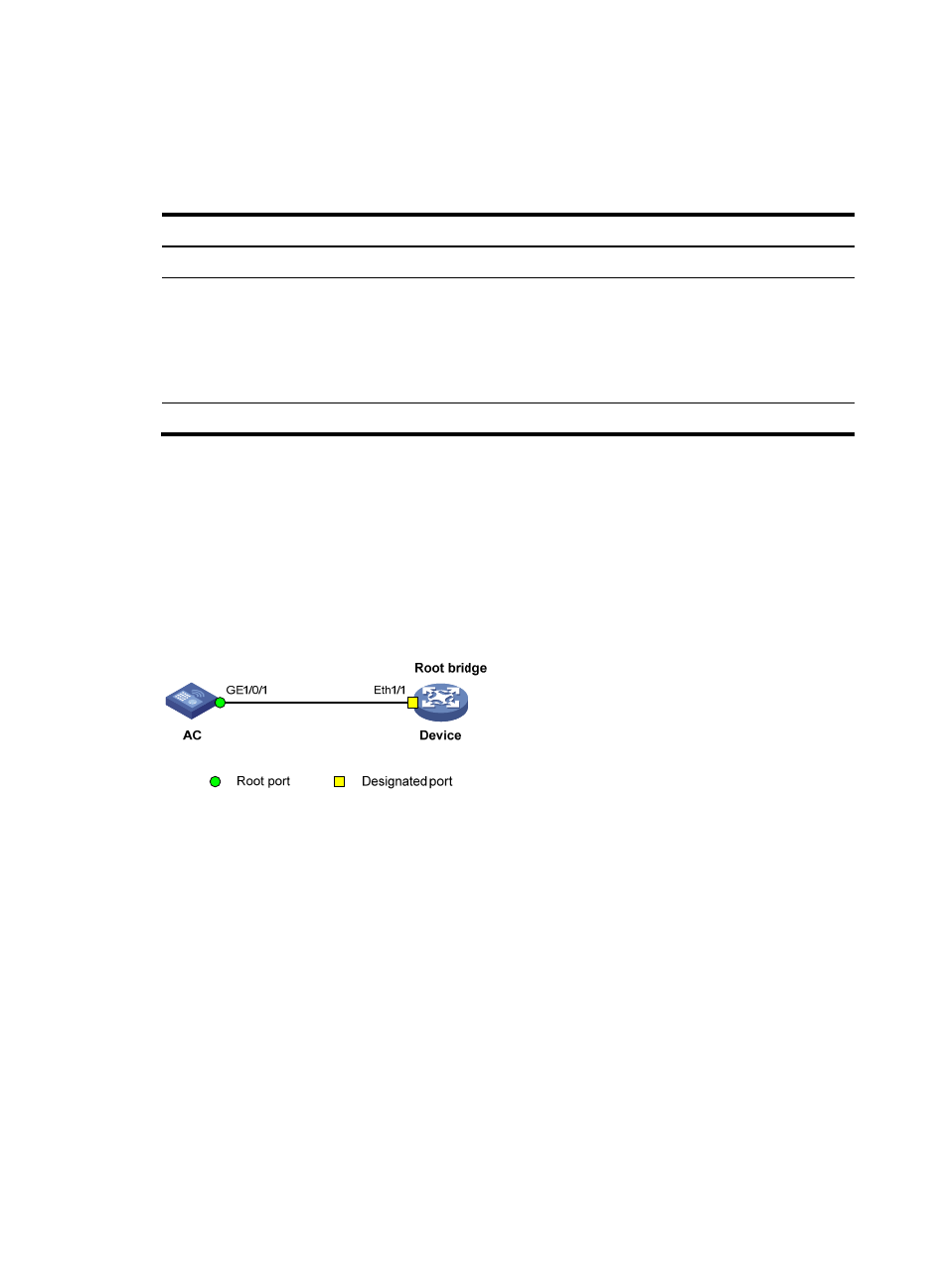
82
Configuring the No Agreement Check function
To make the No Agreement Check feature take effect, enable it on the root port.
To configure No Agreement Check:
Step Command
Remarks
1.
Enter system view.
system-view
N/A
2.
Enter interface view or port group
view.
•
Enter Ethernet interface view:
interface interface-type
interface-number
•
Enter port group view:
port-group manual
port-group-name
Use either command.
3.
Enable No Agreement Check.
stp no-agreement-check
Disabled by default.
No Agreement Check configuration example
Network requirements
As shown in
, an AC connects to Device, which is a third-party device that has a different
spanning tree implementation, and both the AC and the device are in the same region.
Device is the regional root bridge, and the AC is the downstream device.
Figure 22 Network diagram
Configuration procedure
# Enable No Agreement Check on GigabitEthernet 1/0/1 of AC.
[AC] interface gigabitethernet 1/0/1
[AC-GigabitEthernet1/0/1] stp no-agreement-check
Configuring protection functions
A spanning tree device supports the following protection functions:
•
BPDU guard
•
Root guard
•
Loop guard
•
TC-BPDU guard
- H3C WX5500E Series Access Controllers H3C WX3500E Series Access Controllers H3C WX2500E Series Access Controllers H3C WX6000 Series Access Controllers H3C WX5000 Series Access Controllers H3C LSWM1WCM10 Access Controller Module H3C LSUM3WCMD0 Access Controller Module H3C LSUM1WCME0 Access Controller Module H3C LSWM1WCM20 Access Controller Module H3C LSQM1WCMB0 Access Controller Module H3C LSRM1WCM2A1 Access Controller Module H3C LSBM1WCM2A0 Access Controller Module H3C WA3600 Series Access Points H3C WA2600 Series WLAN Access Points
